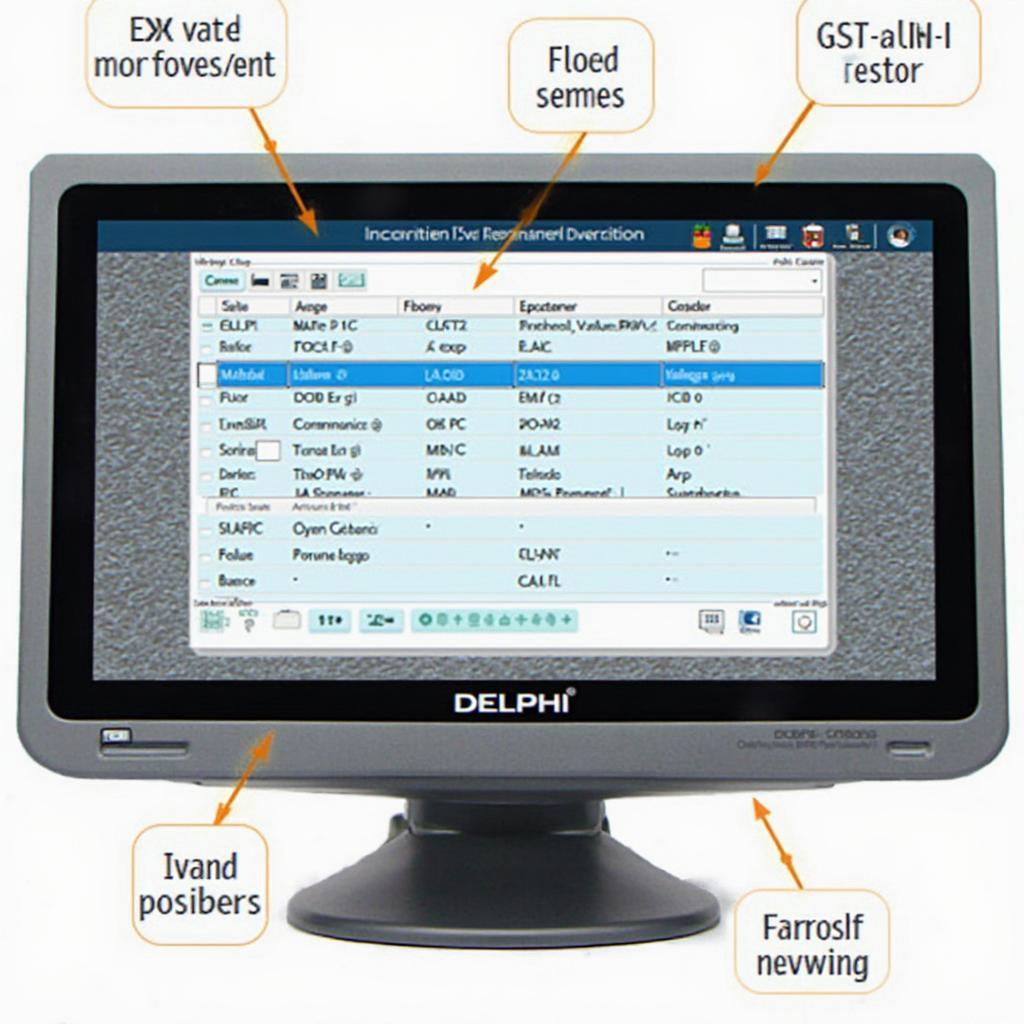The OBD2 Delphi DS150e Autocom is a popular diagnostic tool for car enthusiasts and professionals alike. This guide will delve deep into its features, functionalities, benefits, and drawbacks, providing you with everything you need to know about this powerful OBD2 scanner.
Understanding the OBD2 Delphi DS150e Autocom
The Delphi DS150e, often referred to as Autocom, is a versatile OBD2 scanner known for its wide vehicle coverage and comprehensive diagnostic capabilities. It allows users to read and clear fault codes, view live data streams, perform actuator tests, and access various vehicle systems. This makes it an invaluable tool for identifying and resolving automotive issues.
Key Features and Functionalities
- Extensive Vehicle Coverage: The DS150e supports a vast range of car makes and models, from European and Asian to American vehicles. This broad compatibility makes it a valuable tool for mechanics working with diverse vehicles.
- Comprehensive Diagnostics: This scanner can access various vehicle systems, including engine, transmission, ABS, airbags, and climate control, allowing for in-depth analysis of vehicle performance.
- Live Data Streaming: Real-time data monitoring enables users to observe sensor readings and other critical parameters, aiding in accurate diagnostics and troubleshooting.
- Actuator Tests: The DS150e allows users to test various actuators, helping pinpoint faulty components and ensuring proper system operation.
- User-Friendly Interface: Despite its advanced capabilities, the DS150e offers a relatively intuitive interface, making it accessible to both beginners and experienced users.
Is the Delphi DS150e Autocom Right for You?
Choosing the right OBD2 scanner depends on individual needs and intended use. The Delphi DS150e is a great choice for:
- DIY Enthusiasts: Those who enjoy working on their own cars and want a comprehensive diagnostic tool for troubleshooting.
- Small Garage Owners: The DS150e’s affordability and versatility make it an excellent investment for small garages handling a variety of vehicles.
- Mobile Mechanics: Its portable design makes it ideal for mobile mechanics who need a reliable and powerful scanner on the go.
Alternatives to the Delphi DS150e
While the DS150e is a strong contender, other options might be more suitable depending on your specific requirements. Some alternatives include:
- Launch X431 Pro: This higher-end scanner offers more advanced features and functionalities, but comes with a higher price tag.
- Autel MaxiCOM MK808: A mid-range option with a good balance of features and affordability.
- BlueDriver Pro: A budget-friendly choice for basic diagnostics and code reading.
Using the OBD2 Delphi DS150e Autocom
Connecting and using the DS150e is a straightforward process:
- Connect the scanner: Plug the OBD2 connector into your vehicle’s OBD2 port.
- Turn on the ignition: Turn the ignition key to the “on” position without starting the engine.
- Launch the software: Open the DS150e software on your laptop or PC.
- Select your vehicle: Choose the correct make, model, and year of your vehicle.
- Begin diagnosis: Navigate through the software to access various diagnostic functions.
Troubleshooting Common Issues
- Connection Problems: Ensure the OBD2 connector is properly seated and the ignition is on.
- Software Issues: Make sure you have the latest software version installed and drivers are up-to-date.
- Vehicle Compatibility: Double-check that the DS150e supports your specific vehicle make and model.
“The Delphi DS150e is a powerful tool, but remember that proper diagnosis requires a solid understanding of automotive systems.” – John Smith, Certified Automotive Technician
Conclusion
The OBD2 Delphi DS150e Autocom is a versatile and powerful diagnostic tool offering a great balance of functionality and affordability. Its extensive vehicle coverage, comprehensive diagnostic capabilities, and user-friendly interface make it a valuable asset for car enthusiasts, small garages, and mobile mechanics alike. Understanding its features and capabilities can empower you to effectively diagnose and resolve automotive issues.
FAQ
- Is the Delphi DS150e compatible with diesel vehicles? Yes, the DS150e supports both gasoline and diesel vehicles.
- Can I use the DS150e with a Mac? Yes, the software is compatible with both Windows and Mac operating systems.
- Does the DS150e support bi-directional communication? Yes, the DS150e offers bi-directional control, allowing you to perform actuator tests.
- What is the warranty period for the DS150e? Warranty periods vary depending on the seller, so it’s best to check with your supplier.
- Can the DS150e program keys? Key programming capabilities may be limited depending on the vehicle and software version.
- Does the DS150e require an internet connection? An internet connection is typically required for software updates and some advanced functionalities.
- What is the difference between the DS150e and the newer versions? Newer versions may offer improved hardware, software, and expanded vehicle coverage.
Need further assistance? Contact us via WhatsApp: +1(641)206-8880, Email: [email protected] or visit our office at 789 Elm Street, San Francisco, CA 94102, USA. Our customer support team is available 24/7.