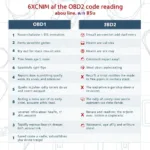If your OBD2 scanner detects that the computer in your 2008 Nissan Altima isn’t communicating, you’re likely facing a frustrating and potentially complex issue. This problem can manifest in various ways, from the check engine light illuminating to the car refusing to start altogether. This article will delve into the potential causes, diagnostic steps, and solutions for this common problem, providing you with the knowledge to get your Altima back on the road.
Understanding the Communication Breakdown
When your OBD2 scanner displays a “no communication” message, it means the scanner isn’t receiving any data from the vehicle’s various control modules, primarily the Engine Control Module (ECM), also known as the Powertrain Control Module (PCM). This lack of communication prevents the scanner from reading diagnostic trouble codes (DTCs) and monitoring live data, making it difficult to pinpoint the root cause of the problem. For a 2008 Nissan Altima, this can stem from several issues, ranging from simple fuse problems to more complex wiring harness damage.
Common Causes of OBD2 Communication Failure in a 2008 Nissan Altima
Several culprits can cause this communication breakdown. Here’s a breakdown of the most common issues:
- Blown Fuses: A blown fuse in the OBD2 port circuit or the ECM/PCM power supply can disrupt communication.
- Faulty OBD2 Port: The OBD2 port itself can be damaged due to wear and tear or improper use.
- Wiring Issues: Damaged, corroded, or loose wiring in the communication network between the OBD2 port and the ECM/PCM is a frequent cause.
- Dead Battery or Low Voltage: Insufficient battery power can prevent the ECM/PCM from functioning correctly and communicating with the OBD2 scanner.
- Faulty ECM/PCM: In some cases, the ECM/PCM itself can malfunction, requiring replacement or repair.
Diagnosing the Problem
Here’s a step-by-step guide to help you diagnose the communication issue:
- Check the OBD2 Port and Scanner: Ensure the OBD2 scanner is functioning correctly by testing it on another vehicle. Also, inspect the OBD2 port for any visible damage or debris.
- Inspect the Fuses: Locate the OBD2 port fuse and the ECM/PCM fuse in your Altima’s fuse box. Check for any blown fuses and replace them if necessary. Consult your owner’s manual for the correct fuse locations.
- Check the Battery Voltage: Test your battery voltage using a multimeter. A low voltage reading indicates a potential battery problem.
- Inspect the Wiring: Visually inspect the wiring harness connected to the OBD2 port and trace it back towards the ECM/PCM, looking for any signs of damage, corrosion, or loose connections.
Solutions and Repairs
Once you’ve identified the cause, you can take the appropriate steps to resolve the issue:
- Replace Blown Fuses: Replace any blown fuses with the correct amperage rating.
- Repair or Replace the OBD2 Port: If the port is damaged, it may need to be repaired or replaced.
- Repair or Replace Wiring: Damaged wiring should be repaired or replaced by a qualified mechanic.
- Charge or Replace the Battery: If the battery voltage is low, charge it or replace it if necessary.
- Replace or Repair the ECM/PCM: If the ECM/PCM is faulty, it will likely need to be replaced or repaired by a professional.
What if the OBD2 Still Detects No Communication?
If you’ve tried these steps and your OBD2 scanner still isn’t communicating with your 2008 Nissan Altima’s computer, it’s time to seek professional help. A qualified mechanic with advanced diagnostic tools can pinpoint the problem and perform the necessary repairs.
Conclusion
The “OBD2 detects that computer not communicating 2008 Nissan Altima” issue can be a complex problem to diagnose and fix. By understanding the potential causes and following the diagnostic steps outlined in this article, you can take the first steps towards resolving the issue and getting your Altima back in working order. Remember, if you encounter difficulties, don’t hesitate to seek professional assistance.
FAQs
- Can a bad battery cause OBD2 communication problems? Yes, a low battery voltage can prevent the ECM/PCM from functioning correctly.
- Where is the OBD2 port located in a 2008 Nissan Altima? The OBD2 port is typically located under the dashboard, on the driver’s side.
- How much does it cost to replace an ECM/PCM? The cost can vary depending on the specific vehicle and the location, but expect to pay several hundred dollars.
- What is the difference between an ECM and a PCM? The terms are often used interchangeably, but generally, a PCM controls both the engine and transmission, while an ECM only controls the engine.
- Can I drive my car if the OBD2 scanner can’t communicate with the computer? While it might be possible, it’s not recommended. The underlying issue could cause further damage or create unsafe driving conditions.
- What tools do I need to diagnose OBD2 communication problems? You’ll need an OBD2 scanner, a multimeter, and potentially a fuse tester.
- Is it difficult to replace a blown fuse? Replacing a blown fuse is generally a simple process, but consult your owner’s manual for specific instructions.
Need assistance? Contact us via WhatsApp: +1(641)206-8880, Email: [email protected] or visit us at 789 Elm Street, San Francisco, CA 94102, USA. Our customer support team is available 24/7. We also have other articles on our website related to OBD2 troubleshooting and Nissan Altima diagnostics that you may find helpful. Check out our resources for more information.