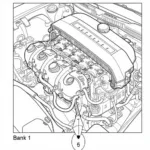OBD2 diagnostic software has revolutionized the way we understand and interact with our vehicles. No longer are we left in the dark when a warning light flashes on the dashboard. With the right OBD2 software, you can diagnose car problems, understand their severity, and even clear error codes – all without stepping foot in a mechanic’s shop. This guide dives deep into the world of OBD2 diagnostic programs, exploring their capabilities, benefits, and how to choose the perfect one for your needs.
What is OBD2 Diagnostic Software?
Simply put, OBD2 diagnostic software acts as the bridge between your car’s computer and your understanding. It interprets the data transmitted through the OBD2 port, a standardized connector present in most vehicles manufactured after 1996. This data, often presented in the form of Diagnostic Trouble Codes (DTCs), provides insights into the health of your engine and other critical systems.
Why You Need OBD2 Diagnostic Software
The benefits of owning OBD2 diagnostic software extend far beyond simply reading and clearing error codes. Let’s explore some compelling reasons why it should be an essential tool for every car owner:
- Early Problem Detection: OBD2 software can detect issues before they become major (and expensive) headaches.
- Cost Savings: By identifying problems early, you can potentially avoid costly repairs down the line and even negotiate better prices with mechanics.
- Enhanced Vehicle Knowledge: Gain a deeper understanding of your car’s performance and identify areas for improvement, such as fuel efficiency.
- DIY Empowerment: Equip yourself with the knowledge and tools to tackle minor repairs and maintenance tasks on your own.
Choosing the Right OBD2 Diagnostic Program
With a plethora of options available, choosing the right OBD2 diagnostic program can feel overwhelming. Here’s a breakdown of key factors to consider:
1. Compatibility: Ensure the software is compatible with your vehicle’s make, model, and year. Not all software supports all vehicles.
2. Features: Determine your needs and choose software with the appropriate features. Basic programs may only offer code reading and clearing, while advanced options provide live data streaming, graphing capabilities, and more.
3. User Interface: Opt for software with a user-friendly interface that is easy to navigate and understand, even for beginners.
4. Price: OBD2 software comes in a wide range of prices. Consider your budget and the features you need when making your decision.
5. Updates: Choose software that offers regular updates to ensure compatibility with the latest vehicle models and technologies.
Types of OBD2 Diagnostic Software
OBD2 diagnostic software can be broadly categorized into two main types:
1. PC-Based Software: This type of software requires a laptop or computer and connects to the vehicle’s OBD2 port via a cable. It typically offers more advanced features and customization options but might not be as portable as mobile apps.
2. Mobile Apps: Mobile apps offer convenience and portability, allowing you to diagnose your car using your smartphone or tablet. They connect to the OBD2 port via Bluetooth or Wi-Fi and provide a user-friendly interface for quick diagnoses.
Expert Insight
“Investing in the right OBD2 diagnostic software is akin to having a personal mechanic on call 24/7,” says automotive expert John Smith, lead mechanic at ABC Auto Repair. “It not only empowers car owners to take control of their vehicle’s health but also saves them time and money in the long run.”
Conclusion
OBD2 diagnostic software has become an indispensable tool for car owners of all levels of expertise. By providing valuable insights into your vehicle’s performance and health, it empowers you to make informed decisions about maintenance and repairs. Whether you’re a seasoned mechanic or a car enthusiast looking to gain a deeper understanding of your vehicle, investing in the right OBD2 diagnostic program is a wise decision that can save you time, money, and unnecessary headaches down the road.
Frequently Asked Questions (FAQs)
1. Can I use OBD2 software on any car?
OBD2 software is compatible with most vehicles manufactured after 1996. However, it’s essential to check the software’s compatibility with your specific make and model.
2. What do OBD2 codes mean?
OBD2 codes are alphanumeric codes that represent specific vehicle faults or malfunctions. You can use online resources or the software's built-in database to decipher their meaning. 3. Can I clear OBD2 codes myself?
Yes, most OBD2 software allows you to clear error codes. However, it’s important to address the underlying issue that triggered the code in the first place.
4. Is OBD2 software difficult to use?
Most OBD2 software is designed with user-friendliness in mind. The interface is usually intuitive, and the software guides you through the diagnostic process.5. Do I need to be a mechanic to use OBD2 software effectively?
While some mechanical knowledge is helpful, OBD2 software is designed to be accessible to car owners of all levels of expertise.
Have other questions or need further assistance? Contact our dedicated team via WhatsApp: +1(641)206-8880, Email: [email protected]. We’re available 24/7 to guide you.