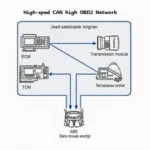Diesel Particulate Filters (DPFs) are essential for reducing harmful emissions from diesel vehicles. However, they require periodic regeneration to burn off accumulated soot. An obd2 dpf regeneration app can be a valuable tool for managing and monitoring this process, providing insights into DPF health and allowing for forced regenerations when necessary. Let’s dive into the world of obd2 dpf regeneration apps and explore their benefits, features, and how to choose the right one for your needs. You can learn more about using an OBD2 scanner for DPF regeneration with our guide on obd2 scanner dpf regeneration.
Understanding DPF Regeneration and the Role of OBD2 Apps
DPF regeneration is the process of burning off accumulated soot particles within the DPF. There are two main types: passive regeneration, which occurs automatically during high-speed driving, and active regeneration, which is initiated by the vehicle’s engine control unit (ECU) under specific conditions. Sometimes, manual intervention is required, and this is where an obd2 dpf regeneration app comes in. These apps connect to your vehicle’s OBD2 port, providing access to real-time data about the DPF’s status, including soot load, temperature, and back pressure.
How OBD2 DPF Regeneration Apps Work
These apps work by communicating with your vehicle’s ECU through the OBD2 port. They interpret the data received from the ECU, presenting it in a user-friendly format on your smartphone or tablet. This allows you to monitor DPF health and initiate a forced regeneration if necessary.
Benefits of Using a DPF Regeneration App
The primary benefit of using an obd2 dpf regeneration app is the ability to monitor your DPF’s health and prevent costly repairs. Early detection of potential issues can save you time and money. Additionally, these apps can help improve fuel efficiency by ensuring the DPF is functioning optimally. They also offer convenience, allowing you to initiate regenerations without needing specialized equipment.
Choosing the Right OBD2 DPF Regeneration App
With a plethora of obd2 dpf regeneration apps available, choosing the right one can be overwhelming. Consider factors like vehicle compatibility, features, user interface, and cost. Ensure the app supports your specific vehicle make and model. Look for features like real-time data monitoring, forced regeneration capability, diagnostic trouble codes (DTC) reading, and historical data logging.
Key Features to Look For
A good obd2 dpf regeneration app should offer a range of features beyond simply initiating a regeneration. Look for features like customizable alerts, data logging for trend analysis, and compatibility with various OBD2 adapters.
Using an OBD2 DPF Regeneration App Safely
While these apps are powerful tools, it’s essential to use them responsibly and safely. Always consult your vehicle’s owner’s manual before initiating a forced regeneration. Improper use can potentially damage the DPF or other vehicle components. Ensure you’re parked in a safe, well-ventilated area when performing a regeneration. For drivers of Ford diesel vehicles, a dedicated ford diesel obd2 app might offer more specialized functionalities.
Troubleshooting Common Issues with OBD2 DPF Regeneration Apps
Sometimes, you may encounter issues connecting or using your obd2 dpf regeneration app. Check your OBD2 adapter’s compatibility and ensure it’s properly connected. Restarting your device or the app can also resolve minor glitches. If problems persist, consult the app’s support documentation or contact the developer. You can also check if your dashboard monitoring system is compatible with an OBD2 port, especially if you have a 2012 GMC diesel. For more information on that, check out our guide on dashboard monitoring systems via obd2 port 2012 gmc diesel.
Common Problems and Solutions
- Connection issues: Ensure your Bluetooth or Wi-Fi connection is stable and the adapter is paired correctly.
- Data inaccuracies: Verify the app’s compatibility with your vehicle and update the app to the latest version.
- App crashes: Restart the app or your device. If the problem persists, reinstall the app. For those operating larger vehicles, a 24v obd2 scanner might be necessary.
“Understanding your vehicle’s DPF system is crucial for maintaining its health and performance. An obd2 dpf regeneration app empowers you with the knowledge and tools to do just that,” says John Smith, Senior Automotive Technician at AutoExperts Inc.
“Regularly monitoring your DPF can prevent costly repairs and improve fuel efficiency. Don’t wait for warning lights to illuminate before taking action,” adds Jane Doe, Lead Mechanic at DieselTech Solutions.
Conclusion
An obd2 dpf regeneration app can be a valuable asset for any diesel vehicle owner. By providing real-time DPF data and allowing for forced regenerations, these apps empower you to take control of your vehicle’s emissions system and prevent costly repairs. Choosing the right app and using it responsibly are essential for maximizing its benefits. You can also find more information about OBD2 Diagnostic Trouble Codes on our page about dtc de obd2.
FAQ
- What is a DPF?
- Why is DPF regeneration necessary?
- How does an obd2 dpf regeneration app work?
- Are these apps safe to use?
- How do I choose the right app for my vehicle?
- What are the common issues with these apps?
- Can I use these apps with any OBD2 adapter?
Need further assistance? Contact us via WhatsApp: +1(641)206-8880 or Email: [email protected]. Our 24/7 customer support team is ready to help.