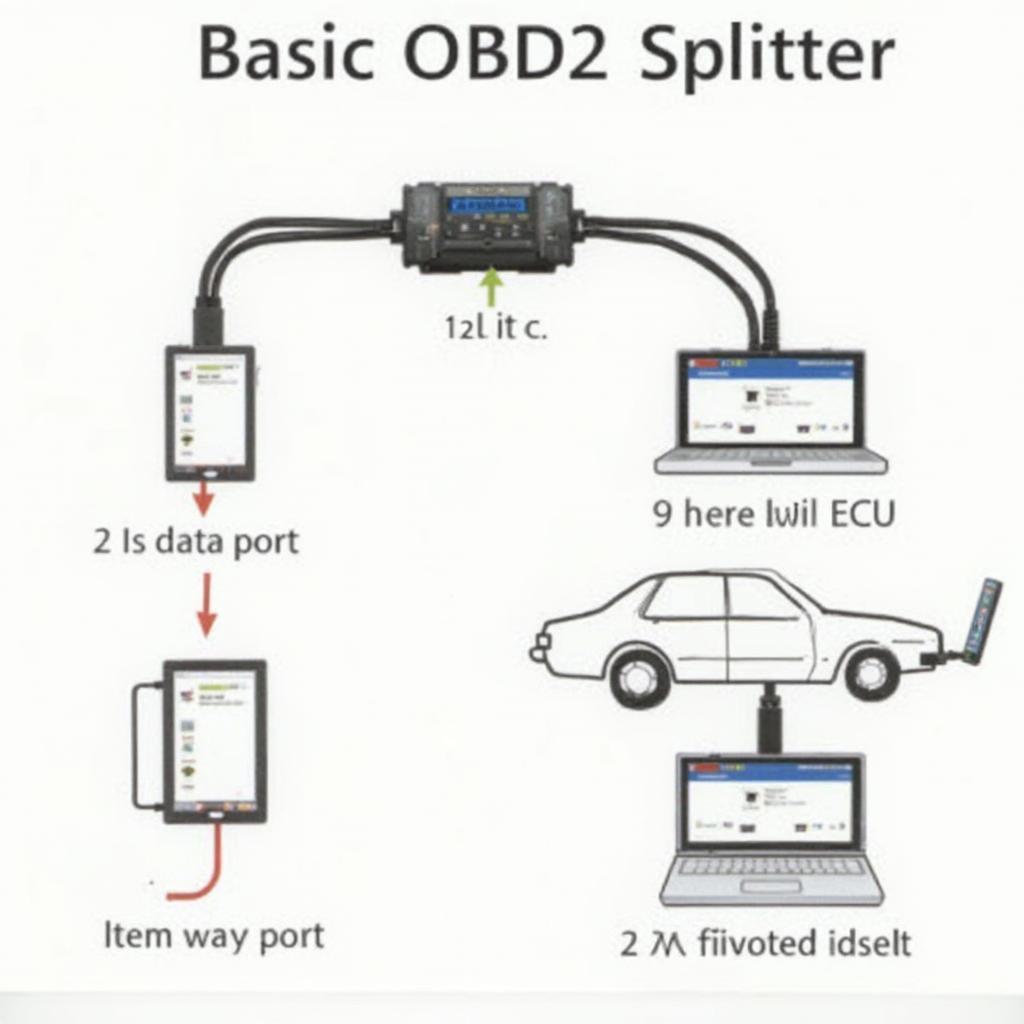An OBD2 splitter, also known as an OBD2 Y-cable or diagnostic port splitter, allows multiple devices to connect to your vehicle’s OBD2 port simultaneously. It’s a valuable tool for various applications, from running multiple diagnostic tools at once to integrating with other car systems like GPS trackers and performance monitors. This guide will delve into the intricacies of OBD2 splitters, exploring their functionality, benefits, limitations, and various use cases.
What is an OBD2 Splitter and How Does it Work?
An OBD2 splitter essentially replicates the signals from your vehicle’s OBD2 port, distributing them to multiple connected devices. Think of it like a power strip for your diagnostic port. It receives data from the vehicle’s electronic control unit (ECU) and broadcasts it to each connected device. This enables simultaneous operation without interfering with the primary diagnostic function. While the concept seems straightforward, understanding the nuances of OBD2 splitters is crucial for optimal performance and avoiding potential issues. Selecting the right splitter depends on the specific devices you intend to connect and their power requirements.
Benefits of Using an OBD2 Splitter
Using an OBD2 splitter offers several advantages, especially for professionals and car enthusiasts who utilize multiple diagnostic tools or accessories. The primary benefit is the ability to run multiple diagnostics simultaneously. Imagine being able to monitor engine performance while also tracking GPS data, all through the same OBD2 port. This saves valuable time and simplifies the diagnostic process. Furthermore, an OBD2 splitter can be useful for integrating with other car systems such as fleet management tools and performance tuners, streamlining data acquisition and control.
Potential Issues and Limitations of OBD2 Splitters
While incredibly useful, OBD2 splitters do come with certain limitations. Not all OBD2 devices are compatible with splitters. Some devices require dedicated access to the OBD2 port and may not function correctly when sharing the connection. Moreover, using a low-quality splitter can lead to communication errors and data corruption. It’s crucial to choose a high-quality splitter that is designed for your specific application. Power consumption is another factor to consider. Connecting multiple devices through a splitter can strain the vehicle’s electrical system. Ensure your splitter and connected devices are within the acceptable power limits of your vehicle’s OBD2 port.
Choosing the Right OBD2 Splitter: Factors to Consider
Selecting the appropriate OBD2 splitter requires careful consideration of several factors. Firstly, identify the number of devices you intend to connect. Splitters are available with varying numbers of ports. Secondly, consider the power requirements of your devices. Some splitters offer powered ports for devices that require additional power. Finally, assess the quality and durability of the splitter. Opt for a reputable brand known for producing reliable and well-built products. These considerations will ensure compatibility and optimal performance.
Can I Use an OBD2 Splitter with My GPS Tracker?
Yes, you can typically use an OBD2 splitter with a GPS tracker, allowing you to connect other diagnostic tools simultaneously. However, ensure your specific GPS tracker model is compatible with splitters.
Will an OBD2 Splitter Drain My Car Battery?
A high-quality OBD2 splitter should not significantly drain your car battery, especially when the engine is running. However, connecting multiple power-hungry devices might put a strain on the system.
How to Troubleshoot Common OBD2 Splitter Issues
Sometimes, you may encounter communication errors or connectivity problems when using an OBD2 splitter. Try disconnecting and reconnecting the devices, checking for loose connections, and ensuring the splitter is compatible with all connected devices. If issues persist, consult the splitter’s documentation or contact the manufacturer for assistance.
Conclusion
The OBD2 splitter is a powerful tool for anyone working with vehicle diagnostics and accessories. By understanding its functionality, benefits, and limitations, you can effectively utilize this device to streamline your diagnostic workflow and enhance your car’s capabilities. Choosing the right OBD2 splitter is crucial for ensuring compatibility and optimal performance. Remember to prioritize quality and consider your specific needs when making a purchase.
FAQ
- What is the maximum number of devices I can connect to an OBD2 splitter? This depends on the specific splitter, but typically ranges from 2 to 4 devices.
- Can I use an OBD2 splitter with any vehicle? OBD2 splitters are generally compatible with any vehicle equipped with an OBD2 port, which is standard in most cars manufactured after 1996.
- Are there different types of OBD2 splitters? Yes, some splitters offer powered ports for devices requiring extra power, while others are simple pass-through splitters.
- Does using an OBD2 splitter void my car’s warranty? No, using a properly installed OBD2 splitter should not void your car’s warranty.
- Where can I buy a reliable OBD2 splitter? Reputable online retailers and auto parts stores are good places to find quality OBD2 splitters.
- How do I know if my OBD2 devices are compatible with a splitter? Consult the device manufacturer’s documentation for compatibility information.
- What should I do if my OBD2 splitter isn’t working? Check for loose connections, ensure device compatibility, and consult the splitter’s documentation or manufacturer for troubleshooting assistance.
For further assistance, contact us via WhatsApp: +1(641)206-8880, Email: [email protected] or visit us at 789 Elm Street, San Francisco, CA 94102, USA. Our customer service team is available 24/7. You can also explore other related articles on our website for more information on OBD2 diagnostics and tools.