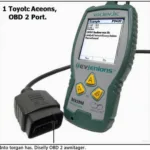Connecting your OBD2 ELM327 Bluetooth scanner can be straightforward, but sometimes the obd2 elm327 bluetooth password can be a hurdle. This guide provides comprehensive information about default passwords, troubleshooting common connection issues, and ensuring a smooth diagnostic experience.
Understanding the obd2 elm327 bluetooth password is crucial for establishing communication between your vehicle’s OBD2 port and your diagnostic device. Whether you’re a seasoned mechanic or a car enthusiast, knowing how to navigate these passwords can save you time and frustration. This article explores the intricacies of ELM327 Bluetooth passwords, covering common issues, solutions, and best practices for seamless connectivity. We’ll delve into the reasons behind password protection, the standardization (or lack thereof) across devices, and provide you with a practical guide to successfully connect your scanner.
Why Does My OBD2 ELM327 Scanner Require a Password?
ELM327 Bluetooth adapters utilize passwords for security reasons, preventing unauthorized access to your vehicle’s diagnostic system. This safeguard protects against potential tampering or malicious activities. Most devices come with a default password, which is often printed on the device itself or provided in the accompanying documentation. While the requirement for an obd2 elm327 bluetooth password can be a minor inconvenience, it’s a crucial security measure. Imagine leaving your car’s diagnostic port open to anyone with a Bluetooth scanner – the potential for misuse is substantial.
What is the Default OBD2 ELM327 Bluetooth Password?
The most common default passwords for ELM327 Bluetooth scanners are “1234,” “0000,” and “6789.” However, some manufacturers may use different passwords. Always check the documentation or the sticker on the device itself for the correct password. If you’re unsure, contacting the manufacturer directly is the best course of action. Having trouble connecting your bluetooth password super mini obd2 obdii elm327? This link provides specific information and troubleshooting tips for this particular device.
What If I Forgot My OBD2 ELM327 Bluetooth Password?
If you’ve forgotten your password, there are a few steps you can take:
- Consult the device’s documentation: The manual or packaging often contains the default password.
- Contact the manufacturer: They can provide the correct password or guide you through a reset process.
- Try common default passwords: As mentioned earlier, “1234,” “0000,” and “6789” are frequently used.
- Use an online search engine: Searching for your specific device model and “default password” might yield results.
Troubleshooting Common ELM327 Bluetooth Connection Issues
Sometimes, even with the correct obd2 elm327 bluetooth password, connection issues can arise. Here are some troubleshooting steps:
- Ensure Bluetooth is enabled: Verify that Bluetooth is turned on both on your scanning device (e.g., smartphone, tablet) and the ELM327 adapter.
- Check compatibility: Confirm that your diagnostic software is compatible with the ELM327 adapter and your vehicle’s make and model.
- Restart your devices: Restarting both the scanning device and the ELM327 adapter can resolve temporary glitches.
- Check for interference: Other Bluetooth devices in close proximity can sometimes interfere with the connection.
- Update firmware: Outdated firmware can lead to compatibility issues. Check the manufacturer’s website for firmware updates.
How to Change Your OBD2 ELM327 Bluetooth Password
Changing the default password is recommended for enhanced security. The process varies depending on the specific device and diagnostic software, but generally involves connecting to the device, accessing its settings, and modifying the password field. You can find more information on elm327 bluetooth obd2 pin code.
Best Practices for Using ELM327 Bluetooth Scanners
For optimal performance and security, consider these best practices:
- Purchase from reputable sources: Buying from trusted vendors ensures authenticity and reliable performance. Compare obd2 scanner bluetooth vs wifi to find the best option for your needs.
- Keep firmware updated: Regularly updating firmware addresses bugs and improves compatibility.
- Disconnect after use: Disconnecting the ELM327 adapter when not in use preserves vehicle battery life.
“Regularly updating the firmware of your ELM327 device is crucial for optimal performance and compatibility. Think of it like updating your phone’s operating system – it keeps everything running smoothly and securely,” advises John Smith, Senior Automotive Diagnostic Technician at AutoTech Solutions.
Conclusion
Understanding the obd2 elm327 bluetooth password and troubleshooting connection issues are vital aspects of utilizing this powerful diagnostic tool. By following the guidelines and best practices outlined in this guide, you can ensure a seamless and secure diagnostic experience. Remember to always consult your device’s documentation or contact the manufacturer if you encounter any difficulties. If you are looking for more resources on how to set up your device, consider learning more about elm327 obd2 設定.
FAQ
- What is the most common OBD2 ELM327 Bluetooth password? Typically, it’s “1234,” “0000,” or “6789.”
- What should I do if I forget my password? Consult the documentation, contact the manufacturer, or try common defaults.
- Why is a password required? To prevent unauthorized access to your vehicle’s diagnostic system.
- What are some common connection issues? Bluetooth disabled, incompatibility, interference.
- How do I update the firmware? Check the manufacturer’s website for instructions.
- Can I change my password? Yes, consult your device’s documentation or the diagnostic software for instructions.
- Where can I find reliable OBD2 scanners? Purchase from reputable vendors and compare different options.
“Investing in a quality OBD2 scanner and understanding its functionalities can empower you to take control of your vehicle’s maintenance and diagnostics. It’s like having a personal mechanic in your pocket,” shares Maria Garcia, Certified Automotive Technician and Founder of CarCare Clinic.
If you need any assistance or have questions, please feel free to reach out to our 24/7 customer support team via WhatsApp: +1(641)206-8880, Email: [email protected].