Connecting your car to your Mac using an OBD2 ELM327 adapter opens up a world of diagnostic possibilities. Whether you’re a seasoned mechanic or a curious car owner, understanding how to use an obd2 elm327 on Mac OS is crucial for unlocking valuable vehicle data. This guide provides a comprehensive overview of everything you need to know about using an OBD2 ELM327 with Mac OS.
Using an OBD2 ELM327 adapter with your Mac can empower you to monitor your vehicle’s performance, diagnose issues, and even customize certain settings. This guide explores various aspects of this process, including selecting the right software, troubleshooting connection problems, and understanding the data you receive. Are you ready to delve into the world of OBD2 diagnostics on your Mac? Let’s get started.
Choosing the Right OBD2 ELM327 for Mac OS
Not all ELM327 adapters are created equal. While many claim compatibility with Mac OS, some perform better than others. Look for adapters that explicitly state Mac compatibility and have positive user reviews. Consider factors like Bluetooth version, connection stability, and chipset quality for the best experience. A reliable connection is essential for accurate data retrieval. Do you want a wired or wireless connection? Wired connections tend to be more stable, while Bluetooth offers more convenience. Some users prefer the reliability of best free obd2 software wired.
Software Solutions for OBD2 ELM327 on Mac OS
Choosing the right software is just as important as choosing the right adapter. Several OBD2 software options are available for Mac OS, ranging from free, open-source applications to paid professional-grade software. Some popular choices include OBD Auto Doctor, PyOBD, and Serial. Each software offers different features and functionalities, so consider your specific needs. If you’re looking for free software options for your PC, you might find obd2 software for pc free download helpful.
Understanding OBD2 Protocols on Mac OS
OBD2 utilizes several communication protocols, and ensuring your chosen software supports the protocols used by your vehicle is critical. Common protocols include ISO 9141-2, KWP2000, and CAN. Mismatched protocols can lead to communication errors and inaccurate data.
Troubleshooting Common Connection Issues
Encountering connection problems is common when using OBD2 ELM327 adapters. Issues can range from driver incompatibility to incorrect port settings. Checking your Mac’s Bluetooth settings, ensuring the adapter is correctly paired, and verifying the correct port selection within your chosen software are crucial troubleshooting steps. You can explore more about OBD2 and Bluetooth connectivity on Windows at obd2 windows bluetooth.
What if my OBD2 ELM327 isn’t recognized by my Mac?
One common issue is driver incompatibility. Ensure you have the correct drivers installed for your specific ELM327 adapter. Sometimes, a simple restart of your Mac or re-pairing the Bluetooth device can resolve the issue.
Interpreting OBD2 Data on Mac OS
Once connected, your OBD2 software will display a wealth of data from your vehicle’s various systems. Understanding what this data means is key to effective diagnostics. Familiarize yourself with common OBD2 parameters such as engine RPM, coolant temperature, and oxygen sensor readings. This information can help you identify potential problems and monitor your vehicle’s overall health. If you are dealing with heavy-duty vehicles, understanding obd2 j1939 is essential.
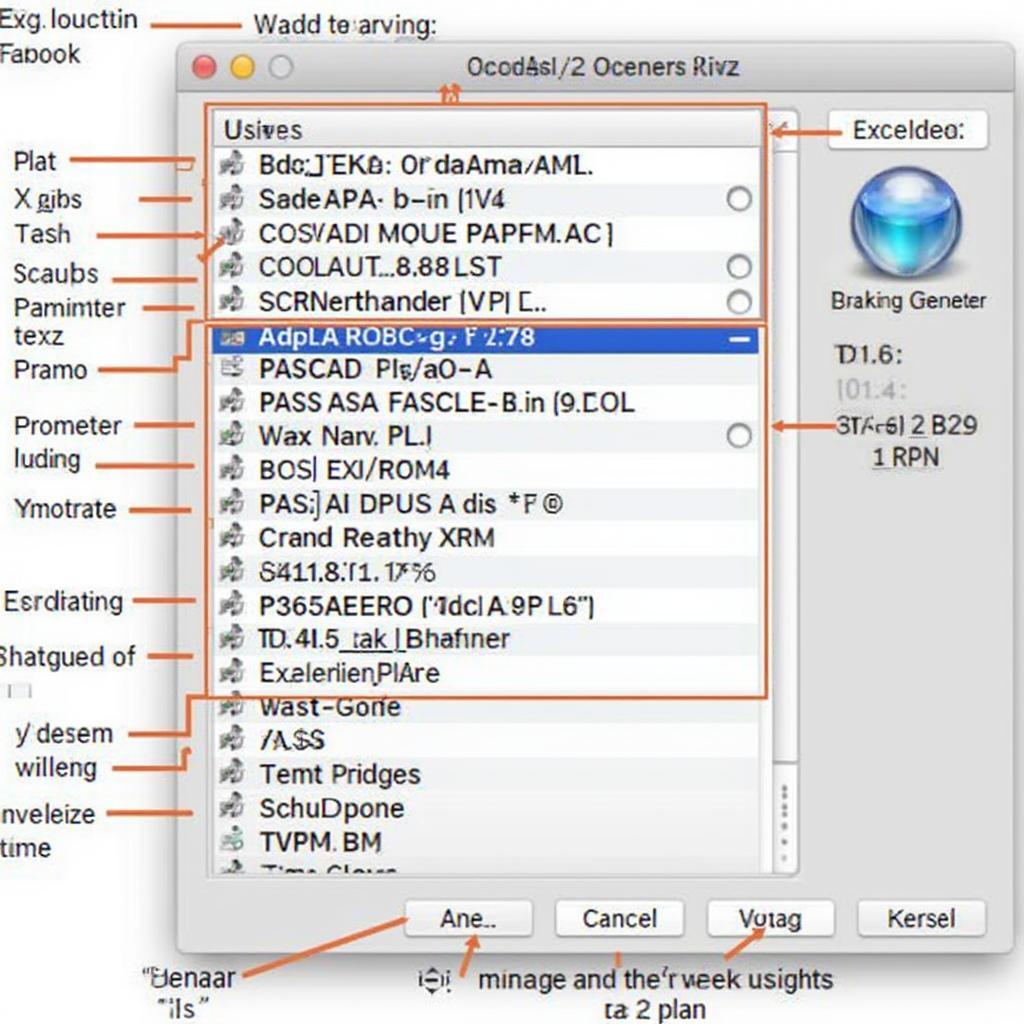 Interpreting OBD2 Data on macOS
Interpreting OBD2 Data on macOS
Conclusion: Mastering OBD2 ELM327 on Mac OS
Using an obd2 elm327 on Mac OS offers a powerful and convenient way to delve into your car’s diagnostics. By following this guide and understanding the key elements of adapter selection, software compatibility, and data interpretation, you can unlock valuable insights into your vehicle’s performance and maintain its health. This knowledge empowers you to make informed decisions about maintenance and repairs, potentially saving you time and money.
FAQ
- Does every car support OBD2 ELM327?
- What’s the difference between a wired and wireless ELM327 adapter?
- Can I use an OBD2 ELM327 for coding or programming my car on a Mac?
- What are some common error codes I might encounter?
- Where can I find more information on specific OBD2 parameters?
- Are there any free OBD2 software options for Mac OS?
- How do I update the firmware on my ELM327 adapter?
Scenarios
- Scenario 1: Car owner wants to monitor fuel efficiency.
- Scenario 2: Mechanic needs to diagnose a check engine light.
- Scenario 3: Enthusiast wants to track performance data.
You may also be interested in exploring OBD2 compatibility with vehicles from different regions, such as obd2 china auto.
Need assistance? Contact us via WhatsApp: +1(641)206-8880, Email: [email protected] or visit us at 789 Elm Street, San Francisco, CA 94102, USA. Our 24/7 customer support team is always ready to help.
