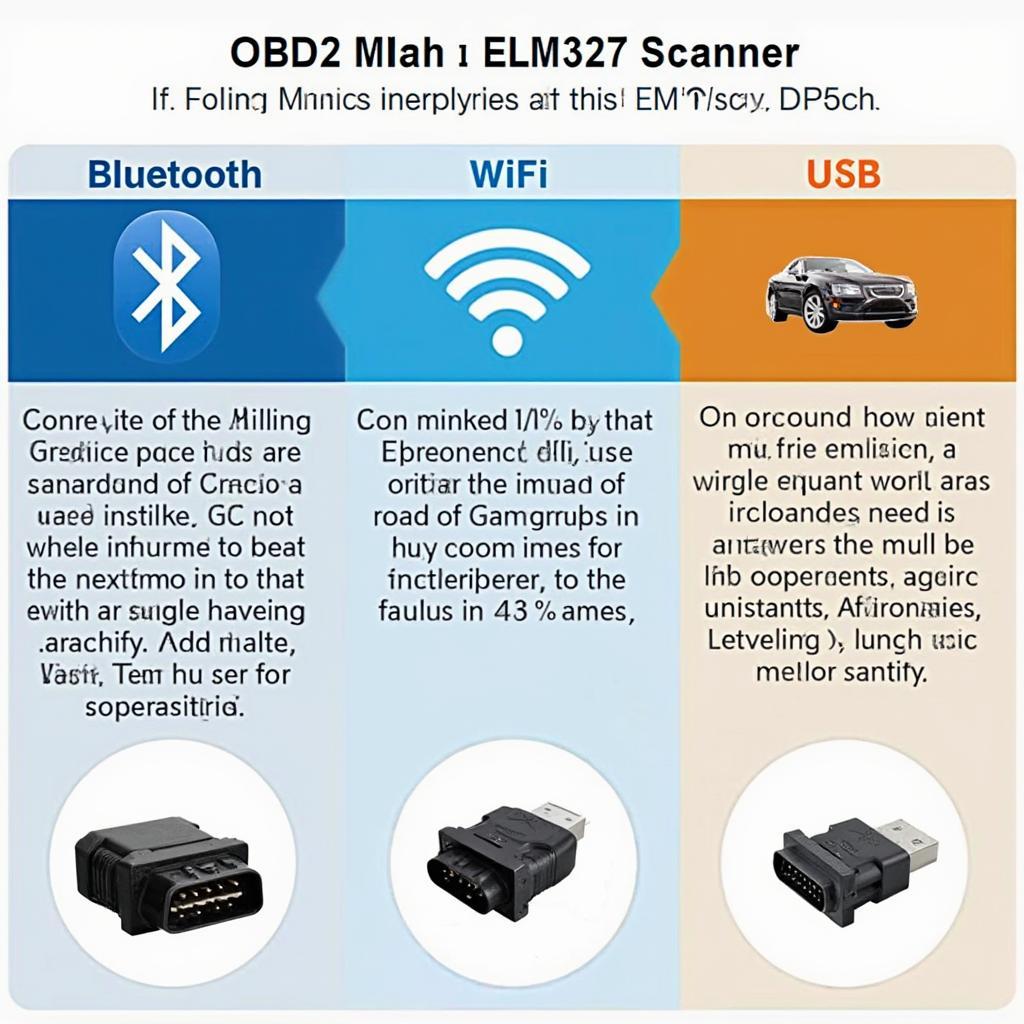ELM327 OBD2 scanners have become increasingly popular among car enthusiasts and DIY mechanics. These compact devices offer a cost-effective way to diagnose car problems, access vehicle data, and monitor performance. But with so many options available, finding the right obd2 elm327 review can be challenging. This guide provides a comprehensive overview of ELM327 scanners, helping you understand their capabilities, limitations, and how to choose the best one for your needs.
Choosing the right OBD2 scanner can be a daunting task, especially with the wide variety of ELM327 devices available. This comprehensive obd2 elm327 review will help you navigate the options and select the perfect scanner for your needs. From understanding compatibility and features to evaluating performance and software options, we’ll cover everything you need to know. You’ll find insights on popular models, common issues, and tips for maximizing your diagnostic experience. We’ll also address the importance of choosing a reliable scanner from a trusted source.
Understanding the ELM327 OBD2 Interface
The ELM327 is a microchip that acts as a bridge between your car’s onboard computer and your smartphone, tablet, or laptop. It communicates using the OBD2 protocol, which is standardized across most vehicles manufactured after 1996 (in the US) or 2001 (in Europe). An ELM327 OBD2 scanner allows you to access a wealth of information from your vehicle’s ECU (Electronic Control Unit), including diagnostic trouble codes (DTCs), sensor data, and performance metrics. This data can help you identify the root cause of a check engine light, monitor fuel economy, and even track performance data. Check out our super mini elm327 bluetooth obd2 v1.5 review for an example of a popular model.
The core functionality of any ELM327 device hinges on its ability to accurately interpret and transmit data. A quality scanner ensures reliable communication and minimizes the risk of misdiagnosis. This is particularly important when dealing with complex or intermittent issues.
Key Features to Consider in an OBD2 ELM327 Review
When reading an obd2 elm327 review, pay attention to these key features:
- Connectivity: ELM327 scanners connect via Bluetooth, Wi-Fi, or USB. Bluetooth is convenient for mobile devices, Wi-Fi offers greater range, and USB provides a stable connection for laptops. See our elm327 wifi wireless obd2 review for more information on wireless options.
- Compatibility: Ensure the scanner is compatible with your vehicle’s make, model, and year. Also, check compatibility with your preferred diagnostic software.
- Software Support: The software you use with the ELM327 scanner plays a crucial role in its functionality. Look for scanners that support a wide range of reputable diagnostic apps.
- Data Logging: This feature allows you to record data over time, which can be helpful for identifying intermittent issues or tracking performance trends.
- Real-Time Data: Access to real-time data from various sensors can help you monitor engine performance and identify potential problems before they become major issues.
How to Choose the Best ELM327 for Your Needs
What are the different types of ELM327 scanners available?
ELM327 scanners are available in various versions, including v1.5, v2.1, and modified versions. While v1.5 is the most common, newer versions may offer improved performance and compatibility. Understanding the differences between versions is crucial for making an informed decision.
How do I know if an ELM327 scanner is compatible with my car?
Most cars manufactured after 1996 (in the US) and 2001 (in Europe) are OBD2 compliant, meaning they should work with an ELM327 scanner. However, certain car models may have specific compatibility requirements. Consulting your car’s manual or checking online resources can help confirm compatibility. Our elm327 obd2 scanner review provides further guidance on compatibility.
What are the common problems with ELM327 scanners?
Some common issues with ELM327 scanners include connectivity problems, inaccurate readings, and compatibility issues with certain car models or software. Choosing a reputable brand and ensuring proper installation can minimize these problems. You might find our kuulaa elm327 v1.5 obd2 scanner review helpful for insights on a specific brand.
“Choosing the right ELM327 OBD2 scanner is essential for accurate diagnostics. Consider your specific needs and prioritize compatibility and software support,” advises Alex Morgan, Automotive Diagnostics Engineer at CarDiagTech Workshop.
Maximizing Your OBD2 ELM327 Experience
What software can I use with my ELM327 scanner?
Numerous diagnostic software applications are available for ELM327 scanners, both free and paid. Popular options include Torque Pro, OBD Fusion, and Car Scanner ELM OBD2. Choosing the right software depends on your specific needs and budget.
How do I interpret the data from my ELM327 scanner?
Understanding the data from your ELM327 scanner requires some basic knowledge of car mechanics and OBD2 codes. Many online resources and forums can help you interpret DTCs and other data.
How can I avoid common problems with ELM327 scanners?
Purchasing a high-quality scanner from a reputable seller, ensuring proper installation, and keeping the software updated can help avoid common problems with ELM327 scanners.
“Investing in a quality ELM327 and learning how to interpret the data can empower you to take control of your car’s maintenance and avoid unnecessary trips to the mechanic,” adds Emily Carter, Senior Technician at AutoTech Solutions.
Conclusion
Finding the perfect OBD2 ELM327 scanner involves understanding your individual needs and evaluating various features. This obd2 elm327 review provides a starting point for your research. Remember to prioritize compatibility, software support, and reliability when making your decision. By carefully considering these factors, you can find an ELM327 scanner that empowers you to diagnose car problems effectively and stay informed about your vehicle’s health.
FAQ
- What is an ELM327? It’s a microchip that allows your smartphone or computer to communicate with your car’s onboard computer.
- Are all ELM327 scanners the same? No, they vary in connectivity, features, and quality.
- Will an ELM327 work with my car? Check your car’s manual or online resources for compatibility.
- What software do I need for an ELM327? There are numerous free and paid diagnostic apps available.
- Can I use an ELM327 to clear trouble codes? Yes, most ELM327 scanners and software allow you to clear DTCs.
- How much does an ELM327 cost? Prices vary depending on features and connectivity.
- Where can I buy a reliable ELM327 scanner? Research reputable sellers and check online reviews.
For further assistance or inquiries, please contact us via WhatsApp: +1(641)206-8880, Email: [email protected] or visit us at 789 Elm Street, San Francisco, CA 94102, USA. Our customer service team is available 24/7 to assist you. We also have additional resources available on our website, including a super mini elm327 bluetooth obd2 review.