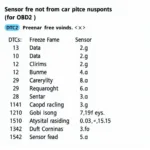The world of car diagnostics has been revolutionized by the advent of the OBD2 port and ELM327 adapters. These technologies, coupled with the power of your smartphone and an “obd2 elm327 software apk”, put a mechanic in your pocket, allowing you to diagnose engine problems, track performance metrics, and customize your car’s behavior. However, the sheer number of available apps can be overwhelming. This guide will navigate you through the maze of options, helping you choose the perfect OBD2 ELM327 software APK for your needs.
Understanding OBD2, ELM327, and Software APKs
Before diving into the specifics of individual apps, let’s clarify the core components:
OBD2 (On-Board Diagnostics II) is a standardized system present in most cars manufactured after 1996. It acts as your car’s internal communication network, providing valuable data about engine performance, emissions, and other systems.
ELM327 is a type of microchip commonly used in OBD2 adapters. These adapters act as a bridge between your car’s OBD2 port and your smartphone or computer, translating the complex data streams into an understandable format.
Software APK (Android Package Kit) refers to the file format used to distribute and install applications on the Android operating system. In our context, an OBD2 ELM327 software APK is an application designed to communicate with your ELM327 adapter and interpret the data from your car’s OBD2 system.
Choosing the Right OBD2 ELM327 Software APK
With countless OBD2 apps flooding the market, selecting the optimal one can seem daunting. Consider these factors to narrow your search:
1. Compatibility:
- ELM327 Version: Ensure the app supports your specific ELM327 adapter version (e.g., 1.5, 2.1). Some apps might be incompatible with older versions.
- Android Version: Check the minimum Android version requirement for the app and compare it to your device’s operating system.
2. Functionality:
- Basic Diagnostics: All OBD2 apps offer fundamental features like reading and clearing diagnostic trouble codes (DTCs), displaying engine parameters (RPM, speed, coolant temperature, etc.), and monitoring fuel economy.
- Advanced Features: Some apps go beyond the basics, providing features such as:
- Live Data Graphing: Visualize real-time data streams from various sensors for more in-depth analysis.
- Performance Tests: Measure acceleration, braking distance, and other performance metrics.
- Customization: Modify certain vehicle settings (if supported by your car’s ECU).
- DTC Lookup: Get detailed explanations and potential solutions for specific trouble codes.
3. User Interface and Experience:
- Intuitiveness: Opt for an app with a user-friendly interface that’s easy to navigate and understand, even for beginners.
- Data Visualization: Clear and concise data presentation, ideally with customizable dashboards and gauges, enhances readability and analysis.
4. Reviews and Ratings:
- User Feedback: Pay close attention to reviews and ratings from other users. These can provide valuable insights into the app’s performance, reliability, and potential issues.
5. Cost:
- Free vs. Paid: Many excellent free OBD2 ELM327 software APKs offer a solid set of features. However, paid apps often come with advanced functionalities, enhanced support, and an ad-free experience. Consider your budget and specific needs.
Getting Started with Your OBD2 ELM327 Software APK
Once you’ve chosen your app, follow these general steps to get started:
- Download and Install: Download the APK file from a trusted source and install it on your Android device.
- Connect the Adapter: Plug your ELM327 adapter into your car’s OBD2 port, usually located under the dashboard on the driver’s side.
- Pair via Bluetooth (or Wi-Fi): Enable Bluetooth (or Wi-Fi if using a Wi-Fi adapter) on your phone and pair it with the ELM327 device.
- Launch the App: Open the OBD2 app, configure the connection settings if needed, and allow it to establish communication with the adapter.
- Start Diagnosing!: Explore the app’s features, read and clear DTCs, monitor engine parameters, and delve into the world of car diagnostics.
Beyond Basic Diagnostics: Exploring Advanced Features
While reading and clearing trouble codes is invaluable, many OBD2 ELM327 software APKs offer a wealth of advanced features to enhance your car ownership experience:
- Live Data Logging and Analysis: Record sensor data over time, analyze trends, and identify potential issues before they escalate.
- Performance Tuning: Some apps allow for limited ECU adjustments, enabling you to fine-tune certain parameters (if supported by your car) for improved performance or fuel efficiency.
- Trip Logging and Fuel Economy Tracking: Monitor your driving habits, track fuel consumption, and identify areas for improvement.
- Emission Readiness Monitoring: Ensure your vehicle is compliant with emissions regulations and identify potential problems before inspection.
Troubleshooting Tips and Considerations
- Connection Issues: Ensure your ELM327 adapter is properly paired with your device and the OBD2 port is clean and unobstructed.
- Data Accuracy: The accuracy of data displayed by the app depends on the quality of the ELM327 adapter and the sensors in your car.
- Battery Drain: Using an OBD2 app can drain your phone’s battery faster. Consider using a car charger, especially during extended diagnostic sessions.
- Safety Precautions: Avoid using the app while driving. Always park your car in a safe location before connecting and using any OBD2 equipment.
Conclusion: Empowering Car Owners with Knowledge
Choosing the right OBD2 ELM327 software APK can transform your smartphone into a powerful car diagnostic tool. By understanding the key features, considering your specific needs, and following our guide, you can confidently navigate the world of OBD2 apps and unlock a deeper understanding of your vehicle’s health and performance.
Remember, knowledge is power. Armed with the right tools and information, you can become a more informed car owner, save on potential repair costs, and enjoy a smoother driving experience.
Need further assistance choosing the perfect OBD2 scanner or have questions about car diagnostics? Our team of experts is here to help! Contact us via WhatsApp at +1(641)206-8880 or email us at [email protected]. We provide 24/7 support for all your car diagnostic needs.