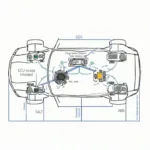OBD2 ELM327 Windows software unlocks a world of possibilities for diagnosing and monitoring your vehicle’s health right from your computer. Whether you’re a seasoned mechanic or a car enthusiast, using an OBD2 scanner with compatible Windows software can provide valuable insights into your car’s performance. This guide dives deep into everything you need to know about OBD2 ELM327 Windows software, from its capabilities to choosing the right one for your needs.
Understanding OBD2, ELM327, and Windows Software
Before we delve into the specifics of the software, let’s break down the key components:
- OBD2 (On-Board Diagnostics II): This standardized system is built into vehicles manufactured after 1996 (in the US) to monitor and report on various systems within the car.
- ELM327: A widely used microcontroller chip that acts as a bridge between your vehicle’s OBD2 port and your computer. It translates the complex data from your car into a format your computer can understand.
- Windows Software: This is the program installed on your Windows computer that interacts with the ELM327 adapter. It decodes the raw data received from your car and presents it in a user-friendly way, often with graphical representations and diagnostic tools.
Why Use OBD2 ELM327 Windows Software?
Using OBD2 ELM327 software with your Windows computer offers several benefits:
- Comprehensive Diagnostics: Diagnose engine problems, check emission readiness, and access a wide range of sensor data.
- Cost-Effective: Software solutions often prove more affordable than dedicated standalone scanners, especially for DIYers.
- Data Logging: Record and track vehicle data over time, helpful for monitoring performance or identifying intermittent issues.
- Customization: Many software options allow customization of dashboards, data points, and reporting features.
Choosing the Right OBD2 ELM327 Windows Software
With a plethora of OBD2 ELM327 Windows software available, selecting the best one can feel overwhelming. Consider these factors:
- Compatibility: Ensure the software is compatible with your ELM327 adapter version and your Windows operating system.
- Features: Different software offers varying features. Determine what’s essential for you – basic diagnostics, live data, data logging, etc.
- User Interface: Opt for software with an intuitive and user-friendly interface, especially if you’re new to OBD2 diagnostics.
- Cost: Prices vary widely. Free and open-source options exist, while paid software may offer advanced features and support.
Popular OBD2 ELM327 Windows Software Options
Here are some well-regarded OBD2 ELM327 Windows software options:
- TOAD (Total OBD & ECU Diagnosis): A comprehensive and professional-grade tool with advanced features and extensive vehicle coverage.
- ScanMaster-ELM: A popular choice known for its user-friendly interface and compatibility with a wide range of ELM327 adapters.
- FORScan: Specifically designed for Ford, Mazda, Lincoln, and Mercury vehicles, offering in-depth diagnostics and module programming.
- OBD Auto Doctor: A versatile option compatible with both Windows and Android, offering features like diagnostics, live data, and trip logging.
Setting Up Your OBD2 ELM327 Software
Once you’ve chosen your software, follow these general steps for setup:
- Download and Install: Download the software from a reputable source and install it on your Windows computer.
- Connect ELM327 Adapter: Plug the ELM327 adapter into your vehicle’s OBD2 port (usually located under the dashboard on the driver’s side).
- Establish Connection: Launch the software and follow its instructions to establish a connection with the ELM327 adapter. This often involves selecting the correct COM port and adapter type.
Troubleshooting Tips
Encountering issues? Here are some troubleshooting tips:
- Connection Problems: Double-check the connection between the adapter, your computer, and the OBD2 port. Ensure the vehicle’s ignition is on.
- Driver Issues: Verify that the correct drivers for your ELM327 adapter are installed on your computer.
- Software Compatibility: Confirm compatibility between your software, adapter, and vehicle. Consult the software’s documentation for supported models.
OBD2 ELM327 Windows Software: Empowering Car Owners
Utilizing OBD2 ELM327 Windows software empowers car owners to take charge of their vehicle’s maintenance and diagnostics. With the right software and a bit of exploration, you can gain a deeper understanding of your car’s inner workings and potentially save on diagnostic costs.
Need expert help with your vehicle diagnostics? Contact us via WhatsApp at +1(641)206-8880 or email [email protected] for 24/7 support from our team of automotive specialists.