OBD2 fuel tank level readings provide crucial information about the amount of fuel remaining in your vehicle’s tank. This data, accessible through an OBD2 scanner, is vital for fuel management, diagnostics, and even preventing breakdowns. Understanding how this system works can save you time, money, and potential headaches on the road. Let’s dive into the intricacies of OBD2 fuel tank level monitoring and how you can leverage this technology to your advantage.
The OBD2 system uses a fuel level sensor, typically located inside the fuel tank, to measure the fuel level. This sensor sends data to the vehicle’s Engine Control Unit (ECU), which then makes it accessible via the OBD2 port. The information isn’t just for the driver’s fuel gauge; it’s used by the ECU to manage fuel delivery and other engine functions. Accurate fuel level data is crucial for maintaining optimal engine performance and fuel efficiency. Incorrect readings can lead to miscalculations in fuel injection, potentially affecting your vehicle’s performance and even causing damage in the long run.
How Does OBD2 Fuel Tank Level Monitoring Work?
The fuel level sensor is the heart of the system. Most commonly, it’s a float-type sensor, consisting of a float connected to a variable resistor. As the fuel level changes, the float rises or falls, changing the resistance and thus the signal sent to the ECU. This signal is then translated into a percentage of fuel remaining, which is displayed on your dashboard and can be accessed via an OBD2 scanner. Some newer vehicles use more sophisticated sensors, such as pressure-based or ultrasonic sensors, for more precise readings.
Getting accurate fuel tank level readings is essential for efficient fuel management. By monitoring your fuel consumption, you can identify potential issues early on. A sudden drop in fuel level could indicate a leak, while consistently low readings might point to a faulty sensor. The OBD2 scanner goes beyond just displaying the fuel level; it allows you to access diagnostic trouble codes (DTCs) related to the fuel system. These codes provide specific insights into potential problems, enabling faster and more accurate troubleshooting. Early detection of fuel system issues is critical to avoid costly repairs down the line.
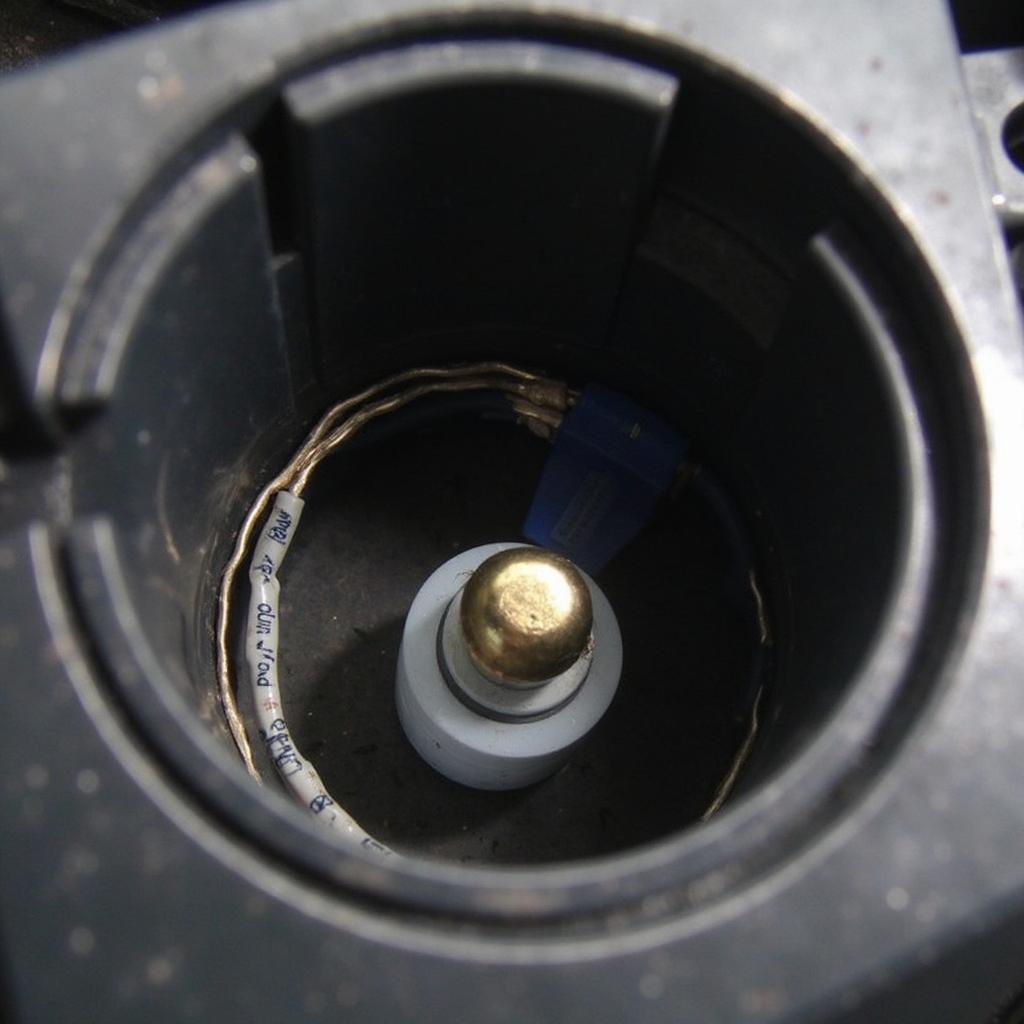 OBD2 Fuel Tank Level Sensor in Action
OBD2 Fuel Tank Level Sensor in Action
Knowing how much gas you have left prevents unexpected stops and potential breakdowns. But the benefits extend beyond just avoiding inconvenience. Monitoring your fuel consumption allows you to optimize your driving habits and save money on fuel costs. You can even use data logged by your OBD2 scanner to track fuel efficiency over time and identify trends in your driving patterns. Think of it as having a personal fuel efficiency consultant right in your car!
Troubleshooting Common OBD2 Fuel Tank Level Issues
Sometimes, the OBD2 fuel tank level readings can be inaccurate. This might be due to a faulty sensor, wiring problems, or even issues with the ECU itself. If you suspect a problem, an OBD2 scanner can help you pinpoint the source. By checking the DTCs and live data, you can identify whether the issue lies with the sensor, wiring, or other components. For instance, a common problem is the P0463 code, which indicates a problem with the fuel level sensor circuit. You can find information on how to resolve this issue and others on resources like dodge obd2 code p0463.
“Accurate fuel level readings are essential for maintaining optimal vehicle performance,” says John Smith, Automotive Engineer at XYZ Motors. “Using an OBD2 scanner to monitor your fuel system can help you identify potential issues early on, preventing costly repairs and ensuring a smooth and efficient driving experience.”
Why is my OBD2 reporting less gas?
Several factors can contribute to an OBD2 scanner reporting less gas than what’s actually in the tank. These include a malfunctioning fuel level sensor, wiring problems, or even issues with the vehicle’s ECU. Resources like 2009 mazda 3 obd2 reports less gass can provide more specific information for certain vehicle models. Understanding the various potential causes is the first step towards accurately diagnosing and resolving the issue.
“Regular maintenance and timely diagnosis are crucial for a healthy fuel system,” adds Maria Garcia, Certified Mechanic at ABC Auto Repair. “Investing in a reliable OBD2 scanner and understanding how to interpret its readings can empower you to take control of your vehicle’s maintenance.” More information about interpreting OBD2 data can be found at obd2 data sheet. You can also find helpful resources related to OBD2 systems like Vision at vision tags obd2. For more information about the P0463 code, check out obd2 po463.
In conclusion, understanding OBD2 fuel tank level readings is crucial for effective vehicle maintenance and fuel management. By leveraging the power of an OBD2 scanner, you can gain valuable insights into your vehicle’s fuel system, identify potential problems early on, and optimize your fuel consumption. Staying informed about your vehicle’s fuel status will not only save you money but also enhance your overall driving experience.
FAQ:
- What does the OBD2 fuel tank level reading represent? It represents the percentage of fuel remaining in the tank.
- How does the OBD2 system measure fuel level? It uses a fuel level sensor, typically a float-type sensor.
- What can cause inaccurate OBD2 fuel tank level readings? A faulty sensor, wiring problems, or ECU issues.
- How can I troubleshoot OBD2 fuel tank level problems? Use an OBD2 scanner to check DTCs and live data.
- Why is my OBD2 reporting less gas than I have? This can be due to a faulty sensor, wiring, or ECU problems.
- Can I use an OBD2 scanner to improve my fuel efficiency? Yes, by monitoring fuel consumption and identifying driving patterns.
- Where can I find more information about specific OBD2 codes? Resources like OBDFree offer detailed information about various codes.
Need help with your OBD2 system? Contact us via WhatsApp: +1(641)206-8880, Email: [email protected] or visit us at 789 Elm Street, San Francisco, CA 94102, USA. Our 24/7 customer support team is ready to assist you.

