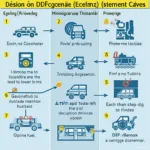OBD2 head up displays (HUDs) are revolutionizing the driving experience by projecting crucial vehicle information directly onto your windshield. This allows drivers to keep their eyes on the road, enhancing safety and improving situational awareness. From speed and RPM to fuel efficiency and diagnostic trouble codes, an OBD2 HUD puts vital data within easy view. Let’s explore everything you need to know about these innovative devices.
What is an OBD2 Head Up Display?
An OBD2 head up display is a device that connects to your vehicle’s OBD2 port and projects information onto a transparent combiner or directly onto the windshield. The displayed information typically includes speed, RPM, coolant temperature, fuel consumption, and even diagnostic trouble codes. This technology, originally developed for fighter jets, is now readily available for consumer vehicles, offering a significant upgrade to the driving experience. By minimizing the need to look down at the dashboard, OBD2 HUDs contribute to safer driving. You can check out more on specific models like the Gator heads up OBD2 HUD display.
Why Choose an OBD2 Head Up Display?
The benefits of using an OBD2 HUD are numerous and impactful. They significantly enhance safety by allowing drivers to keep their eyes focused on the road. This reduces the risk of accidents caused by glancing at the dashboard. Additionally, OBD2 HUDs can improve your driving performance by providing real-time feedback on speed, RPM, and other crucial parameters. This can help you optimize your driving style for better fuel efficiency and smoother gear changes.
Enhanced Safety Features
OBD2 HUDs offer various safety features beyond simply displaying information. Some models include warnings for exceeding speed limits, low fuel levels, and potential engine problems. This proactive approach to safety helps drivers anticipate and avoid potential hazards.
How to Choose the Right OBD2 Head Up Display
Selecting the right OBD2 head up display depends on your specific needs and preferences. Consider factors such as display size, brightness, the type of information displayed, and compatibility with your vehicle. Some HUDs offer advanced features like GPS navigation and smartphone integration. Understanding your requirements and researching different models will help you make an informed decision. Check out our article on Hudly OBD2 for more specific product information.
Key Features to Consider
When evaluating OBD2 HUDs, pay attention to key features such as display clarity, adjustable brightness, and ease of installation. A clear and easily readable display is crucial for minimizing distractions. Adjustable brightness ensures optimal visibility in different lighting conditions. Simple installation is essential for a hassle-free setup. If you’re concerned about focus, you might want to read our article about how OBD2 heads up displays are not focused at infinity.
How to Install an OBD2 Head Up Display
Most OBD2 HUDs are easy to install and require minimal technical expertise. Simply locate your vehicle’s OBD2 port, typically found under the dashboard on the driver’s side, and connect the HUD cable. Then, position the display unit on your dashboard or windshield using the provided mounting accessories. Finally, adjust the display settings to your preferences. You can find information on specific colors in our guide on OBD2 HUD color.
Conclusion
An OBD2 head up display offers a substantial improvement to the driving experience, enhancing both safety and performance. By projecting vital information directly into your line of sight, these devices minimize distractions and improve situational awareness. Choosing the right OBD2 head up display can make a significant difference in your driving experience, contributing to a safer and more engaging journey.
FAQ
- What is the main benefit of an OBD2 HUD? Increased safety by minimizing driver distraction.
- How does an OBD2 HUD work? It connects to the OBD2 port and projects information onto the windshield.
- Are OBD2 HUDs difficult to install? Most are easy to install with minimal technical knowledge.
- What information does an OBD2 HUD display? Typically speed, RPM, fuel level, coolant temperature, and diagnostic codes.
- Can an OBD2 HUD improve my driving performance? Yes, by providing real-time feedback on key driving parameters.
- Are OBD2 HUDs compatible with all vehicles? Most are compatible with vehicles manufactured after 1996.
- What should I consider when choosing an OBD2 HUD? Display size, brightness, information displayed, and compatibility.
Common Scenarios and Questions
- My OBD2 HUD isn’t working. Check the connection to the OBD2 port and ensure the device is powered on.
- The display is too dim/bright. Adjust the brightness settings on the HUD.
- I can’t see the display clearly. Ensure the display is properly positioned and the windshield is clean.
Further Reading and Resources
For further information on OBD2 scanners and related topics, please visit our website.
Need Help?
For assistance with OBD2 scanners and other diagnostic tools, please contact us via WhatsApp: +1(641)206-8880 or Email: [email protected]. Our customer support team is available 24/7 to help you.