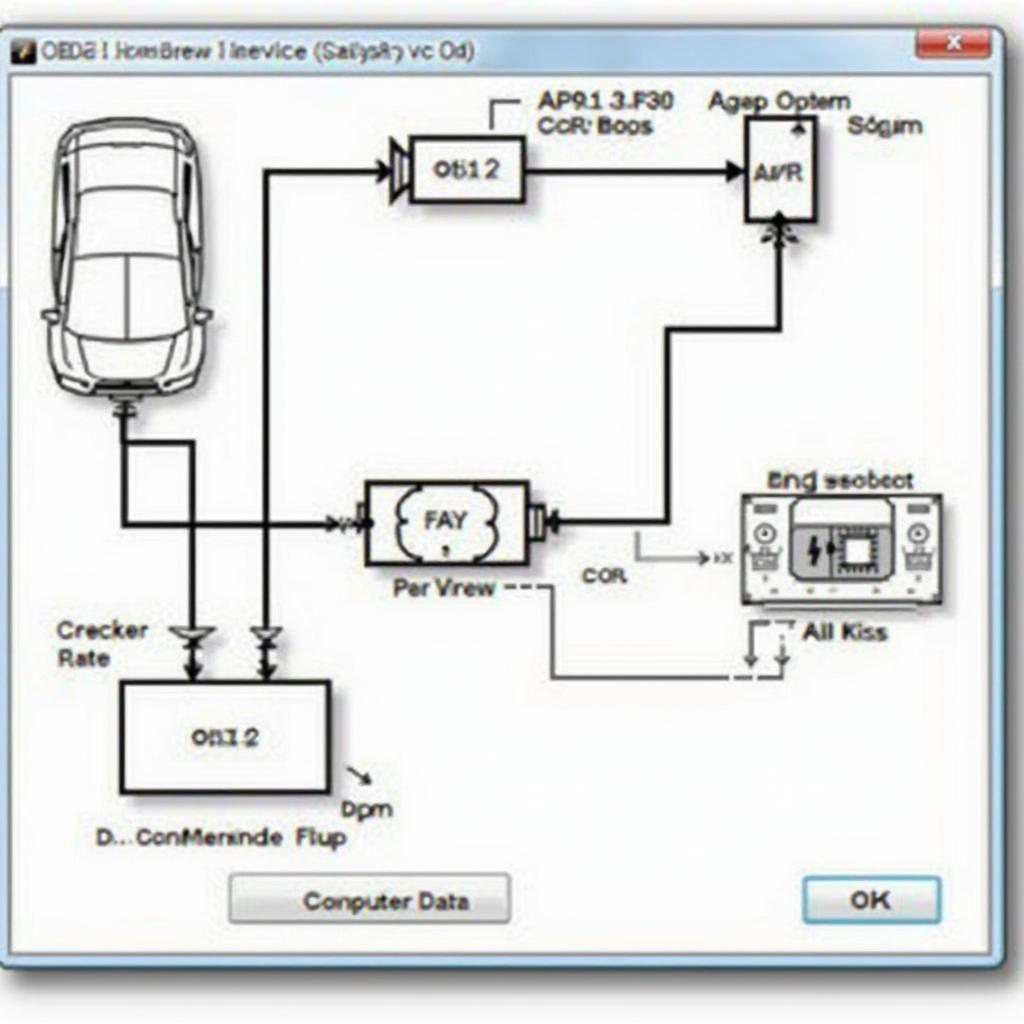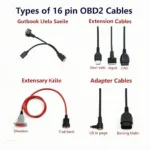An OBD2 homebrew computer interface offers a gateway to your car’s inner workings, allowing you to diagnose issues, monitor performance, and even customize certain functionalities. This article explores the exciting world of DIY OBD2 interfaces, empowering you to take control of your vehicle’s diagnostics and unlock its hidden potential.
Understanding the Basics of OBD2 Homebrew Computer Interfaces
OBD2, short for On-Board Diagnostics, version 2, is a standardized system found in most vehicles manufactured after 1996. It provides a wealth of information about your car’s various systems, from engine performance to emissions control. An OBD2 homebrew computer interface allows you to tap into this data stream using a custom-built or modified device, offering a cost-effective alternative to commercial scanners. These interfaces can range from simple cable setups to sophisticated microcontroller-based projects.
Why Choose an OBD2 Homebrew Computer Interface?
Building or modifying your own OBD2 interface offers several distinct advantages. Firstly, it’s significantly cheaper than purchasing a high-end commercial scanner. Secondly, it provides a deep dive into the world of automotive electronics, allowing you to learn how your car’s systems function. Lastly, the flexibility of homebrew interfaces allows for customization and experimentation, opening up a world of possibilities for advanced diagnostics and tuning.
Essential Components for Your Homebrew OBD2 Interface
Building an OBD2 homebrew computer interface involves assembling several key components. These typically include an OBD2 connector, a microcontroller (like an Arduino or Raspberry Pi), a communication module (for CAN bus or other protocols), and supporting electronics. You’ll also need software to interpret the data received from your vehicle’s OBD2 port.
Building Your Own OBD2 Interface: A Step-by-Step Guide
- Gather your materials: This includes the OBD2 connector, microcontroller, communication module, wires, breadboard (for prototyping), and any necessary supporting components.
- Connect the hardware: Following a wiring diagram specific to your chosen microcontroller and communication module, connect the OBD2 connector, microcontroller, and communication module.
- Upload the software: Install the required software libraries and upload the code to your microcontroller. This code will handle communication with the vehicle’s OBD2 port and process the received data.
- Test your interface: Connect the interface to your vehicle’s OBD2 port and use your computer or other display device to monitor the data stream. Verify that the interface is correctly receiving and interpreting the data.
Troubleshooting Common Issues with Homebrew OBD2 Interfaces
Encountering issues during the build process is common. Check your wiring connections for any errors, ensure your software is correctly installed and uploaded, and verify compatibility between your chosen components and your vehicle’s OBD2 system. Online forums and communities dedicated to OBD2 hacking can be valuable resources for troubleshooting and support.
Advanced Applications of OBD2 Homebrew Computer Interfaces
Beyond basic diagnostics, obd2 homebrew computer interfaces unlock a range of advanced functionalities. They enable data logging for performance analysis, custom gauge displays, and even experimenting with vehicle modifications. This level of access provides a unique understanding of your car’s behavior and allows for personalized tuning and enhancements.
“Homebrew OBD2 interfaces are incredibly versatile,” says Dr. Emily Carter, automotive engineer and electronics enthusiast. “They allow you to go beyond the limitations of commercial scanners, enabling you to explore and interact with your vehicle on a much deeper level.”
Conclusion
An obd2 homebrew computer interface is a powerful tool for any car enthusiast seeking to delve into the world of automotive diagnostics and customization. Building your own interface provides a cost-effective, educational, and highly flexible way to access your vehicle’s data. From basic troubleshooting to advanced performance tuning, the possibilities are endless.
FAQ
- What is an OBD2 homebrew computer interface? It’s a custom-built or modified device used to connect to a vehicle’s OBD2 port and access diagnostic data.
- Why build a homebrew interface? It’s cheaper than commercial scanners, offers educational value, and provides greater flexibility.
- What components are needed? An OBD2 connector, microcontroller, communication module, and software are essential.
- Is it difficult to build? The complexity varies depending on the project, but resources are available online to guide you.
- What can I do with a homebrew interface? Diagnose issues, monitor performance, log data, and customize functionalities.
- Where can I find support? Online forums and communities dedicated to OBD2 hacking are excellent resources.
- Is it legal to use a homebrew OBD2 interface? Usage is generally legal for diagnostic purposes, but modifications affecting emissions or safety systems may be restricted.
“The learning experience gained from building and using an OBD2 homebrew interface is invaluable,” adds Dr. Carter. “It empowers you to take control of your vehicle’s technology and truly understand how it works.”
Need help with your OBD2 project? Contact us via WhatsApp: +1(641)206-8880, Email: [email protected] or visit us at 789 Elm Street, San Francisco, CA 94102, USA. Our 24/7 customer support team is always ready to assist.