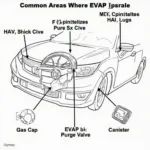The OBD2 HUD speedometer S300 is a popular choice for drivers looking to enhance their driving experience. This comprehensive guide delves into the features, benefits, and functionalities of this innovative device, offering valuable insights for both car enthusiasts and professionals. We’ll explore everything from its basic operation to advanced features, helping you make an informed decision.
Understanding the OBD2 HUD Speedometer S300
The S300 is a heads-up display (HUD) that projects essential driving information onto your windshield. It connects to your vehicle’s OBD2 port, providing real-time data such as speed, RPM, and coolant temperature. This allows you to keep your eyes on the road, enhancing safety and convenience. The S300 is particularly popular due to its affordability and ease of use, making it accessible to a wide range of drivers.
Key Features and Benefits of the S300
- Heads-Up Display: Projects information directly onto your windshield, minimizing distractions.
- OBD2 Connectivity: Easy installation and access to real-time vehicle data.
- Multi-Color Display: Customizable display options for enhanced visibility and aesthetics.
- Over-Speed Alarm: Audible alerts to help you maintain safe driving speeds.
- Fatigue Driving Alarm: Promotes safe driving habits during long journeys.
- Compact and Portable: Easy to install and move between vehicles.
Installing and Setting Up Your OBD2 HUD Speedometer S300
Installation is straightforward. Simply locate your vehicle’s OBD2 port, typically found under the dashboard on the driver’s side. Connect the S300 to the port, and position the display on your dashboard. The device will automatically power on and begin displaying data. You can then customize the display settings to your preferences.
Customizing Your S300 Display
The S300 offers various customization options. You can adjust the brightness, color, and units of measurement for the displayed information. This allows you to tailor the HUD to your specific needs and preferences, ensuring optimal visibility and comfort.
Troubleshooting Common Issues with the OBD2 HUD Speedometer S300
While the S300 is generally reliable, some users may encounter occasional issues. If the device isn’t displaying data, check the connection to the OBD2 port. Ensure the cable is securely plugged in and that the vehicle’s ignition is on. If the display is unclear, adjust the brightness and angle of the projector.
What if my car doesn’t have an OBD2 port?
Cars manufactured before a certain year may not have an OBD2 port. In this case, the S300 will not be compatible. Consult your vehicle’s manual or a mechanic to determine if your car has an OBD2 port.
“The S300 is a great value for money. Its simple setup and clear display make it a valuable addition to any vehicle.” – David Miller, Automotive Technician
Beyond Speed: Advanced Features of the OBD2 HUD Speedometer S300
The S300 offers more than just speed and RPM. It can also display coolant temperature, battery voltage, and fuel consumption. These advanced features provide valuable insights into your vehicle’s performance and can help you identify potential problems early on.
Conclusion
The OBD2 HUD speedometer S300 is a valuable tool for any driver seeking enhanced safety and convenience. Its ease of use, affordability, and comprehensive features make it a compelling choice. Upgrade your driving experience with the OBD2 HUD speedometer S300 today.
FAQ
- Is the S300 compatible with all vehicles? Most cars with an OBD2 port are compatible.
- Can I adjust the brightness of the display? Yes, the brightness is adjustable.
- How is the S300 powered? It’s powered directly through the OBD2 port.
- Does the S300 require professional installation? No, installation is simple and can be done by anyone.
- What is the warranty period for the S300? Warranty information can be found on the manufacturer’s website.
- Can the S300 display metric and imperial units? Yes, you can choose your preferred units.
- Does the S300 interfere with other car electronics? No, it’s designed to operate without interference.
“The over-speed and fatigue driving alarms are invaluable for promoting safe driving habits.” – Sarah Johnson, Driving Instructor
Common Scenarios and Questions:
- Scenario: The HUD isn’t displaying any information. Solution: Check the OBD2 connection and ensure the car’s ignition is on.
- Scenario: The display is too dim. Solution: Adjust the brightness settings.
- Scenario: The HUD is displaying incorrect information. Solution: Consult the user manual or contact customer support.
Related Articles and Further Reading:
- OBD2 Scanner Basics
- Choosing the Right HUD for Your Car
- Understanding Your Car’s OBD2 Data
Need support? Contact us via WhatsApp: +1(641)206-8880, or Email: [email protected]. Our customer service team is available 24/7.