The Innova 3030 OBD2 scanner is a popular choice for car owners and DIY mechanics alike. But with so many different OBD2 scanners on the market, it can be tough to know if the Innova 3030 is the right choice for you. This comprehensive guide will delve into everything you need to know about the Innova 3030, from its features and benefits to how to use it effectively.
Understanding the OBD2 Innova 3030
The Innova 3030 is a handheld OBD2 scanner that connects to your vehicle’s OBD2 port, usually located under the dashboard on the driver’s side. This scanner allows you to read and clear diagnostic trouble codes (DTCs), providing valuable insights into your vehicle’s health.
Key Features of the Innova 3030 OBD2 Scanner:
- Reads and Clears DTCs: Identify and erase engine-related fault codes.
- Live Data Stream: View real-time data from your vehicle’s sensors, such as engine RPM, coolant temperature, and oxygen sensor readings.
- Smog Check Readiness: Determine if your car is ready to pass an emissions test.
- Battery & Alternator Test: Assess the health of your vehicle’s battery and charging system.
- Freeze Frame Data: Capture a snapshot of sensor data at the moment a fault code was triggered.
Who Should Consider the OBD2 Innova 3030?
The Innova 3030 is an excellent choice for a wide range of users:
- Car Owners: Diagnose and understand those pesky check engine lights without needing to visit a mechanic for basic issues.
- DIY Mechanics: Take on more complex car repairs with the detailed information provided by the scanner.
- Small Garage Owners: A cost-effective tool for quickly diagnosing vehicle issues.
Choosing the Right Innova 3030 OBD2 Scanner:
Innova offers a range of scanners, with the Innova 3030 and 3030g being among the most popular. While both share many similarities, the Innova 3030g offers additional features:
- ABS (Anti-lock Brake System) Coverage: Diagnose and clear ABS-related trouble codes, a feature not available in the standard Innova 3030.
- Live Data Graphing: View real-time sensor data in graphical format for easier analysis and troubleshooting.
[innova obd2 scanner 3030]
Deciding between the two depends on your needs and budget. If you require ABS diagnostics or prefer graphical data representation, the Innova 3030g is the superior choice. However, the Innova 3030 remains a capable and budget-friendly option for basic diagnostics.
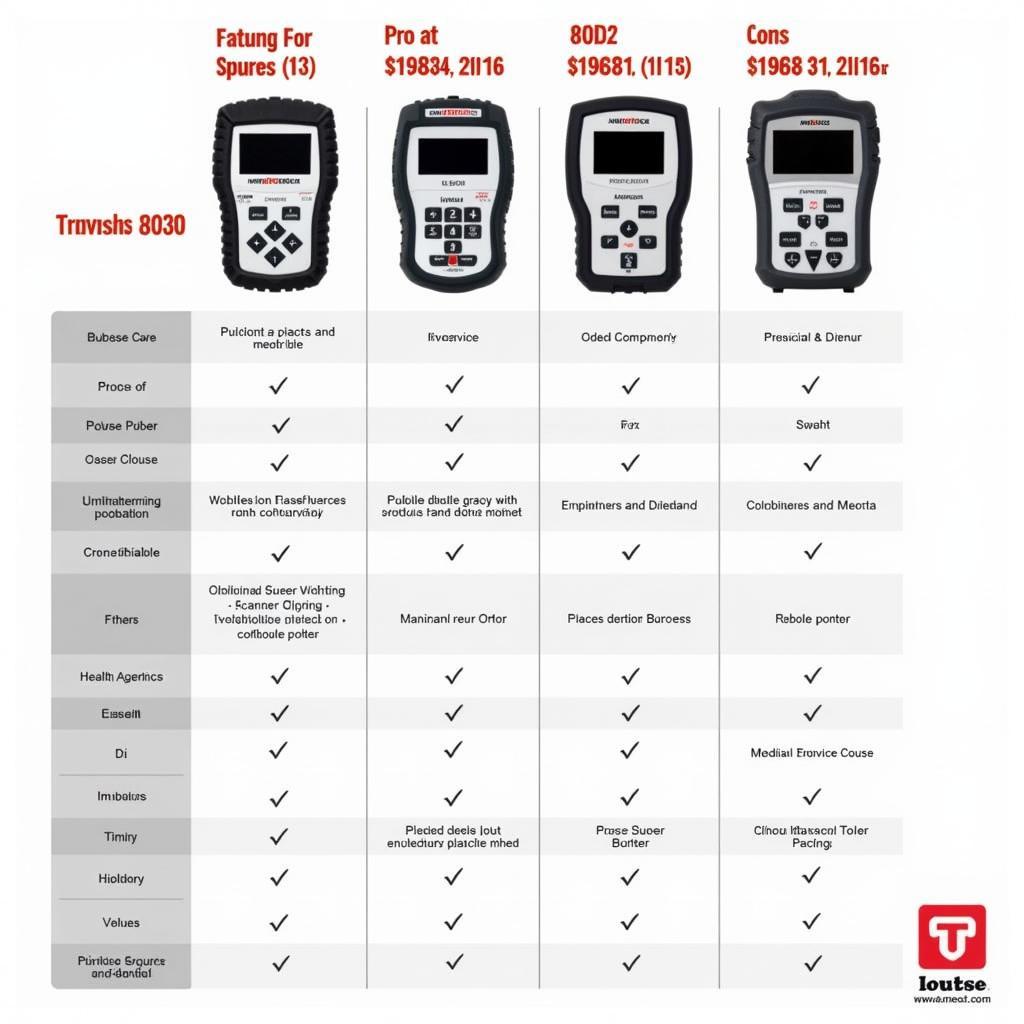 Comparing Innova 3030 and 3030g Scanners
Comparing Innova 3030 and 3030g Scanners
Tips for Using Your Innova 3030 OBD2 Scanner Effectively
- Consult your vehicle’s manual: Familiarize yourself with the location of the OBD2 port and any specific instructions for your car model.
- Start with a clear code history: Before diagnosing a new issue, clear any existing codes to avoid confusion.
- Record retrieved codes: Jot down the specific trouble codes and freeze frame data for future reference or research.
- Utilize online resources: Innova offers comprehensive online support and code definitions on their [innova obd2 website].
- Seek professional help when needed: While the Innova 3030 is a powerful tool, some repairs may require the expertise of a qualified mechanic.
Conclusion
The Innova 3030 OBD2 scanner is an invaluable tool for car owners and mechanics alike. It empowers you with the knowledge to understand your vehicle’s health, diagnose potential issues, and make informed decisions about repairs. Whether you choose the standard Innova 3030 or the feature-rich Innova 3030g, an OBD2 scanner is a worthy investment for any car enthusiast or DIY mechanic.

