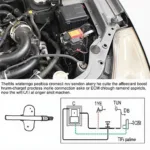OBD2 interface wifi devices are revolutionizing how we interact with our vehicles. These handy tools offer a convenient and cost-effective way to diagnose car troubles, monitor performance, and even customize certain features, all from the comfort of your smartphone or tablet. Gone are the days of costly trips to the mechanic for simple diagnostics – now you can unlock a wealth of information about your car’s health with a simple wifi connection.
Connecting your car to a diagnostic tool has never been easier than with a wifi OBD2 interface. Simply plug the device into your car’s OBD2 port, typically located under the dashboard, and connect to it wirelessly using your smartphone or tablet. You’ll then have access to a wealth of data, from real-time engine performance metrics to trouble codes that pinpoint the source of any issues. These devices empower car owners to take control of their vehicle maintenance, saving time and money. Want to learn more about using an OBD2 scanner with your Nissan? Check out our guide on how to connect Nissan Consult with OBD2 Wifi.
Understanding OBD2 Interface Wifi Devices: A Comprehensive Guide
An OBD2 interface wifi device acts as a bridge between your car’s computer and your smart device. It transmits data wirelessly, allowing you to access a wealth of information through dedicated apps. This data can range from simple engine speed readings to complex diagnostic trouble codes (DTCs). Choosing the right device can seem daunting with the plethora of options available. Factors to consider include compatibility with your vehicle’s make and model, the features offered by the accompanying app, and the overall reliability and build quality of the device.
Choosing the Right OBD2 Wifi Interface for Your Needs
The best OBD2 interface wifi device for you depends on your specific needs and budget. Basic models offer essential diagnostic functions like reading and clearing DTCs, while more advanced options provide real-time data logging, performance monitoring, and even custom tuning capabilities. Do you need a simple tool for checking engine codes, or are you a car enthusiast looking for in-depth performance data? Understanding your needs is crucial in selecting the right device. For an overview of a reliable and affordable option, explore our review of the ELM327 Wireless OBD2 Auto Scanner.
Key Benefits of Using OBD2 Interface Wifi Devices
Why should you consider investing in an OBD2 interface wifi device? These tools offer a range of benefits for both casual drivers and dedicated car enthusiasts:
- Cost Savings: Diagnose issues yourself and avoid unnecessary trips to the mechanic.
- Convenience: Access your car’s data anytime, anywhere, from your smart device.
- Empowerment: Take control of your vehicle maintenance and understand its health.
- Performance Monitoring: Track vital metrics and optimize your car’s performance.
“A reliable OBD2 wifi interface can empower car owners to be more proactive about their vehicle’s health,” says automotive expert, Dr. Michael Stevens. “Early diagnosis can prevent minor issues from escalating into major repairs, saving both time and money.”
Maximizing the Potential of Your OBD2 Wifi Interface
To get the most out of your OBD2 interface wifi device, it’s important to choose the right app. Many apps offer a free basic version with limited features, while paid versions unlock advanced functionalities like data logging, custom dashboards, and performance tuning. Need help with your Vgate device? Consult our Vgate OBD2 Wifi Manual for detailed instructions.
Troubleshooting Common Issues with OBD2 Wifi Interfaces
Occasionally, you may encounter issues connecting or using your OBD2 interface wifi device. Common problems include connectivity issues, compatibility problems with specific vehicle models, or app malfunctions. Ensure your device is compatible with your car’s make and model, and that you’re using a compatible app. For a deeper understanding of OBD2 scanners and their wifi counterparts, explore our comparison of ELM327 OBD2 Scanner and Wifi OBD2.
“Investing in a quality OBD2 wifi interface is like having a personal mechanic in your pocket,” says automotive engineer, Sarah Chen. “It’s a valuable tool for any car owner looking to understand and maintain their vehicle effectively.”
Conclusion: Embrace the Future of Car Diagnostics with OBD2 Interface Wifi Devices
OBD2 interface wifi devices are a game-changer for car owners, offering an affordable and convenient way to access vital information about their vehicle’s health and performance. From simple diagnostics to advanced performance monitoring, these tools empower you to take control of your car’s maintenance and stay ahead of potential problems. Invest in an obd2 interface wifi device today and unlock the secrets of your car. If you’re looking for a robust OBD2 tool for diesel engines, check out our At Home Diesel OBD2 Tool.
FAQs
- Are OBD2 interface wifi devices compatible with all cars? Most cars manufactured after 1996 are OBD2 compliant.
- What kind of information can I access with an OBD2 wifi interface? You can access a range of data, from engine speed and coolant temperature to diagnostic trouble codes and fuel economy.
- Do I need a special app to use an OBD2 wifi interface? Yes, you’ll need a compatible app on your smartphone or tablet to interpret the data from the device.
- How do I choose the right OBD2 wifi interface for my needs? Consider your budget, the features offered by the app, and compatibility with your vehicle.
- Can I use an OBD2 wifi interface to clear trouble codes? Yes, most devices and apps allow you to clear DTCs after addressing the underlying issue.
- Are there any security risks associated with using OBD2 wifi interfaces? Ensure you use a reputable app and device to minimize security risks.
- Can I use an OBD2 wifi interface with multiple vehicles? Yes, you can use the same device with different cars, as long as they are OBD2 compliant.
For further assistance, please contact us via WhatsApp: +1(641)206-8880, Email: cardiagtechworkshop@gmail.com or visit us at 789 Elm Street, San Francisco, CA 94102, USA. We have a 24/7 customer support team ready to assist you.