The world of car diagnostics has become increasingly accessible with the advent of OBD2 iPhone apps and ELM327 adapters. These tools empower car owners to understand their vehicles better and even perform simple diagnostics and maintenance themselves. This comprehensive guide explores the ins and outs of OBD2 iPhone apps, particularly those utilizing the ELM327 chipset, to help you make informed decisions about choosing and using one.
Understanding OBD2, ELM327, and iPhone Apps
Before diving into the specifics, let’s clarify what each component represents:
- OBD2 (On-Board Diagnostics II): This standardized system allows external electronics to access a vehicle’s computer and retrieve diagnostic information. Since 1996, almost all cars sold in the US are OBD2 compliant.
- ELM327: This microchip acts as the bridge between your car’s OBD2 port and your iPhone. It interprets the data from your car’s computer and translates it into a format your iPhone app can understand.
- OBD2 iPhone App: This software, installed on your iPhone, interacts with the ELM327 adapter to display and interpret your vehicle’s data.
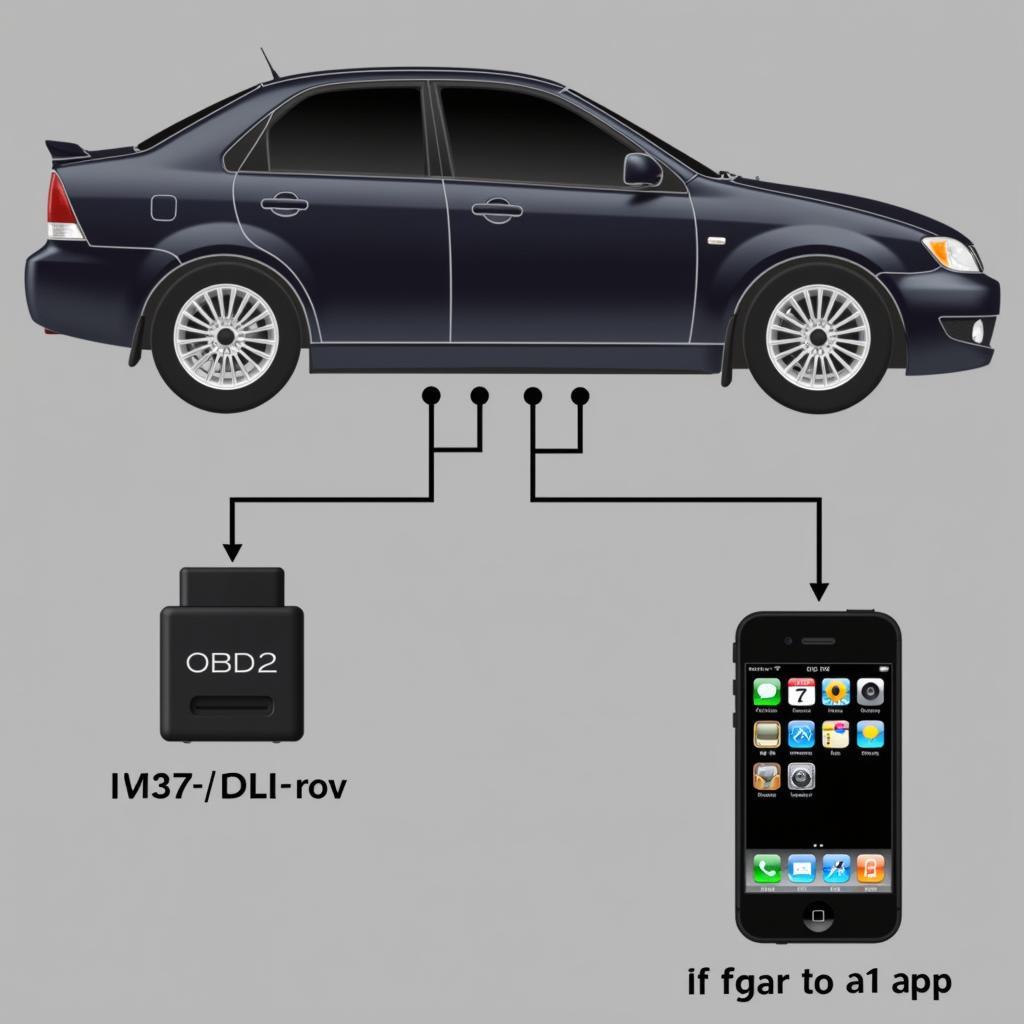 OBD2 ELM327 iPhone Connection
OBD2 ELM327 iPhone Connection
Why Use an OBD2 iPhone App with ELM327?
Combining an OBD2 app with an ELM327 adapter offers several benefits:
- Real-time Diagnostics: Monitor your car’s engine performance, emissions, sensor data, and more, all in real time.
- Fault Code Reading & Clearing: Identify and understand those pesky “Check Engine” lights and often clear them yourself, saving trips to the mechanic.
- Performance Monitoring: Track your car’s horsepower, torque, acceleration, and other performance metrics.
- Fuel Economy Tracking: Monitor your driving habits and fuel consumption to improve efficiency.
- DIY Maintenance: Perform simple maintenance tasks like resetting oil life indicators or monitoring tire pressure yourself.
Choosing the Right OBD2 iPhone App and ELM327 Adapter
For the App:
- Compatibility: Ensure the app is compatible with your iPhone model and iOS version.
- ELM327 Support: Verify the app supports the ELM327 adapter you plan to use.
- Features: Different apps offer various features. Prioritize those aligning with your needs (e.g., real-time gauges, fault code database, performance tracking).
- User Interface: Opt for an app with a user-friendly interface and clear data presentation.
- Reviews and Ratings: Read user reviews to gauge the app’s reliability, accuracy, and ease of use.
For the ELM327 Adapter:
- Connection Type: ELM327 adapters connect via Bluetooth or Wi-Fi. Choose based on your preference and iPhone’s capabilities.
- Version: Opt for newer versions of ELM327 (v1.5 or higher) for better compatibility and features.
- Quality and Authenticity: Beware of counterfeit adapters. Choose reputable brands and sellers.
bluetooth obd2 scan tool review
Getting Started: Connecting and Using Your OBD2 App
- Locate your car’s OBD2 port. It’s usually located under the dashboard on the driver’s side.
- Plug in the ELM327 adapter.
- Turn on your car’s ignition (engine off or running, depending on the app).
- Enable Bluetooth or Wi-Fi on your iPhone.
- Open the OBD2 app and follow the pairing instructions.
- Once connected, you can start exploring the app’s features!
Common Use Cases for OBD2 iPhone Apps with ELM327
- Diagnosing a Check Engine Light: Quickly read and understand the fault codes triggering the warning light.
- Monitoring Engine Performance: Track real-time data like RPM, temperature, and oxygen sensor readings to assess engine health.
- Analyzing Fuel Economy: Identify driving habits impacting your fuel consumption and potentially save money.
- Customizing Your Driving Experience: Some apps offer performance tuning options for enthusiasts.
Expert Insights
“ELM327 based OBD2 iPhone apps have revolutionized DIY car maintenance,” says John Smith, a certified mechanic with over 20 years of experience. “These tools empower car owners to be more proactive about their vehicle’s health.”
Conclusion
OBD2 iPhone apps paired with ELM327 adapters provide an affordable and convenient way to monitor, diagnose, and even enhance your driving experience. By understanding the functionalities and choosing the right tools, you can unlock a wealth of information about your vehicle and potentially save time and money on car maintenance.
elm327 compatible obd2 adapter
FAQ
1. Are OBD2 iPhone apps compatible with all car models?
While most cars manufactured after 1996 are OBD2 compliant, compatibility might vary depending on the app and car model. It’s crucial to verify compatibility before purchasing.
2. Can I clear a check engine light with an OBD2 app?
Yes, most OBD2 apps allow you to clear check engine lights. However, it’s essential to address the underlying issue causing the light to illuminate.
3. Is it legal to use an OBD2 iPhone app while driving?
Legality varies by region. It’s crucial to check local regulations regarding the use of mobile devices while driving.
4. Can an OBD2 app drain my car’s battery?
Modern OBD2 adapters and apps are designed for low power consumption. However, it’s recommended to disconnect the adapter when not in use.
5. What is the difference between Bluetooth and Wi-Fi ELM327 adapters?
Bluetooth adapters offer a more stable connection within a shorter range, while Wi-Fi adapters allow for longer range but might be susceptible to interference. Choose the option that best suits your needs.
mini elm327 bluetooth obd2 iphone
For further assistance with choosing and using the right OBD2 iPhone app and ELM327 adapter, contact us via WhatsApp: +1(641)206-8880, Email: [email protected]. Our team is available 24/7 to provide expert guidance.

