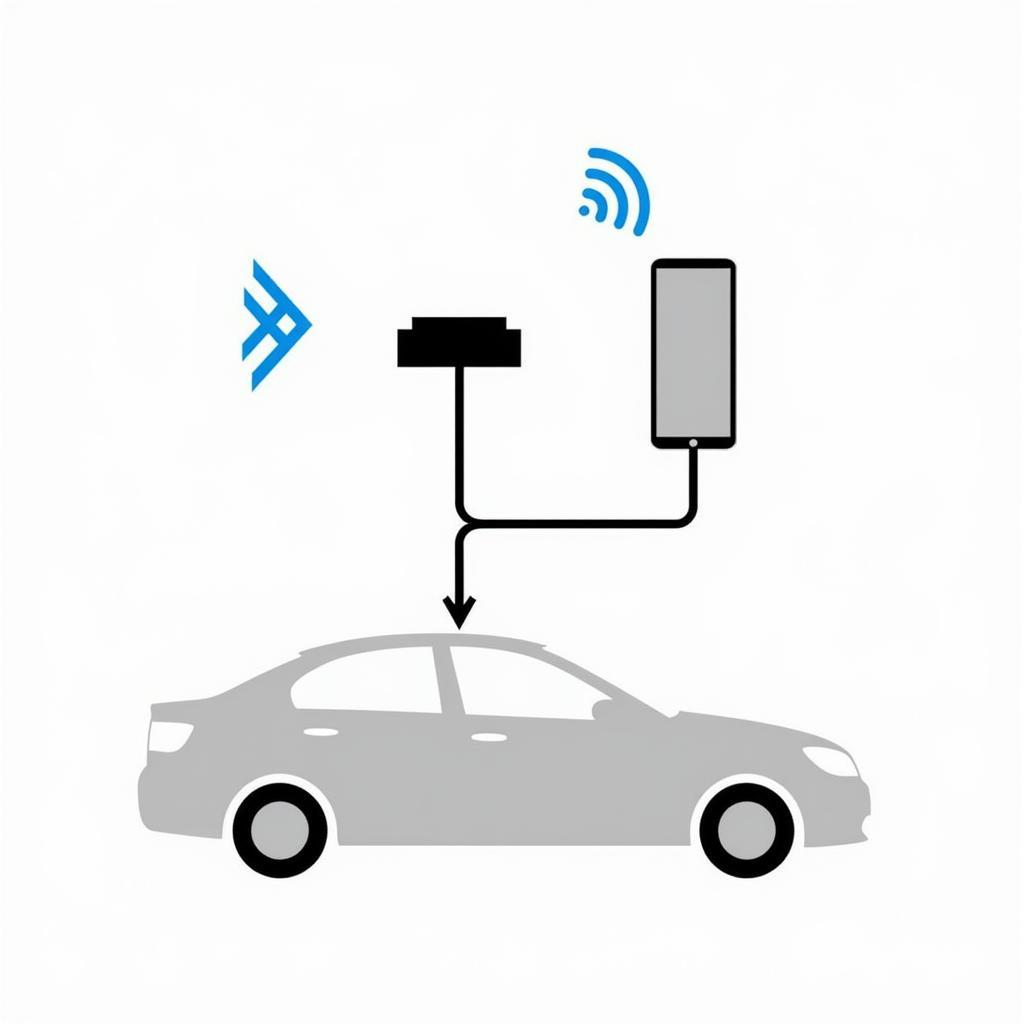OBD2 iPhone gauges have revolutionized the way we monitor our vehicles. By transforming your iPhone into a sophisticated car diagnostics tool, you gain access to real-time engine data, performance metrics, and potential issues – all at a fraction of the cost of traditional gauges. This comprehensive guide explores everything you need to know about OBD2 iPhone gauges, from how they work to the benefits they offer and the key features to consider.
How Do OBD2 iPhone Gauges Work?
The magic of OBD2 iPhone gauges lies in the seamless connection between your phone and your car’s onboard computer. It all starts with the OBD2 port, a standardized interface found in most vehicles manufactured after 1996. This port acts as a gateway to your car’s engine control unit (ECU), which constantly monitors various sensors and systems.
To bridge the gap between your iPhone and the OBD2 port, you’ll need an OBD2 adapter. These compact devices come in various forms, including Bluetooth, Wi-Fi, and even wired options. Simply plug the adapter into your car’s OBD2 port, and it will wirelessly transmit data to your iPhone via the chosen connection method.
Once connected, you’ll need to download a compatible OBD2 app from the App Store. These apps act as the interface, deciphering the raw data from your car’s ECU and presenting it in a user-friendly format on your iPhone’s screen.
Benefits of Using OBD2 iPhone Gauges
OBD2 iPhone gauges offer a compelling alternative to traditional gauges and aftermarket solutions, providing a range of benefits for car enthusiasts and everyday drivers alike:
- Cost-effectiveness: Compared to installing multiple physical gauges, OBD2 iPhone gauges are significantly more affordable. You only need to invest in a one-time purchase of an adapter and a compatible app, saving you hundreds of dollars.
- Real-time Data Monitoring: Monitor a wide range of parameters in real-time, including speed, RPM, engine temperature, coolant temperature, fuel economy, battery voltage, and more. This allows for immediate detection of potential issues.
- Enhanced Diagnostics: Access and interpret diagnostic trouble codes (DTCs) directly on your iPhone. This empowers you to troubleshoot problems yourself, potentially saving on expensive mechanic visits.
- Performance Tracking: Track your acceleration, braking, and other performance metrics. Many apps offer data logging and graphical representations for in-depth analysis.
- Customization: Most OBD2 apps offer a high level of customization, allowing you to choose the gauges you want to display, configure alerts, and personalize the interface to your liking.
Key Features to Consider
When choosing an OBD2 adapter and app for your iPhone, consider the following features:
- Connection Type: Bluetooth adapters are generally more affordable and offer wider compatibility, while Wi-Fi adapters might provide faster data transfer speeds.
- App Compatibility: Ensure the adapter you choose is compatible with your preferred OBD2 app. Read reviews and compare features before making a decision.
- Data Parameters: Check the list of supported data parameters offered by the app. Some apps provide a more extensive range of readings than others.
- User Interface: Opt for an app with a clean, intuitive interface that is easy to navigate and understand.
- Additional Features: Explore features like GPS tracking, data logging, trip history, and customizable dashboards to enhance your experience.
Choosing the Right OBD2 iPhone Gauges for You
The ideal OBD2 setup depends on your individual needs and preferences. Here are some scenarios and recommended options:
For the Casual Driver: If you primarily want basic engine monitoring and potential fault code reading, a budget-friendly Bluetooth adapter paired with a free or low-cost app like Torque Lite or OBD Auto Doctor might suffice.
For the Enthusiast: If you crave detailed performance metrics, data logging, and advanced customization, consider investing in a higher-end Bluetooth or Wi-Fi adapter and a feature-rich app like DashCommand or OBD Fusion.
For the Professional Mechanic: For professional use, a dedicated diagnostic scanner with more advanced features and software might be a more suitable option.
Conclusion
OBD2 iPhone gauges offer an accessible and powerful way to monitor your vehicle’s health, performance, and fuel efficiency. By transforming your iPhone into a sophisticated car diagnostics tool, you gain valuable insights into your car’s inner workings, empowering you to make informed decisions about maintenance, troubleshooting, and driving habits. Whether you’re a casual driver, a car enthusiast, or a professional mechanic, OBD2 iPhone gauges provide a cost-effective and convenient solution for staying connected to your vehicle.
FAQs
Q: Do I need an internet connection to use OBD2 iPhone gauges?
A: While an internet connection is not required for the basic functionality of reading engine data, some features like GPS tracking and map integration within the app might require an active internet connection.
Q: Are OBD2 iPhone gauges compatible with all car models?
A: Most vehicles manufactured after 1996 in the US and after 2001 in Europe have an OBD2 port. However, it’s always best to double-check your vehicle’s manual or consult with the adapter manufacturer for compatibility confirmation.
Q: Can I leave the OBD2 adapter plugged in all the time?
A: While most adapters have low power consumption, it’s generally recommended to unplug the adapter when not in use to avoid potential battery drain in the long run.
Need further assistance or have more questions? Our team of car diagnostic experts is always ready to help! Feel free to reach out to us via WhatsApp: +1(641)206-8880 or Email: [email protected]. We offer 24/7 customer support to address your queries and guide you towards the perfect OBD2 solution for your needs.