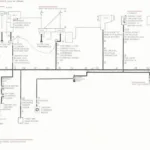When your OBD2 scanner displays the dreaded “obd2 is not supported” message, it can be incredibly frustrating. This message essentially means your scanner can’t communicate with your vehicle’s onboard computer. But don’t worry, this issue is often solvable. This comprehensive guide will walk you through the common causes and provide effective solutions to get your OBD2 scanner working correctly.
Many factors can trigger the “obd2 is not supported” error. From compatibility issues between your scanner and car to blown fuses or even faulty wiring, the underlying cause can be tricky to pinpoint. We’ll delve into each potential problem, offering step-by-step troubleshooting methods and practical advice.
Understanding the “OBD2 Is Not Supported” Error
The “obd2 is not supported” message indicates a communication breakdown between the OBD2 scanner and your vehicle’s electronic control unit (ECU). This can stem from various issues, ranging from simple compatibility problems to more complex electrical faults. Is your car OBD2 compliant? Surprisingly, some vehicles manufactured before the standardization of OBD2 might not support it, especially models older than 1996 in the US.
Common Causes and Solutions
-
Compatibility Issues: Not all OBD2 scanners are created equal. Some scanners are designed to work with specific vehicle makes and models, while others are more universal. Ensure your scanner is compatible with your vehicle’s year, make, and model. Sometimes, updating the scanner’s firmware can resolve compatibility issues. If you’re using a Konnwei scanner and facing compatibility issues, check our guide on konnwei obd2 not supported.
-
Blown Fuses: A blown fuse in the OBD2 port’s power circuit can disrupt communication. Check your vehicle’s fuse box and locate the fuse associated with the OBD2 port. Replace the blown fuse with a new one of the same amperage.
-
Faulty Wiring: Damaged or corroded wiring in the OBD2 connector or the vehicle’s wiring harness can also cause communication problems. Inspect the OBD2 connector and the surrounding wiring for any visible damage.
-
Ignition Status: In most cases, the vehicle’s ignition needs to be in the “on” position (but not necessarily running) for the OBD2 scanner to communicate with the ECU. Ensure the ignition is turned on before attempting to connect. Are there specific instructions for your iPhone and OBD2 scanner connection? You might find answers on our iphone obd2 not supported page.
Troubleshooting Steps for “OBD2 Is Not Supported”
- Check Compatibility: Verify your scanner’s compatibility with your car.
- Inspect the OBD2 Port: Look for any bent or damaged pins.
- Check the Fuse: Test the OBD2 port fuse.
- Ignition On: Ensure the ignition is in the “on” position.
- Try a Different Scanner: If possible, test with another scanner. For those interested in a specific OBD2 scanner, check out our obd2 vgate icar pro wifi page.
Expert Insights
“Many drivers overlook the simple things like checking the fuse or the ignition,” says automotive expert, John Smith, ASE Certified Master Technician. “These quick checks can save you a lot of time and frustration.”
“Compatibility is key,” adds electronics specialist, Maria Garcia, PhD. “Always confirm your scanner is compatible with your vehicle’s make, model, and year. A quick online search can prevent headaches down the road.” If your issue stems from the Body Control Module (BCM), you might find helpful information on our page addressing obd2 bcm not supprted.
Conclusion
The “obd2 is not supported” message can be a roadblock, but with systematic troubleshooting, you can usually identify and fix the problem. By understanding the potential causes and following the steps outlined in this guide, you’ll be well-equipped to tackle this issue and get your OBD2 scanner working effectively. For those interested in exploring various OBD2 scanner options, you might find our scanner automotriz obd1 y obd2 page helpful.
FAQ
- What does “obd2 is not supported” mean? It means the scanner and car’s computer can’t communicate.
- Is my car OBD2 compliant? Most cars after 1996 (US) are.
- Do I need the engine running to use an OBD2 scanner? Usually just the ignition on is sufficient.
- Can a blown fuse cause this error? Yes, a blown OBD2 port fuse can prevent communication.
- What if my scanner is compatible but still not working? Check the wiring or try a different scanner.
- How do I check my car’s OBD2 fuse? Consult your vehicle’s owner’s manual.
- Where is the OBD2 port located? Typically under the driver’s side dashboard.
Need help? Contact us via WhatsApp: +1(641)206-8880, Email: [email protected] or visit us at 789 Elm Street, San Francisco, CA 94102, USA. We offer 24/7 customer support.