OBD2 J2534 Ford IDS is a powerful combination for diagnosing and programming Ford vehicles. This guide dives deep into understanding how these technologies work together, offering insights into their benefits, limitations, and practical applications for both professionals and DIY enthusiasts. We’ll explore how J2534 pass-thru devices work with Ford’s IDS software, providing you with the knowledge to make informed decisions about your diagnostic needs.
Understanding the Power of OBD2 J2534 and Ford IDS
Ford IDS (Integrated Diagnostic System) is the official diagnostic software used by Ford dealerships and professional technicians. It provides comprehensive access to all vehicle modules, allowing for advanced diagnostics, programming, and configuration. J2534 is a standard that defines a common interface for vehicle communication, allowing third-party devices to access various vehicle systems. By using a J2534 compliant device, you can leverage the power of Ford IDS without the expense of purchasing the official Ford VCM (Vehicle Communication Module).
This combination is particularly useful for independent garages, specialists, and even car enthusiasts who want dealer-level diagnostic capabilities at a fraction of the cost. Using an OBD2 J2534 device with Ford IDS opens up a world of possibilities, from reading and clearing diagnostic trouble codes (DTCs) to performing complex module programming and configurations.
The beauty of the J2534 standard lies in its flexibility. You’re not locked into using a specific hardware device. Many reputable manufacturers offer J2534 interfaces, giving you the freedom to choose the one that best fits your needs and budget.
Choosing the Right J2534 Device for Ford IDS
Selecting the appropriate J2534 interface for Ford IDS can seem daunting, given the numerous options available. Key factors to consider include compatibility, functionality, and budget. Some devices offer basic functionality suitable for reading and clearing codes, while others provide advanced capabilities like module programming and reflashing.
When choosing a J2534 device for Ford IDS, ensure it’s fully compatible with the specific version of IDS you intend to use. Compatibility issues can lead to frustrating errors and limited functionality. Researching user reviews and consulting online forums can provide valuable insights into the performance and reliability of different devices.
Don’t hesitate to invest in a higher-quality device if you plan on using it regularly or for complex tasks. A reliable J2534 interface will save you time and headaches in the long run.
Setting up Your J2534 Device with Ford IDS
Connecting your J2534 device to Ford IDS is a straightforward process. Typically, it involves installing the necessary drivers for your specific device, connecting the device to your laptop and the vehicle’s OBD2 port, and then launching the Ford IDS software. The software should automatically detect the J2534 interface and allow you to begin diagnosing the vehicle.
However, be prepared to troubleshoot potential connection issues, especially when using older versions of Ford IDS or less common J2534 devices. Online forums and support communities can be invaluable resources when facing technical challenges.
Benefits of Using OBD2 J2534 with Ford IDS
The primary advantage of this combination is cost-effectiveness. Purchasing a J2534 device is significantly cheaper than acquiring the official Ford VCM. This makes professional-level diagnostics accessible to a wider audience.
Another benefit is flexibility. J2534 devices can often be used with software from other manufacturers, making them a versatile tool for multi-brand workshops or individuals working on various vehicle makes.
Furthermore, utilizing a J2534 device with Ford IDS allows independent garages and specialists to offer dealer-level services, enhancing their credibility and attracting more customers.
What if my J2534 is not working with Ford IDS?
Troubleshooting compatibility or connection problems between your J2534 device and Ford IDS can be a complex process. Check your device’s drivers, ensure your Ford IDS software is up-to-date, and try different USB ports on your computer. Online forums and manufacturer support websites are excellent resources for resolving technical issues.
Is using OBD2 J2534 with Ford IDS legal?
Yes, using a J2534 device with Ford IDS is legal for diagnostic and programming purposes, provided you’re using legitimate software and adhering to Ford’s terms and conditions.
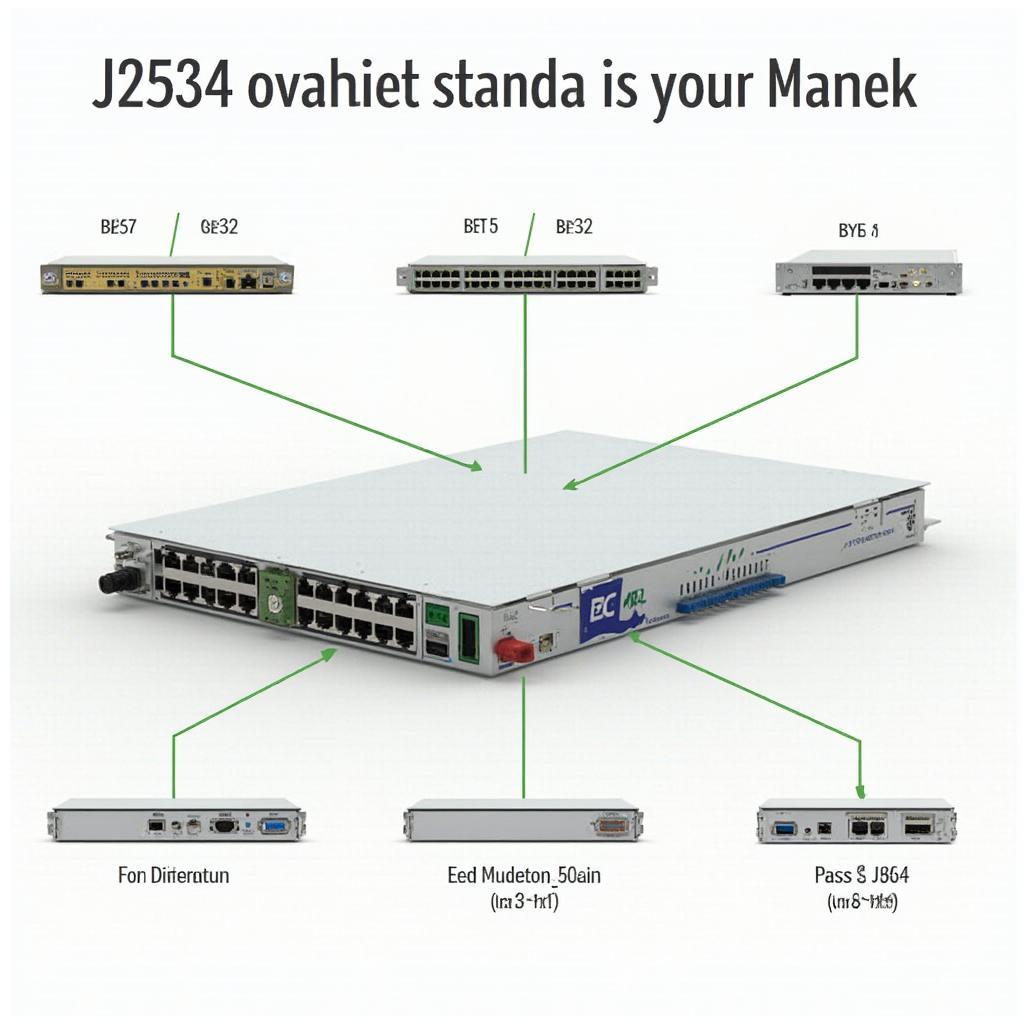 Variety of OBD2 J2534 Devices for Ford IDS
Variety of OBD2 J2534 Devices for Ford IDS
Conclusion
OBD2 J2534 with Ford IDS provides a cost-effective and versatile solution for Ford diagnostics and programming. Understanding how these technologies work together empowers you to make informed decisions about your diagnostic needs. By choosing the right J2534 device and following the setup procedures, you can unlock the full potential of Ford IDS and gain access to dealer-level diagnostic capabilities.
FAQ
- What is J2534? J2534 is a standard that allows third-party devices to communicate with vehicle systems.
- What is Ford IDS? Ford IDS is Ford’s official diagnostic software.
- Do I need a specific J2534 device for Ford IDS? While many devices are compatible, ensure your device is fully compatible with the Ford IDS version you’re using.
- Can I program modules with a J2534 device and Ford IDS? Yes, many J2534 devices support module programming.
- Where can I find support for J2534 and Ford IDS issues? Online forums, manufacturer websites, and support communities are excellent resources.
- What are the benefits of using J2534 with Ford IDS? Cost-effectiveness, flexibility, and access to dealer-level diagnostics are key benefits.
- Is a J2534 device a good investment? Yes, particularly if you regularly work on Ford vehicles or require advanced diagnostic capabilities.
For assistance, please contact us via WhatsApp: +1(641)206-8880, Email: [email protected] or visit us at 789 Elm Street, San Francisco, CA 94102, USA. We offer 24/7 customer support.
