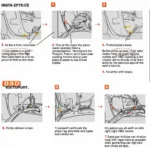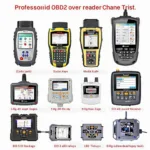OBD2 keep sensing can be a frustrating issue for car owners. This article will delve into the common causes of this problem, provide troubleshooting tips, and offer solutions to get your OBD2 system working correctly again. We’ll cover everything from loose connections to faulty sensors, ensuring you have a comprehensive understanding of how to address this common OBD2 issue.
What Does OBD2 Keep Sensing Mean?
“OBD2 keep sensing” isn’t a standard OBD2 error code. Instead, it typically refers to a situation where your OBD2 scanner continuously searches for a connection to your vehicle’s computer but fails to establish one. This can manifest in different ways, such as a blinking light on the scanner, a “No Link” message, or the scanner constantly cycling through protocols. This frustrating scenario prevents you from reading diagnostic trouble codes (DTCs) and monitoring your car’s performance.
Having an OBD2 scanner that works is vital for quickly diagnosing and fixing car problems. So, let’s explore the potential causes of this “keep sensing” issue.
After a paragraph with a relevant image would be a good place to insert the first shortcode.
Common Causes of OBD2 Keep Sensing
Several factors can contribute to the “keep sensing” problem. These range from simple connection issues to more complex problems with your car’s electrical system. Here are some of the most frequent culprits:
- Loose or damaged OBD2 connector: The OBD2 port itself might be loose, damaged, or have bent pins, preventing a secure connection.
- Blown OBD2 fuse: A blown fuse in the circuit that powers the OBD2 port will cut off power to the scanner.
- Wiring problems: Damaged or corroded wires in the OBD2 circuit can interrupt the communication between the scanner and the vehicle’s computer.
- Faulty OBD2 scanner: Sometimes, the problem lies with the scanner itself. A malfunctioning scanner may be unable to establish a connection.
- Ignition issues: The OBD2 system typically requires the ignition to be in the “on” position (but not necessarily with the engine running). If the ignition switch is faulty, it might not supply power to the OBD2 port.
- Incompatible OBD2 scanner: While most modern vehicles use the standard OBD2 protocol, some older cars or vehicles from specific manufacturers may use slightly different communication protocols. Using an incompatible scanner can lead to connection problems.
- Software issues: In some cases, issues with the software inside the vehicle’s computer can interfere with OBD2 communication.
Troubleshooting OBD2 Keep Sensing Issues
Now that we’ve identified the potential causes, let’s discuss how to troubleshoot this issue:
- Check the OBD2 connector: Visually inspect the OBD2 port for any signs of damage, loose connections, or bent pins. Try gently cleaning the connector with a brush or compressed air.
- Check the OBD2 fuse: Consult your vehicle’s owner’s manual to locate the OBD2 fuse and check if it’s blown. Replace the fuse if necessary.
- Test with a different OBD2 scanner: If you have access to another scanner, try using it to see if the problem persists. This will help determine if the issue lies with the scanner or the vehicle.
- Check the ignition: Ensure the ignition is in the “on” position. Try cycling the ignition key a few times.
- Consult your vehicle’s owner’s manual: Check for any specific instructions or known issues related to OBD2 connectivity for your particular make and model.
Sometimes, a simple fix like checking the fuse or the connector solves the problem. However, if the issue persists, further diagnosis might be required. For Volvo owners experiencing the P0171 code, this article on obd2 p0171 volvo might be helpful.
Solutions for OBD2 Keep Sensing
If troubleshooting steps don’t resolve the issue, consider these potential solutions:
- Repair or replace the OBD2 connector: If the connector is damaged, you might need to repair or replace it.
- Repair wiring issues: If you suspect wiring problems, consult a qualified mechanic to diagnose and repair the damaged wires.
- Update vehicle software: In some cases, updating the software in your vehicle’s computer can resolve communication issues. Contact your dealership or a qualified mechanic for assistance.
- Replace the OBD2 scanner: If you’ve determined the scanner is faulty, replacing it with a new, compatible one is the best course of action.
Conclusion
OBD2 keep sensing can be a frustrating issue, but by understanding the common causes and applying the troubleshooting steps outlined in this article, you can often resolve the problem yourself. Remember to check the connector, fuse, and try a different scanner. If the issue persists, seek professional help to diagnose and fix any underlying problems. A properly functioning OBD2 system is essential for maintaining your vehicle’s health and performance, so don’t hesitate to address this issue promptly.
FAQ
- What does OBD2 keep sensing mean? It usually indicates a communication problem between the scanner and your car’s computer.
- Is OBD2 keep sensing a specific trouble code? No, it’s a general term describing a connection problem.
- How can I fix OBD2 keep sensing? Check the connector, fuse, ignition, and try another scanner.
- What if I’ve tried everything and it still keeps sensing? Consult a qualified mechanic for further diagnosis.
- Can a bad OBD2 port cause this issue? Yes, a damaged or loose connector can prevent a proper connection.
- Can a low car battery cause keep sensing issues? While unlikely, a severely depleted battery could potentially cause issues.
- Should I replace my OBD2 scanner if it keeps sensing? Only if you’ve ruled out other potential causes and determined the scanner is faulty. Perhaps try the ohp elmconfig forscan obd2 for a different option.
Common Scenarios for OBD2 Keep Sensing Issues
- Scenario 1: You plug in your scanner, and it continuously searches for a connection but never establishes one.
- Scenario 2: The scanner displays a “No Link” or “Communication Error” message.
- Scenario 3: The scanner’s light blinks continuously, indicating it’s trying to connect.
Further Troubleshooting and Resources
If you’re still experiencing difficulties, consider checking your car’s specific forum or online communities for users reporting similar issues. You might find valuable information and solutions specific to your make and model.
Need more help with OBD2 codes? Explore other articles on our website for more information on specific trouble codes and their solutions.
For immediate assistance, please contact our 24/7 customer support team via WhatsApp: +1(641)206-8880 or Email: [email protected]. We are always ready to help.