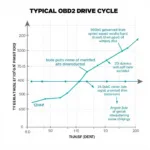An OBD2 Launch reader, also known as a scan tool, is an essential tool for any car owner or mechanic. It allows you to communicate with your car’s computer, diagnose engine problems, and even clear error codes. With so many different Launch OBD2 readers on the market, it can be tough to know which one is right for you. This comprehensive guide will walk you through everything you need to know about OBD2 Launch readers, from understanding their functions to choosing the best one for your needs.
What is an OBD2 Launch Reader and Why Do You Need One?
 OBD2 Launch Reader Connected to a Car
OBD2 Launch Reader Connected to a Car
Imagine this: your car’s “check engine” light suddenly illuminates, leaving you feeling a wave of uncertainty. An OBD2 Launch reader acts as your personal car whisperer, translating those cryptic codes into understandable language. But it’s not just about deciphering warning lights. This powerful tool dives deep into your car’s system, providing a wealth of information about your engine’s performance, emissions, and more.
Here’s why every car owner should consider having an OBD2 Launch reader:
- Diagnose Engine Problems: Identify the root cause of that pesky “check engine” light and other performance issues.
- Save Money on Repairs: Avoid unnecessary trips to the mechanic by diagnosing problems yourself.
- Clear Error Codes: After fixing a problem, erase the error codes and ensure the “check engine” light stays off.
- Monitor Car Performance: Track vital engine parameters like fuel economy, coolant temperature, and more.
- Customize Your Car: Some advanced Launch OBD2 readers allow you to access and modify certain vehicle settings.
Understanding Different Types of OBD2 Launch Readers
The world of OBD2 Launch readers is diverse, catering to a wide range of needs and budgets. Let’s break down the most common types:
- Basic Code Readers: These entry-level devices read and clear basic error codes. They’re affordable and perfect for casual car owners.
- Advanced Code Readers: These readers offer more detailed diagnostic information, including live data streams and freeze frame data. Ideal for DIY enthusiasts who want to delve deeper into their car’s systems.
- Professional Scan Tools: As the name suggests, these high-end devices are designed for professional mechanics. They offer comprehensive diagnostic capabilities, advanced programming functions, and extensive vehicle coverage.
Key Features to Look for in an OBD2 Launch Reader
Choosing the right OBD2 Launch reader can feel overwhelming. To simplify your decision, consider these essential features:
- Vehicle Compatibility: Ensure the reader is compatible with your car’s make, model, and year.
- Display: A clear and easy-to-read display is crucial for navigating menus and interpreting data.
- Functionality: Determine the level of diagnostic detail you need. Basic code reading, live data, and special functions are factors to consider.
- Software Updates: Regular updates ensure compatibility with new car models and features.
- Ease of Use: Look for a user-friendly interface with intuitive menus and clear instructions.
- Durability: Choose a reader that can withstand the wear and tear of regular use.
Top Launch OBD2 Code Reader Reviews
launch obd2 code reader reviews
How to Use an OBD2 Launch Reader: A Step-by-Step Guide
Using an OBD2 Launch reader might seem intimidating at first, but it’s surprisingly straightforward. Follow these steps:
- Locate the OBD2 Port: Usually found under the dashboard on the driver’s side.
- Connect the Reader: Plug the reader into the OBD2 port.
- Turn on the Ignition: Turn the key to the “on” position without starting the engine.
- Navigate the Menu: Use the reader’s buttons or touchscreen to access the desired functions.
- Read and Clear Codes: Select the option to read error codes. Once you’ve addressed the issues, clear the codes.
Common OBD2 Launch Reader Questions Answered
Q: Can I use an OBD2 Launch reader on any car?
A: Not all OBD2 readers are universally compatible. Check the manufacturer’s specifications to ensure compatibility with your vehicle.
Q: What does a “pending code” mean?
A: A pending code indicates a potential issue that hasn’t yet triggered the “check engine” light. It requires further monitoring.
Q: How often should I use my OBD2 Launch reader?
A: It’s good practice to scan your car for codes every few months or if you notice any performance changes.
Tips for Getting the Most Out of Your OBD2 Launch Reader
- Keep It Handy: Store your reader in your glove compartment for easy access.
- Update Regularly: Download and install the latest software updates to ensure optimal performance.
- Read the Manual: Familiarize yourself with all the features and functions of your specific reader.
- Research Codes: Take the time to research and understand the meaning of any error codes you encounter.
launch car code reader obd2 scanner creader 5001
Conclusion
An OBD2 Launch reader is an invaluable tool for any car owner, empowering you to take control of your vehicle’s health and maintenance. By understanding the different types of readers, their features, and how to use them effectively, you can make informed decisions about your car’s upkeep and potentially save yourself time and money in the long run.
Need expert advice on OBD2 Launch readers? Contact us via WhatsApp: +1(641)206-8880 or Email: [email protected]. Our 24/7 customer support team is here to assist you.