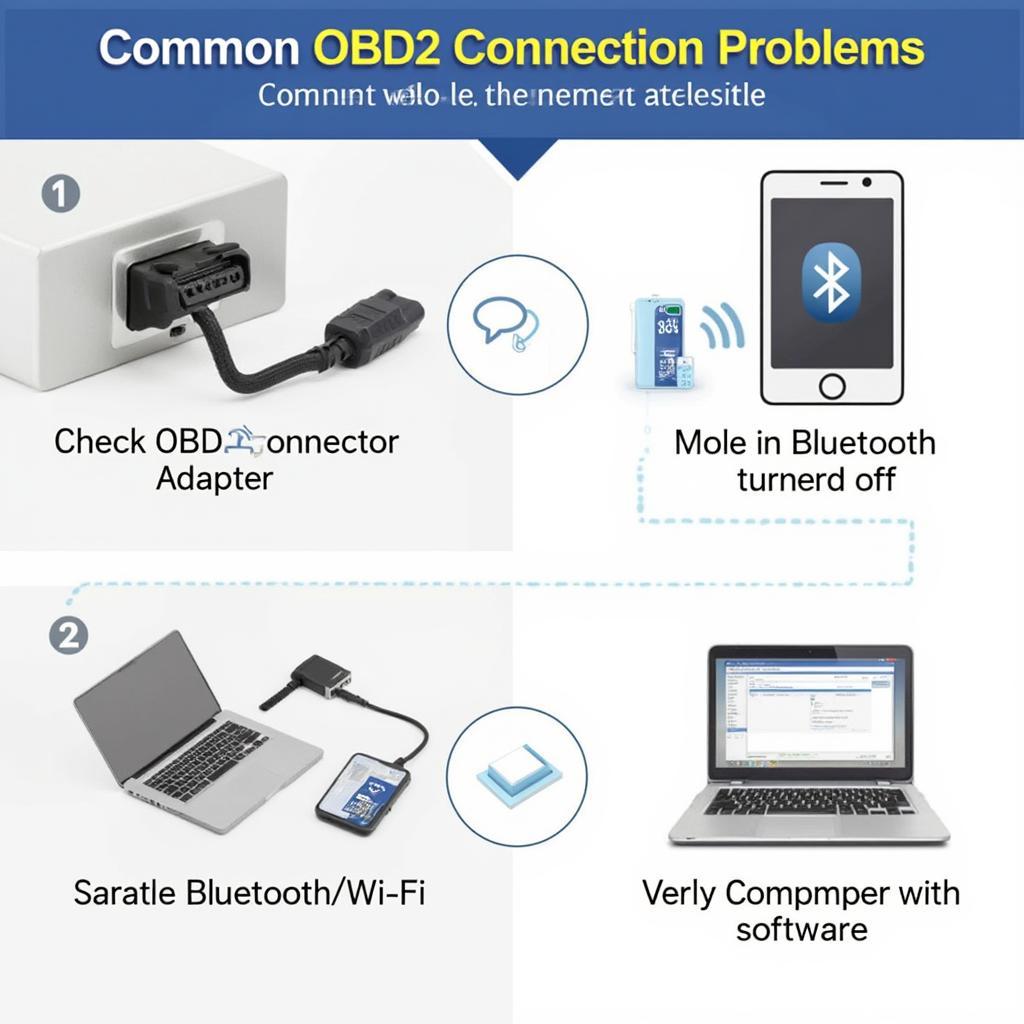An OBD2 link is more than just a cable; it’s a bridge to your vehicle’s inner workings. It’s the key to unlocking a treasure trove of data about your car’s performance, health, and potential issues. In today’s automotive world, understanding the capabilities and potential of your obd2 link is essential for both car owners and professionals.
What is an OBD2 Link and Why Do You Need One?
An OBD2 link, also known as an OBD2 adapter or interface, is a device that connects your vehicle’s onboard diagnostic system (OBD-II) to a computer, smartphone, or other diagnostic tool. Think of it as a translator, converting complex data streams from your car into a readable format. This allows you to access real-time information about various systems in your vehicle, from engine performance and emissions to transmission and safety features. Whether you’re a DIY enthusiast or a professional mechanic, an obd2 link empowers you with the knowledge to make informed decisions about maintenance and repairs.
Different Types of OBD2 Links: Choosing the Right One
There are several types of obd2 links available, each with its own set of features and capabilities. The most common types include:
- Basic OBD2 Scanners: These affordable devices are perfect for reading and clearing basic diagnostic trouble codes (DTCs).
- Bluetooth OBD2 Adapters: These wireless adapters connect to your smartphone or tablet via Bluetooth, providing access to a wide range of diagnostic apps.
- Wi-Fi OBD2 Adapters: Similar to Bluetooth adapters, Wi-Fi adapters offer wireless connectivity but can also be used with laptops and desktop computers.
- Professional OBD2 Scan Tools: These high-end tools offer advanced features such as live data streaming, bi-directional control, and coding capabilities.
Choosing the right obd2 link depends on your individual needs and budget. For simple diagnostics and code reading, a basic scanner or Bluetooth adapter might be sufficient. However, for more in-depth analysis and advanced functionalities, a professional scan tool would be a better investment.
Unlocking the Potential of Your OBD2 Link
With the right obd2 link, you can perform a variety of diagnostic tasks, including:
- Reading and Clearing DTCs: Identify and clear trouble codes related to engine, transmission, emissions, and other systems.
- Monitoring Live Data: View real-time data streams from various sensors, such as engine speed, coolant temperature, and oxygen sensor readings.
- Performing Emissions Tests: Check if your vehicle meets emissions standards.
- Resetting Service Lights: Reset oil change, tire pressure, and other service reminders.
- Customizing Vehicle Settings: Some advanced tools allow you to customize certain vehicle settings, such as automatic door locking and lighting.
How to Use an OBD2 Link: A Step-by-Step Guide
Using an obd2 link is generally straightforward. Here’s a simple guide:
- Locate your vehicle’s OBD-II port. It’s usually located under the dashboard on the driver’s side.
- Plug the obd2 link into the port.
- Turn on the ignition, but don’t start the engine.
- Pair the adapter with your smartphone, tablet, or computer (if using a wireless adapter).
- Launch your chosen diagnostic app or software.
- Start reading data or performing diagnostics.
obd2 dongle for programming a saturn key fob
“A reliable obd2 link is an invaluable tool for any car owner. It empowers you to take control of your vehicle’s maintenance and avoid unnecessary trips to the mechanic,” says Michael Stevens, Certified Automotive Technician.
Troubleshooting Common OBD2 Link Issues
Occasionally, you might encounter issues when using an obd2 link. Here are some common problems and solutions:
- Connection Problems: Ensure the adapter is properly plugged in and that your device’s Bluetooth or Wi-Fi is enabled.
- App Compatibility: Make sure your chosen app is compatible with your obd2 link and vehicle.
- Data Errors: Try restarting your vehicle or using a different diagnostic app.
“Investing in a quality obd2 link can save you money in the long run by allowing you to diagnose and address minor issues before they become major problems,” adds Emily Carter, Automotive Engineer.
Conclusion: Empowering Car Owners with the OBD2 Link
The obd2 link is a powerful tool that puts valuable information about your vehicle at your fingertips. Whether you’re a seasoned mechanic or a curious car owner, understanding how to use an obd2 link can save you time and money while ensuring your vehicle runs smoothly. So, take control of your car’s health and unlock the potential of your obd2 link today.
FAQ
- What does OBD2 stand for? OBD2 stands for On-Board Diagnostics, Generation Two.
- Is my car OBD2 compliant? Most cars manufactured after 1996 in the US and after 2001 in Europe are OBD2 compliant.
- Can I use any obd2 link with my car? While most obd2 links are universal, some vehicles may require specific adapters.
- How much does an obd2 link cost? Prices range from affordable basic scanners to more expensive professional tools.
- Can I program my car with an obd2 link? Some advanced obd2 links and software allow for certain programming functions.
- Where can I buy a reliable obd2 link? Reputable online retailers and auto parts stores offer a wide selection of obd2 links.
- What are some recommended OBD2 apps? There are many great OBD2 apps available, depending on your specific needs and operating system.
For further assistance, please contact us via WhatsApp: +1(641)206-8880, Email: cardiagtechworkshop@gmail.com or visit our office at 789 Elm Street, San Francisco, CA 94102, USA. Our customer support team is available 24/7.