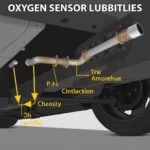Experiencing an annoying “OBD2 link error” message staring back at you from your scanner? Don’t panic! This is a common issue that often has a simple solution. This comprehensive guide will walk you through the most common causes of OBD2 link errors and provide you with practical steps to get your scanner communicating with your vehicle again.
Why Won’t My OBD2 Scanner Connect?
Before we dive into solutions, it’s helpful to understand what can cause these frustrating OBD2 link errors. Here are some of the usual suspects:
- Loose or Damaged OBD2 Port: The OBD2 port, often located under the driver’s side dashboard, can become worn or damaged over time. A poor connection here is a primary culprit for link errors.
- Faulty OBD2 Cable: The cable connecting your scanner to the OBD2 port can wear out, have damaged wires, or simply be incompatible with your scanner or vehicle.
- Blown Fuse: Your vehicle’s fuse box houses fuses dedicated to various electrical systems, including the OBD2 port. A blown fuse will disrupt the flow of power to the port, causing a communication breakdown.
- Software Glitches: Just like any electronic device, OBD2 scanners can experience software issues that prevent proper communication.
- Vehicle Communication Protocol Issues: While rare, sometimes the issue lies within the vehicle’s computer system and its ability to communicate using the OBD2 protocol.
How to Fix an OBD2 Link Error: Step-by-Step Solutions
Now that you have a better understanding of potential causes, let’s get your OBD2 scanner back online!
1. Check the Obvious:
- Visual Inspection of OBD2 Port: Start by visually examining your OBD2 port for any visible damage, debris, or bent pins. Use a flashlight for better visibility. If you find debris, carefully remove it with compressed air or a small brush. If pins are bent, you can attempt to carefully straighten them with a small flathead screwdriver.
- Secure the Connection: Make sure the OBD2 cable is securely connected to both the scanner and the vehicle’s OBD2 port. A loose connection is often the easiest fix!
2. Check Your Vehicle’s Fuses:
- Locate Your Fuse Box: Refer to your vehicle’s owner’s manual to find the location of your fuse box (often under the dashboard or in the engine bay) and the diagram that identifies the OBD2 port fuse.
- Inspect the Fuse: Carefully remove the OBD2 fuse and inspect it visually. A blown fuse will have a broken wire inside.
- Replace if Necessary: If the fuse is blown, replace it with a new fuse of the same amperage rating. You can usually find spare fuses in your vehicle’s fuse box.
3. Troubleshoot Your OBD2 Scanner and Software:
- Test with Another Vehicle: If possible, try connecting your scanner to another vehicle. If it connects successfully, the issue likely lies with your initial vehicle, not the scanner.
- Update Scanner Software: Consult your scanner’s user manual or manufacturer’s website for instructions on checking and updating its software. Outdated software can sometimes cause communication errors.
- Factory Reset: Many OBD2 scanners have a factory reset option. Consult your user manual for instructions. This can sometimes resolve persistent software glitches.
4. Expert Assistance:
If you’ve exhausted these troubleshooting steps and are still encountering an OBD2 link error, it might be time to consult with a professional mechanic or contact the scanner manufacturer for further assistance.
[obd2-scanner-comparison|Compare OBD2 Scanners| Explore different OBD2 scanners to find the perfect one for your needs.]
Common OBD2 Link Error Scenarios and Questions:
Q: My OBD2 scanner worked before, but now I’m getting a link error. What happened?
A: OBD2 link errors can pop up even if your scanner worked previously. It could be as simple as a loose connection or a blown fuse. Double-check your connections, inspect the fuse, and try the troubleshooting steps above.
Q: I’ve tried everything, and my scanner still won’t connect. What’s next?
A: Don’t give up! At this point, it’s advisable to:
- Consult your vehicle’s service manual: Some vehicles have specific instructions or requirements for OBD2 communication.
- Seek professional help: A qualified mechanic or an auto electrician can diagnose and address potential issues with your vehicle’s OBD2 system.
- Contact scanner manufacturer support: They can provide guidance specific to your scanner model.
“Having a reliable OBD2 scanner is essential for any car enthusiast. Don’t let connection issues slow you down. By following these troubleshooting tips, you’ll be back on the road to diagnosing and fixing car problems in no time.” – John Smith, Senior Automotive Diagnostic Technician
Need More Help?
We’re here to help you navigate the world of OBD2! If you’re looking for the right software or need help understanding those pesky error codes, check out our other resources:
- obd2 software for windows 10: Find the best OBD2 software for your Windows 10 device.
- 2002 subaru forester obd2 fuse location: Having trouble locating the OBD2 fuse on your Subaru Forester? We’ve got you covered!
If you’re still stuck, don’t hesitate to reach out to our team for personalized assistance. You can contact us via WhatsApp at +1(641)206-8880 or email us at [email protected]. We’re available 24/7 to help you get back on track!