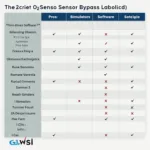Locating the OBD2 port in your Ford Explorer can sometimes feel like a treasure hunt. This guide provides a clear, concise roadmap to finding the obd2 location for explorer models, empowering you to perform diagnostics and understand your vehicle better. We’ll cover various model years, common troubleshooting tips, and answer frequently asked questions.
The OBD2 port, officially known as the diagnostic link connector (DLC), is a standardized 16-pin connector that allows external diagnostic tools, like OBD2 scanners, to communicate with a vehicle’s computer system. It’s the gateway to understanding your Explorer’s health, performance, and potential issues. Finding its location is the first step in utilizing its powerful diagnostic capabilities.
2005 ford explorer obd2 location
Pinpointing the OBD2 Port in Your Ford Explorer
For most Ford Explorers, the OBD2 port is located under the dashboard, on the driver’s side, near the steering column. It’s typically a black, trapezoidal connector. However, variations can exist between model years. Always consult your owner’s manual for the precise location specific to your Explorer. Using the wrong connector could damage your vehicle’s electrical system.
Common OBD2 Locations in Ford Explorers
- 1996-2005: Generally located under the dash, to the left of the steering column, near the emergency brake pedal.
- 2006-2010: Similar to the previous generation, under the dash on the driver’s side, often near the hood release lever.
- 2011-2019: Typically found under the dash, to the left of the steering column, sometimes slightly recessed.
- 2020-Present: Maintains the under-dash, driver-side location, usually near the steering column.
Troubleshooting OBD2 Port Location Issues
If you’re having trouble locating the OBD2 port, consider these tips:
- Check Your Owner’s Manual: This is the most reliable source for your specific model year.
- Use a Flashlight: The port can sometimes be hidden in a recessed area.
- Feel Around: The connector has a distinctive trapezoidal shape.
- Look for the Cover: Some models have a small cover protecting the port.
obd2 port location on 2007 ford explorer
Why is Knowing the OBD2 Location Important?
Knowing where your OBD2 port is essential for various reasons:
- Diagnostics: Connect an OBD2 scanner to retrieve diagnostic trouble codes (DTCs) and identify issues.
- Emissions Testing: Required for vehicle inspections in many areas.
- Performance Monitoring: Track various parameters like speed, RPM, and fuel consumption using an obd2 race dash.
- Custom Tuning: Modify vehicle parameters for improved performance or fuel efficiency (requires specialized equipment).
Understanding OBD2 and its Benefits
The OBD2 system is a valuable tool for vehicle owners. It provides insights into your car’s health, enabling proactive maintenance and quicker troubleshooting.
“Regularly checking your vehicle with an OBD2 scanner is like having a doctor for your car. It can catch potential problems early and save you money on repairs down the line,” says automotive expert, David Miller.
Using the OBD2 Port Effectively
Once you’ve located the port, using it is straightforward. Simply plug in your OBD2 scanner and follow the device’s instructions. Be sure to turn the ignition to the “on” position (but don’t start the engine) before using the scanner.
00 ford explorer fuse diagram obd2
“Don’t underestimate the power of the OBD2 port. It’s a gateway to understanding your vehicle’s performance and ensuring its longevity,” adds Sarah Chen, a certified mechanic.
Conclusion
Locating the obd2 location for explorer models is crucial for maintaining and understanding your vehicle. This guide has provided you with the knowledge and tools to find the port and utilize its diagnostic capabilities. Remember to consult your owner’s manual for the precise location in your specific model year. With this information, you’re empowered to take control of your Explorer’s health and performance.
FAQ
- What is the OBD2 port? The OBD2 port is a standardized connector that allows diagnostic tools to communicate with your vehicle’s computer.
- Where is the OBD2 port located in a Ford Explorer? Typically under the dash on the driver’s side, near the steering column.
- Why can’t I find my OBD2 port? Check your owner’s manual, use a flashlight, or feel around for the trapezoidal connector.
- What can I do with an OBD2 scanner? Retrieve diagnostic trouble codes, monitor performance, and sometimes perform custom tuning.
- Do all Ford Explorers have an OBD2 port? All models from 1996 onwards are equipped with an OBD2 port.
- Is it safe to use an OBD2 scanner? Yes, as long as you follow the scanner’s instructions and don’t tamper with any wiring.
- Can I install an OBD2 port myself? It’s not recommended. Consult a qualified mechanic if you need to replace or install a new port.
gps obd2 compatibility with gasoline and diesel
For further assistance, please contact us via WhatsApp: +1(641)206-8880 or Email: [email protected]. Our customer service team is available 24/7.