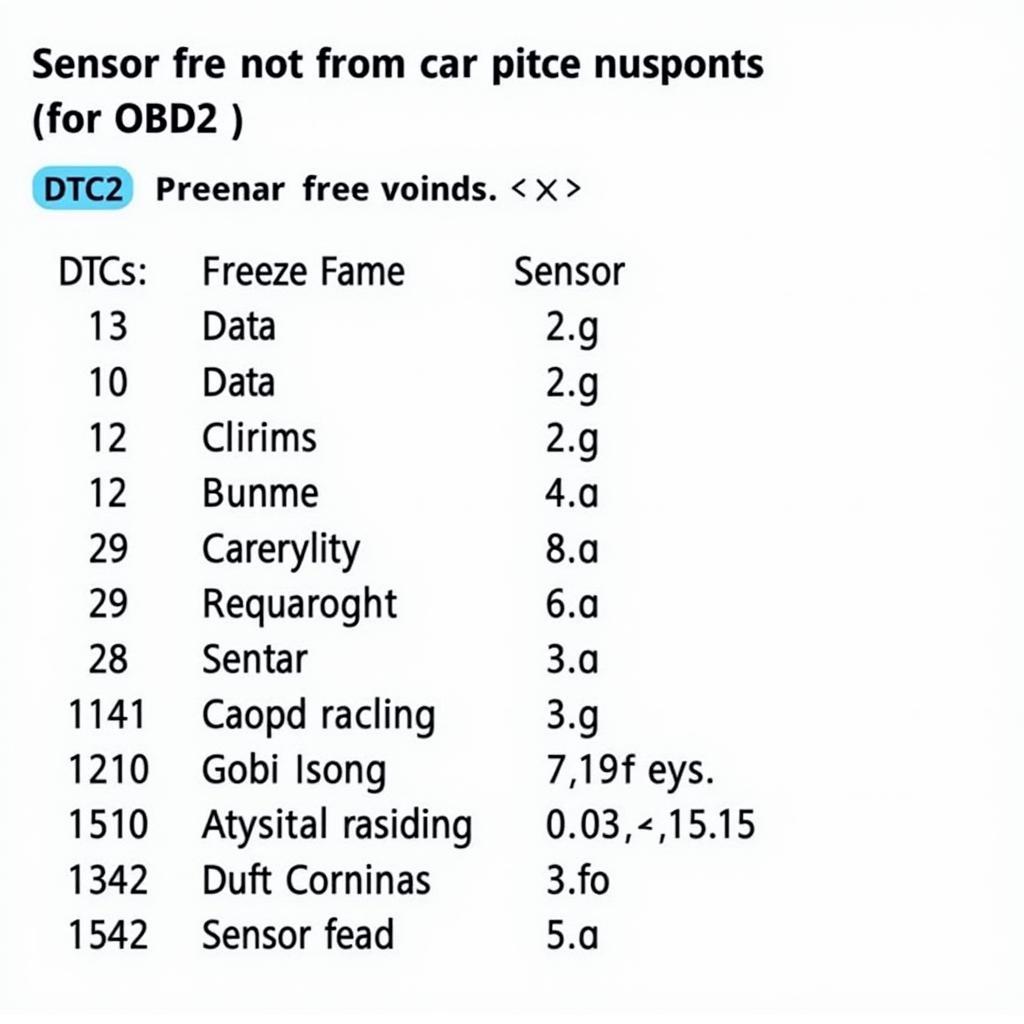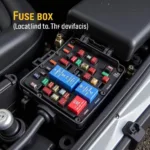When you think of a car’s “memory,” you might imagine comfortable seats and familiar routes. However, there’s a different type of memory at play within your vehicle: the OBD2 memory. This system acts like a black box, silently recording crucial information about your car’s performance and potential issues.
What Exactly is Stored in OBD2 Memory?
The OBD2 memory, also known as the ECU (Engine Control Unit) memory, stores a treasure trove of data about your car’s engine and emissions systems. This information is vital for diagnosing problems and ensuring optimal performance.
Here’s a glimpse into the data stored within:
- Diagnostic Trouble Codes (DTCs): These codes act as red flags, indicating specific areas where the system has detected a malfunction.
- Freeze Frame Data: This snapshot captures the operating conditions of your vehicle at the exact moment a fault code was triggered, providing valuable context for diagnosis.
- Oxygen Sensor Readings: Monitoring the efficiency of your catalytic converter, these readings play a crucial role in maintaining optimal fuel economy and reducing emissions.
- Engine Speed and Load: These parameters provide insight into the engine’s workload and can help identify issues related to performance or fuel consumption.
- Vehicle Speed Information: This data point can be helpful in diagnosing issues related to the transmission or speedometer.
Why is OBD2 Memory Important?
Understanding OBD2 memory is like having a direct line to your car’s inner thoughts. This data is invaluable for several reasons:
- Early Problem Detection: OBD2 memory can alert you to potential issues even before you notice any symptoms, allowing for proactive maintenance and preventing costly repairs down the road.
- Accurate Diagnosis: By accessing and interpreting the stored data, mechanics can pinpoint the root cause of a problem with greater accuracy, saving you time and money on unnecessary repairs.
- DIY Repairs: With the right OBD2 scanner and a little knowledge, you can access and interpret basic OBD2 data yourself, potentially empowering you to resolve minor issues without a trip to the mechanic.
- Improved Vehicle Performance: Understanding the data stored in your OBD2 memory can help you identify areas where adjustments can be made to improve your car’s fuel efficiency, performance, and overall health.
Accessing and Interpreting OBD2 Memory: Tools and Techniques
While the OBD2 system might seem complex, accessing and interpreting its data is more accessible than you might think.
Here are your options:
- OBD2 Scanners: These handheld devices plug into your car’s OBD2 port and allow you to read and clear trouble codes, view live data, and even access advanced diagnostic information depending on the scanner’s capabilities. Consider exploring options like an obd2 memory saver 9v to prevent data loss during battery disconnections.
- Mobile Apps: A range of mobile apps can connect to your car’s OBD2 port via a Bluetooth adapter, providing a convenient and often more affordable way to access basic OBD2 data.
- Professional Mechanics: For more complex issues or if you’re uncomfortable tackling diagnostics yourself, a professional mechanic with advanced scan tools and expertise can provide a comprehensive analysis of your car’s OBD2 memory.
Common OBD2 Memory-Related Questions Answered
Here are answers to some frequently asked questions about OBD2 memory:
- Can I erase OBD2 memory? Yes, you can clear or reset the OBD2 memory using an OBD2 scanner. However, it’s generally not recommended unless you’re sure of the underlying issue, as erasing the codes can hinder proper diagnosis.
- Does disconnecting the battery clear OBD2 memory? Disconnecting the car battery can sometimes clear the OBD2 memory, especially in older vehicles. However, many modern cars have a form of memory backup, preserving the data even after a battery disconnect. If you need to disconnect your battery and want to preserve the OBD2 memory, you might consider using a car battery memory saver obd2 car computer plug.
- How long is data stored in OBD2 memory? The duration for which data is stored in OBD2 memory varies depending on the vehicle make and model. Generally, the system retains data from the last several drive cycles.
Taking Charge of Your Car’s Health with OBD2 Memory
Your car’s OBD2 memory holds a wealth of information that can empower you to become a more informed and proactive car owner. By understanding how to access and interpret this data, you can ensure optimal performance, catch potential issues early on, and potentially save yourself time, money, and unnecessary headaches in the long run.
For further information on specific OBD2 codes, memory savers, and other related topics, explore our comprehensive resources:
- What are memory codes obd2
- obd2 memory saver autozone
- car computer memory keeper obd2 car computer plug
Need personalized assistance? Connect with our expert team via WhatsApp at +1(641)206-8880 or email us at [email protected]. We’re here to help 24/7.