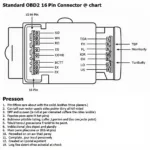An OBD2 memory saver 9V is a lifesaver for car owners who frequently work on their vehicles. Picture this: you’re replacing your car battery, excited about the boost in performance. But wait, what about the car’s computer, the radio presets, and all those personalized settings? Without power, they’ll revert to factory settings, erasing your preferences. This is where a 9V OBD2 memory saver swoops in to save the day. This handy device maintains power to your vehicle’s computer, preserving all those precious settings while you swap out the battery.
What is an OBD2 Memory Saver 9V?
An OBD2 memory saver 9V is a small, portable device that connects to your car’s OBD2 port and a standard 9-volt battery. When you disconnect your car battery, the OBD2 memory saver steps in, providing continuous power to the vehicle’s computer (ECU) and other electronic modules. This prevents data loss and keeps your personalized settings intact.
Why Do You Need an OBD2 Memory Saver 9V?
Modern vehicles are heavily reliant on electronics. Disconnecting your car battery, even for a short period, can lead to:
- Loss of Radio Presets: Say goodbye to your favorite radio stations.
- Reset ECU Settings: Your car’s computer may need to relearn your driving habits, potentially affecting fuel efficiency and performance.
- Resetting of Power Features: This can include power windows, sunroof settings, and seat positions.
- Activation of Anti-theft Systems: Some vehicles might interpret a sudden power loss as a theft attempt, triggering the alarm system.
An OBD2 memory saver 9V prevents all these headaches, ensuring a smooth battery replacement process.
How to Use an OBD2 Memory Saver 9V
 Step-by-step guide on how to use an OBD2 memory saver with a car battery.
Step-by-step guide on how to use an OBD2 memory saver with a car battery.
Using an OBD2 memory saver is a straightforward process:
- Locate your car’s OBD2 port. It’s usually located under the dashboard on the driver’s side.
- Plug the OBD2 memory saver into the port.
- Connect a fresh 9V battery to the memory saver.
- Turn the car’s ignition to the “on” position (do not start the engine). This activates the memory saver.
- Disconnect the negative terminal of your car battery.
- Replace your car battery with a new one.
- Reconnect the negative terminal of the new car battery.
- Turn off the ignition.
- Disconnect the OBD2 memory saver.
That’s it! Your car’s electronics will retain their settings, and you can enjoy a hassle-free battery replacement.
Choosing the Right OBD2 Memory Saver 9V
Not all OBD2 memory savers are created equal. When choosing one, consider:
- Build Quality: Look for a durable device with a solid construction.
- Overload Protection: This feature prevents damage to your car’s electrical system in case of a power surge.
- Compatibility: Ensure the memory saver is compatible with your vehicle’s make and model.
“When choosing an OBD2 memory saver, prioritize safety features like overload protection. This safeguards your vehicle’s electronics during the battery replacement process.” – Mark Stevenson, Senior Automotive Technician
Benefits of Using an OBD2 Memory Saver 9V
- Saves Time and Frustration: No need to reprogram your car’s settings.
- Prevents Data Loss: Keeps your radio presets, ECU settings, and other personalized settings intact.
- Cost-Effective: Avoids potential issues that could arise from disconnecting the battery, potentially saving you costly repairs.
- Easy to Use: The simple plug-and-play design makes it user-friendly.
FAQs
Q: Will any 9V battery work with an OBD2 memory saver?
A: Yes, any standard 9V battery will work. However, using a fresh, high-quality battery is recommended for optimal performance.
Q: Can I use an OBD2 memory saver on a motorcycle?
A: OBD2 memory savers are primarily designed for cars and light trucks. Motorcycles have different electrical systems.
Q: How long will the 9V battery last in the memory saver?
A: The battery life depends on the device and the duration of the battery replacement. A fresh battery should typically last for at least 30 minutes of continuous use.
Q: Do I need to disconnect the positive terminal of the battery as well?
A: No, disconnecting the negative terminal is usually sufficient. Always consult your vehicle’s owner’s manual for specific instructions.
Conclusion
An OBD2 memory saver 9V is an essential tool for any car owner who performs DIY maintenance. It’s a small investment that can save you a lot of time, frustration, and potential repair costs. When you’re ready to change your car battery, be prepared with an OBD2 memory saver to ensure a seamless and worry-free experience.
For any assistance or inquiries, our dedicated customer support team is available 24/7 via WhatsApp: +1(641)206-8880, or Email: [email protected].