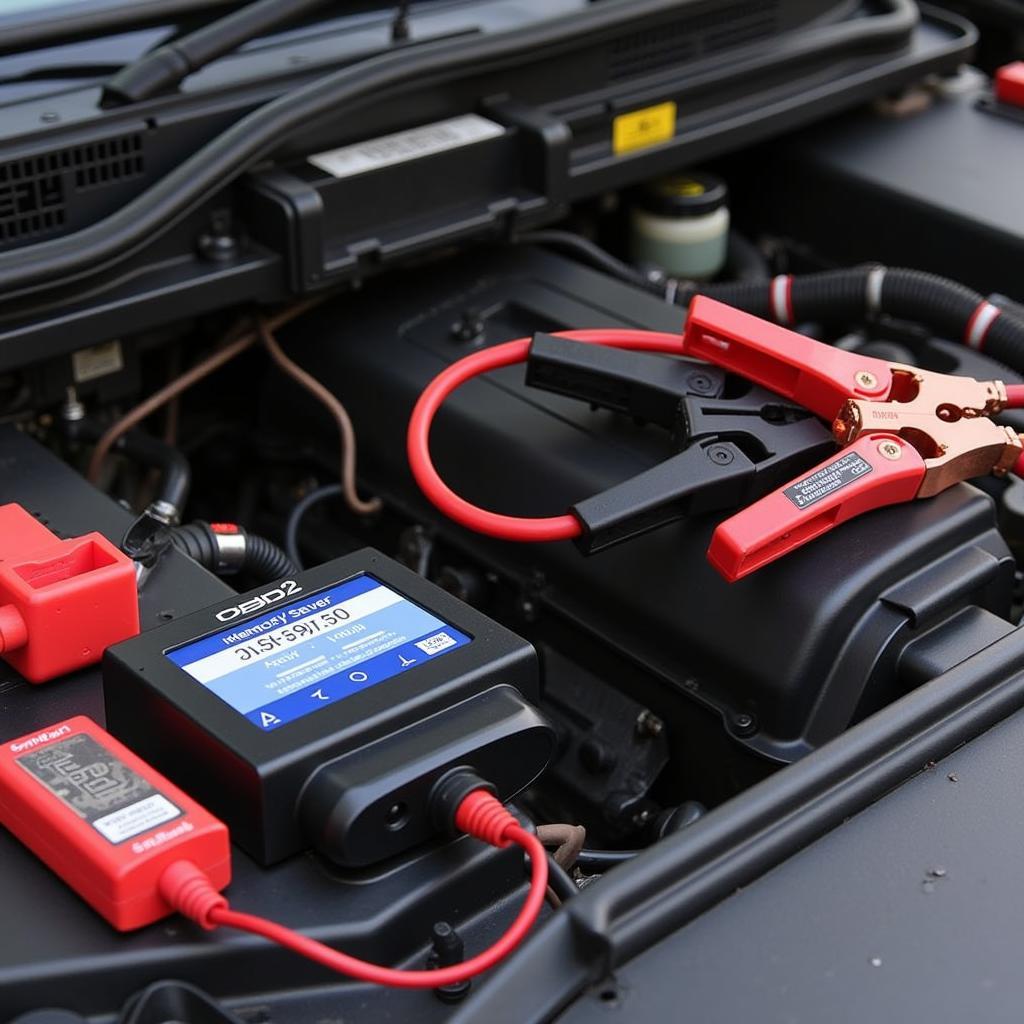When it comes to car maintenance or repairs, disconnecting your car battery is often unavoidable. However, this seemingly simple act can lead to the loss of important vehicle settings, radio presets, and even learned engine parameters. This is where an OBD2 memory saver, also known as a car battery memory saver, comes to the rescue. If you’re looking for a reliable OBD2 memory saver at AutoZone, understanding the ins and outs of this handy device is crucial.
Why You Need an OBD2 Memory Saver
Disconnecting your car battery essentially cuts off the power supply to your vehicle’s electrical system, including the various modules that store important data. This data loss can result in:
- Loss of Radio Presets and Audio Settings: Say goodbye to your favorite radio stations and meticulously adjusted sound preferences.
- Reset Engine Control Module (ECM): This can lead to poor engine performance, reduced fuel efficiency, and even the illumination of the dreaded “Check Engine” light.
- Loss of Power Seat, Window, and Mirror Settings: Having to readjust these every time you reconnect your battery can be a frustrating experience.
An OBD2 memory saver acts as a temporary power source, ensuring that your car’s electrical system remains powered even when the main battery is disconnected.
How OBD2 Memory Savers Work
OBD2 memory savers are quite simple to use and operate on a straightforward principle. They typically connect to a power source, such as a spare car battery or a wall outlet, and then to your vehicle’s OBD2 port. This connection provides a continuous flow of power to the vehicle’s electrical system, preserving the volatile memory in various modules.
Types of OBD2 Memory Savers Available at AutoZone
AutoZone offers a variety of OBD2 memory savers to suit different needs and budgets.
- Battery Powered OBD2 Memory Savers: These are portable and convenient, running on standard batteries. They are suitable for short-term battery disconnections.
- AC Powered OBD2 Memory Savers: These plug directly into a wall outlet, providing a more stable and long-lasting power source. They are ideal for extended work on your vehicle.
Choosing the Right OBD2 Memory Saver at AutoZone
Selecting the appropriate OBD2 memory saver depends on your specific needs. Consider the following factors:
- Duration of Battery Disconnection: For brief disconnections, a battery-powered memory saver should suffice. For extended periods, an AC-powered unit is recommended.
- Complexity of Vehicle Electronics: Vehicles with advanced electronics and multiple computerized modules may benefit from a more robust memory saver with higher amperage output.
- Budget: OBD2 memory savers are available at various price points, so you can choose one that aligns with your budget.
Using an OBD2 Memory Saver: A Step-by-Step Guide
Using an OBD2 memory saver is a straightforward process. Here’s a general guide:
- Connect the OBD2 Memory Saver: Connect the memory saver to a power source (either a spare battery or a wall outlet) according to the manufacturer’s instructions.
- Plug into the OBD2 Port: Locate your vehicle’s OBD2 port, typically found under the dashboard on the driver’s side. Plug the memory saver’s connector into the port.
- Disconnect the Car Battery: Once the memory saver is securely connected and powered, you can safely disconnect your car battery.
- Reconnect the Battery After Work: After completing your work, reconnect the car battery, starting with the positive terminal.
OBD2 Memory Saver AutoZone: Your Solution for Hassle-Free Maintenance
Investing in a quality OBD2 memory saver from AutoZone can save you from the headaches of resetting your vehicle’s settings after battery disconnections. Whether you’re a DIY enthusiast or a seasoned mechanic, these devices are essential for preserving your car’s electronic memory and ensuring a smooth and trouble-free maintenance experience.
Remember to consult with AutoZone’s knowledgeable staff to find the ideal OBD2 memory saver for your specific vehicle and needs.
FAQ
1. Can I use any OBD2 memory saver for my car?
While most OBD2 memory savers are universally compatible, it’s always recommended to check the product specifications and ensure compatibility with your vehicle’s make and model.
2. How long can an OBD2 memory saver power my car’s electronics?
The duration depends on the type of memory saver and its power source. Battery-powered models typically provide power for a shorter duration, while AC-powered units can provide power for extended periods.
3. Is it essential to use an OBD2 memory saver every time I disconnect my car battery?
It’s generally a good practice to use an OBD2 memory saver whenever you disconnect your battery, even for short periods, to prevent any potential data loss.
4. Can I use a jump starter as an OBD2 memory saver?
Some jump starters come with built-in memory saver functionality. However, not all jump starters offer this feature. Check the jump starter’s specifications to confirm.
5. Where can I buy a reliable OBD2 memory saver?
AutoZone offers a wide selection of OBD2 memory savers from reputable brands, ensuring you find a reliable solution for your needs.
Need Further Assistance?
For expert advice and personalized recommendations on choosing and using the right OBD2 memory saver for your car, reach out to our team at WhatsApp: +1(641)206-8880, Email: [email protected]. We’re here to help you 24/7.
Explore More:
- OBD2 Scanner Buying Guide: Learn how to choose the right OBD2 scanner for your needs.
- Understanding Car Battery Maintenance: Discover essential tips for prolonging your car battery’s lifespan.