The OBD2 message format is the key to unlocking the secrets your car is hiding. It’s the language your OBD2 scanner speaks to communicate with your vehicle’s computer, retrieving valuable diagnostic information. This article will delve into the intricacies of this format, exploring its structure, different message types, and how you can use this knowledge to better understand your car’s health. After reading through this guide, you’ll have a comprehensive understanding of how your OBD2 scanner communicates with your vehicle.
Decoding the OBD2 Message Structure
At its core, the OBD2 message format is structured around standardized protocols, ensuring compatibility across different vehicle makes and models. These protocols, primarily ISO 9141-2, ISO 14230-4 (KWP2000), and ISO 15765-4 (CAN), define how data is transmitted and received between the scanner and the vehicle’s electronic control unit (ECU). Understanding these protocols is crucial for anyone who wants to take a deep dive into vehicle diagnostics. 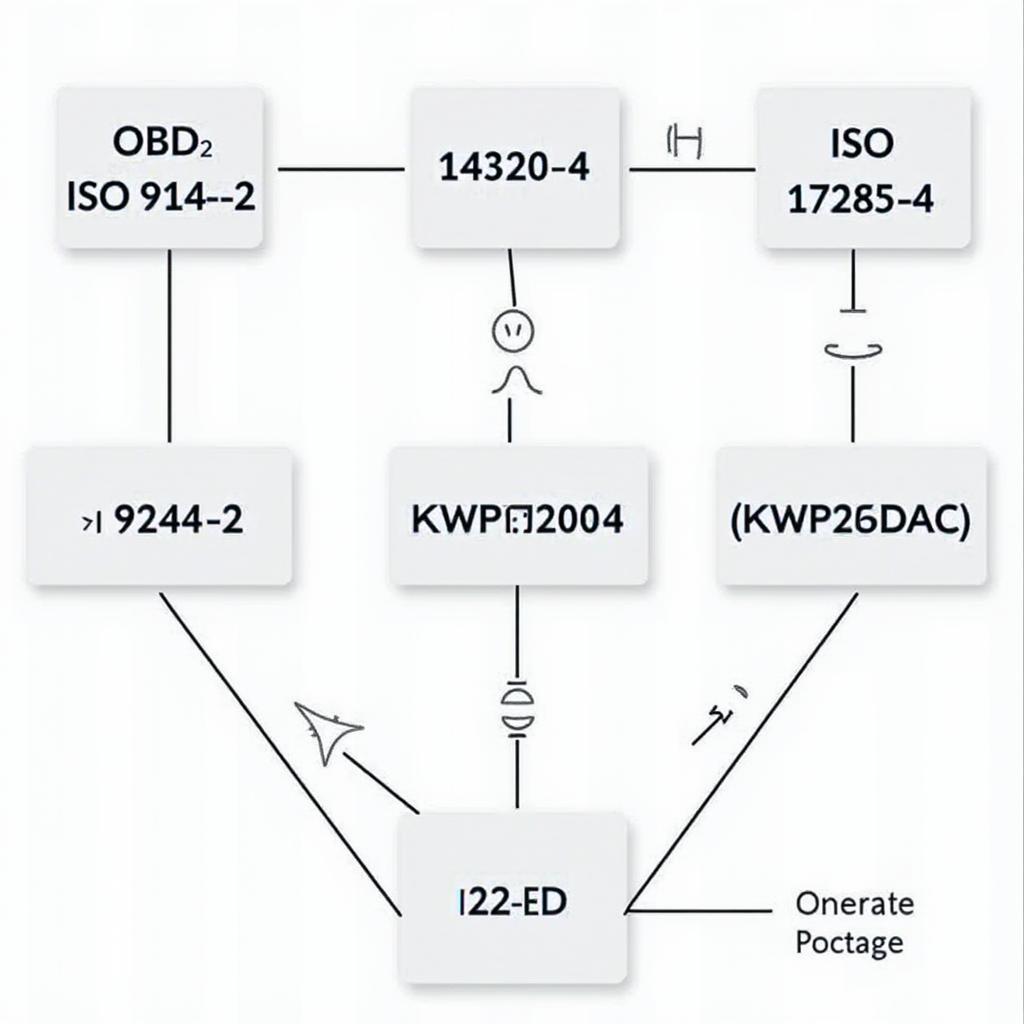 OBD2 Message Structure and Protocols
OBD2 Message Structure and Protocols
Each message within the OBD2 format follows a specific structure, consisting of several key components: the header, the mode and PID, and the data. The header identifies the target ECU, while the mode and PID (Parameter ID) specify the requested information. The data field contains the actual diagnostic data retrieved from the vehicle. This structured approach allows for consistent and reliable communication between the scanner and the ECU.
Exploring Different OBD2 Message Types
The OBD2 standard defines several different message types, each serving a specific purpose. These range from requesting diagnostic trouble codes (DTCs) to monitoring real-time sensor data. One common message type is the request for current powertrain diagnostic data, which provides information about the engine’s performance and emissions. Another important type is the request for freeze frame data, which captures a snapshot of the vehicle’s operating conditions at the time a fault occurred. obd2 functions can provide more insight into these functions. Understanding the various message types and their associated PIDs is essential for effective vehicle diagnostics.
What are the Common OBD2 Message Modes?
OBD2 utilizes different modes for various diagnostic requests. Mode $01, for example, retrieves current sensor data, while Mode $03 requests stored DTCs. Mode $09 provides vehicle information, and other modes offer specialized functions. Knowing which mode corresponds to what information makes navigation easier.
“Understanding the nuances of each message mode is like having a specialized toolkit for your car. Each tool, or mode, unlocks specific information, allowing you to pinpoint the root cause of any issue.” – Dr. Emily Carter, Automotive Diagnostics Engineer
Utilizing OBD2 Message Data for Diagnostics
The data retrieved through OBD2 messages is invaluable for diagnosing vehicle problems. By analyzing this data, mechanics can identify malfunctioning sensors, pinpoint the source of emissions issues, and even predict potential problems before they occur. This proactive approach to maintenance can save time and money in the long run. Furthermore, understanding the OBD2 message format allows car owners to take a more active role in maintaining their vehicles. can a bad pcm cause obd2 scanner not to read provides valuable insight on troubleshooting issues with your scanner.
How to Interpret OBD2 Data?
Interpreting OBD2 data requires a grasp of the message format and the specific PIDs being used. A scan tool will typically display the data in a user-friendly format, often converting raw data into meaningful units like voltage, temperature, or pressure. However, understanding the underlying message format can help you dive deeper into the data and gain a more comprehensive understanding of your vehicle’s health.
“Think of OBD2 data as your car’s vital signs. Just like a doctor uses a patient’s vital signs to diagnose illnesses, a mechanic uses OBD2 data to diagnose car problems. The more you understand these vital signs, the better equipped you are to make informed decisions about your car’s care.” – Michael Davis, Certified Master Technician
obd2 port audi a3 can help you locate your vehicle’s OBD2 port for easy access to data.
Conclusion
The OBD2 message format is the backbone of modern vehicle diagnostics. Understanding this format empowers you to unlock a wealth of information about your car’s performance, emissions, and overall health. By mastering the language of OBD2, you can take a more proactive approach to vehicle maintenance, potentially saving time and money in the long run. scantool obd2 offers a selection of tools to help you tap into this powerful system. Remember, understanding the obd2 message format is the first step toward becoming a more informed car owner.
FAQ
- What is the difference between the different OBD2 protocols?
- How can I find the specific PIDs for my vehicle?
- Are there any free OBD2 software options available?
- What are the most common OBD2 trouble codes?
- How can I clear DTCs after fixing a problem?
- Can I use an OBD2 scanner on older vehicles?
- What are the limitations of OBD2 diagnostics?
Common Scenarios and Questions
Scenario: Check Engine Light is on.
Question: How can I use the OBD2 message format to diagnose the problem?
Scenario: Car is experiencing poor fuel economy.
Question: Which OBD2 messages can I use to monitor fuel consumption and identify potential issues?
Scenario: I want to monitor my car’s performance in real-time.
Question: Which OBD2 message types and PIDs are relevant for performance monitoring?
Further Exploration
For further information on OBD2 scanner issues, you can check out obd2 scanner operating error.
Contact Us
For further assistance, feel free to reach us via WhatsApp: +1(641)206-8880, Email: [email protected] or visit us at 789 Elm Street, San Francisco, CA 94102, USA. Our customer service team is available 24/7.

