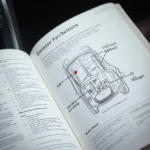OBD2 mini cooper scanners are essential tools for any Mini owner. They provide a wealth of information about your car’s health and can help you diagnose problems before they become major headaches. Whether you’re a seasoned mechanic or a DIY enthusiast, understanding how to use an OBD2 scanner on your Mini Cooper can save you time and money. This comprehensive guide will delve into everything you need to know about using an obd2 mini cooper scanner.
Understanding the OBD2 Port in Your Mini Cooper
Every modern Mini Cooper is equipped with an OBD2 port. This standardized port allows you to connect a scanner and access your vehicle’s diagnostic system. Finding the port is usually straightforward; it’s typically located under the dashboard on the driver’s side. However, the exact location can vary slightly depending on the model year. Consulting your owner’s manual will always provide the definitive answer.
Choosing the Right OBD2 Mini Cooper Scanner
Selecting the correct obd2 mini cooper scanner depends on your needs and budget. A simple code reader can retrieve and clear basic trouble codes, which is sufficient for many DIYers. However, if you want more in-depth diagnostics, consider an android obd2 mini cooper scanner with live data streaming and advanced features. For professional mechanics, a high-end scan tool offering coding and programming capabilities is essential. Research different models, read reviews, and compare features before making a purchase.
What to Look for in an OBD2 Scanner
- Compatibility: Ensure the scanner is explicitly compatible with your Mini Cooper’s model year.
- Features: Decide which features are essential for your needs, such as code reading, live data, and bi-directional control.
- User-friendliness: Opt for a scanner with an intuitive interface and easy-to-understand software.
- Budget: Set a realistic budget and stick to it.
Using an OBD2 Mini Cooper Scanner: A Step-by-Step Guide
- Locate the OBD2 port: Refer to your owner’s manual or the information above.
- Turn the ignition to the “on” position: Do not start the engine.
- Connect the OBD2 scanner: Plug the scanner into the port.
- Turn on the scanner: Follow the manufacturer’s instructions to power on the device.
- Select your Mini Cooper’s model: This allows the scanner to communicate correctly with your vehicle’s systems.
- Retrieve trouble codes: The scanner will display any stored diagnostic trouble codes (DTCs).
- Interpret the codes: Research the meaning of each code online or use the scanner’s built-in database. Understanding the obd2 mini cooper software will help you with this.
- Clear the codes: Once you’ve addressed the underlying issue, use the scanner to clear the codes.
“Regularly using an OBD2 scanner allows you to catch potential problems early, preventing costly repairs down the road,” says John Smith, Senior Automotive Technician at XYZ Auto Repair.
Common OBD2 Codes in Mini Coopers
Some frequently encountered codes in Mini Coopers include those related to the oxygen sensors, catalytic converter, and evaporative emissions system. Understanding these codes can help you pinpoint the problem area quickly. You might also find an obd2 mini cooper app helpful for this.
“Don’t panic if you see a code. Take the time to research it and understand its potential causes before rushing to conclusions,” advises Jane Doe, Lead Diagnostic Specialist at ABC Auto Diagnostics.
Beyond Basic Code Reading: Advanced OBD2 Features
Advanced obd2 mini cooper scanners offer features like live data streaming, which allows you to monitor various sensor readings in real-time. This is invaluable for diagnosing intermittent problems and understanding how different systems interact. If you have an obd2 mini cooper 2003, you’ll still find these features useful.
Conclusion: Empowering Mini Cooper Owners Through OBD2 Diagnostics
Using an obd2 mini cooper scanner is a crucial aspect of maintaining your Mini’s health. Whether you’re a seasoned DIYer or prefer professional assistance, understanding the power of OBD2 diagnostics can empower you to make informed decisions about your vehicle’s maintenance and repair.
FAQ
- What does OBD2 stand for? On-Board Diagnostics II.
- Where can I find my Mini Cooper’s OBD2 port? Typically under the dashboard on the driver’s side.
- Can I use any OBD2 scanner on my Mini Cooper? No, ensure compatibility with your specific model year.
- What should I do after retrieving a code? Research the code and address the underlying issue.
- Can I clear codes myself? Yes, most scanners allow you to clear codes after fixing the problem.
- Are there specific apps for OBD2 in Mini Cooper? Yes, several apps are available for use with OBD2 scanners.
- Do I need an OBD2 scanner for my older Mini Cooper? If it’s post-1996, yes, it likely has an OBD2 port.
For assistance, contact WhatsApp: +1(641)206-8880, Email: [email protected] or visit 789 Elm Street, San Francisco, CA 94102, USA. We offer 24/7 customer support.