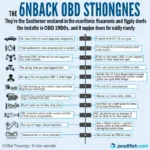The Mini Cooper, with its iconic design and sporty handling, has become a global sensation. But even these beloved cars require diagnostics, especially a 2004 model. This is where OBD2 scanners come in. Understanding how to use an OBD2 scanner on your Mini Cooper can be incredibly useful for car owners and enthusiasts alike.
Understanding OBD2 in Your Mini Cooper
OBD2, short for On-Board Diagnostics, is a standardized system for monitoring and diagnosing issues in your car’s engine and emissions control systems. Every car manufactured after 1996, including your 2004 Mini Cooper, is equipped with this system.
The OBD2 system in your Mini Cooper constantly collects data from various sensors placed throughout the engine and emissions system. This data is crucial for identifying malfunctions, such as:
- Misfires
- Oxygen sensor problems
- Catalytic converter issues
- EVAP system leaks
Why Use an OBD2 Scanner on Your 2004 Mini Cooper?
An OBD2 scanner acts as a window into your Mini Cooper’s computer, providing invaluable insights into its health. By connecting the scanner to the OBD2 port, usually located under the dashboard on the driver’s side, you can:
- Read and clear diagnostic trouble codes (DTCs): DTCs are codes stored by the car’s computer when it detects a problem. Understanding these codes can pinpoint the issue.
- Monitor real-time engine data: View live sensor readings for parameters like engine speed, coolant temperature, and oxygen sensor voltage, helping you understand your car’s performance better.
- Check emissions readiness status: Before a smog test, ensure your car is ready by checking the readiness monitors.
- Reset service lights: After performing maintenance, use the scanner to reset the service light.
Choosing the Right OBD2 Scanner for Your Mini Cooper
The market offers a wide array of OBD2 scanners, ranging from basic code readers to advanced professional-grade tools. For your 2004 Mini Cooper, consider these factors when selecting a scanner:
- Functionality: Determine what you need the scanner for. Basic code readers are sufficient for reading and clearing codes, while more advanced scanners offer live data, graphing, and specialized functions.
- Compatibility: Ensure the scanner is compatible with your Mini Cooper’s OBD2 protocol. Most scanners on the market today are universally compatible.
- User-friendliness: Look for scanners with an intuitive interface, easy-to-read displays, and clear instructions.
- Additional features: Some scanners offer additional features like smartphone connectivity, data logging, and manufacturer-specific code definitions, which can be beneficial.
Common OBD2 Codes on a 2004 Mini Cooper
While an OBD2 scanner can read numerous codes, some are more common in a 2004 Mini Cooper. These include:
- P0171: System Too Lean (Bank 1) – Indicates a problem with the air/fuel mixture, often caused by vacuum leaks, faulty oxygen sensors, or a malfunctioning mass airflow sensor.
- P0300: Random/Multiple Cylinder Misfire Detected – Suggests an issue with the ignition system, fuel delivery, or engine compression.
- P0420: Catalyst System Efficiency Below Threshold (Bank 1) – Typically points to a failing catalytic converter, but could also be triggered by a faulty oxygen sensor.
- P0138: O2 Sensor Circuit High Voltage (Bank 1, Sensor 2) – Signals a problem with the downstream oxygen sensor, usually indicating a failure in the sensor itself or its wiring.
Beyond the Codes: Tips for Effective Diagnostics
- Start with the basics: Before diving into diagnostics, check for simple issues like loose gas caps, dirty air filters, or worn spark plugs.
- Consult reliable resources: Use reputable online forums, repair manuals, or consult with experienced mechanics to understand the codes and their potential causes better.
- Don’t ignore warning signs: If your Mini Cooper exhibits unusual symptoms like rough idling, poor fuel economy, or illuminated dashboard lights, don’t delay diagnosis.
- Regular maintenance is key: Following the recommended maintenance schedule for your Mini Cooper can prevent many potential issues and prolong the life of your vehicle.
Conclusion
An OBD2 scanner is an invaluable tool for any 2004 Mini Cooper owner. By understanding how to use it effectively, you can diagnose problems early, save on potential repair costs, and ensure your Mini keeps running smoothly. Remember, knowledge is power when it comes to car maintenance!
FAQs
1. Where is the OBD2 port located in my 2004 Mini Cooper?
The OBD2 port is typically located under the dashboard on the driver’s side, often near the steering column or fuse box.
2. Can I use any OBD2 scanner on my Mini Cooper?
While most modern scanners are universally compatible, it’s always best to double-check compatibility with your Mini Cooper’s specific OBD2 protocol.
3. Can I fix my car based solely on the OBD2 codes?
While codes provide valuable clues, they don’t always pinpoint the exact cause of the problem. Further diagnosis and inspection are often necessary.
4. Should I clear the codes after fixing the problem?
Yes, it’s important to clear the codes after addressing the issue. This allows the system to reset and ensures the problem is truly resolved.
5. How often should I use an OBD2 scanner on my Mini Cooper?
It’s recommended to scan your car periodically, especially if you notice any unusual symptoms or before a smog test.
Need further assistance? Our team of car diagnostic experts is available 24/7 to answer your questions. Contact us via WhatsApp: +1(641)206-8880, or Email: [email protected].