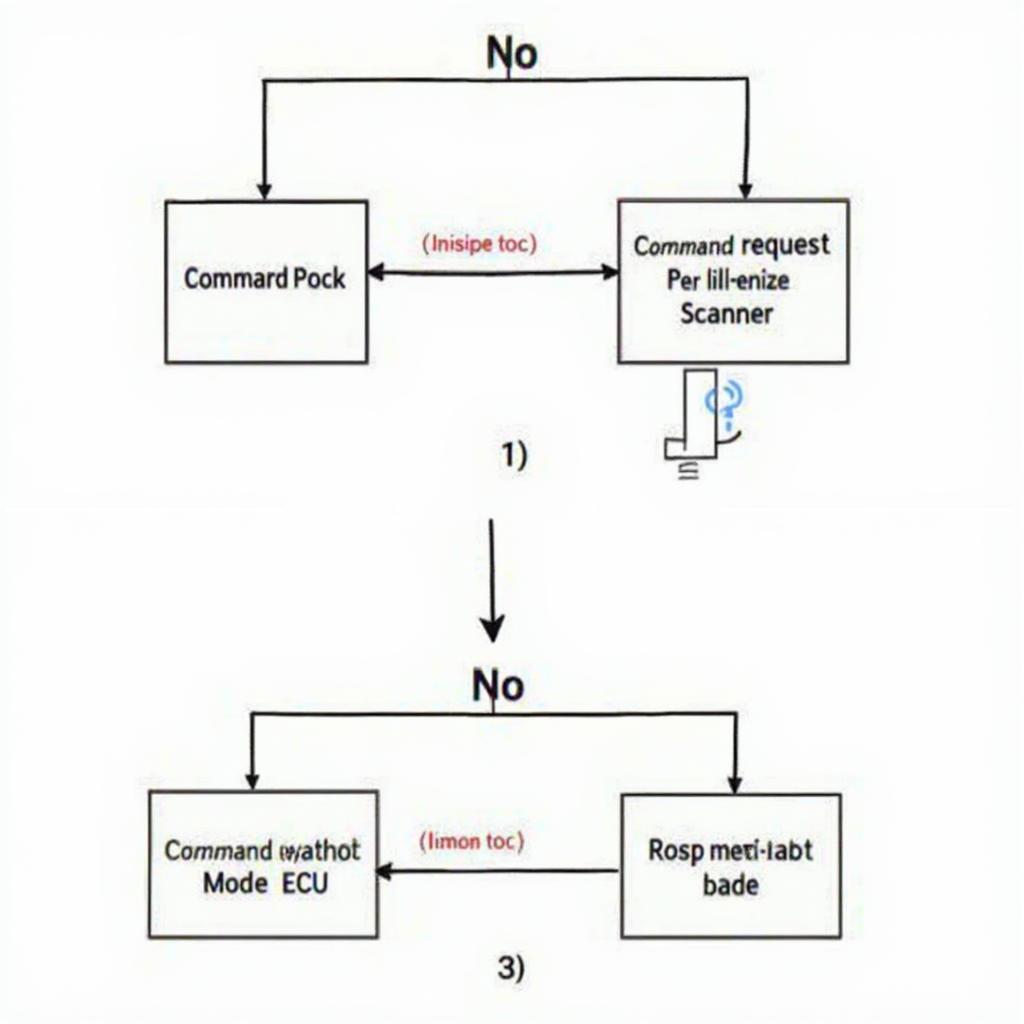OBD2 Mode 8 commands are essential for accessing advanced diagnostic information from your vehicle. They allow you to delve deeper into specific systems and components, providing valuable data for troubleshooting and maintenance. This comprehensive guide will explore everything you need to know about OBD2 Mode 8 commands, from their basic functionality to practical applications.
Accessing specific diagnostic information within a vehicle’s systems requires understanding the intricacies of OBD2 Mode 8 commands. These commands provide a gateway to detailed data about various components, allowing mechanics and car enthusiasts to troubleshoot problems and maintain their vehicles effectively. Mode 8 differs from other OBD2 modes by focusing on specific component tests initiated by the scan tool. These tests, unlike the continuous monitoring of Mode $01, are designed to provide snapshots of system performance at a particular moment. This makes Mode 8 crucial for identifying intermittent issues that might not be apparent during regular monitoring. Understanding these commands can empower you to perform more advanced diagnostics and get a clearer picture of your car’s health. You can even integrate these commands into projects like a Raspberry Pi OBD2 project.
After this introductory paragraph, let’s delve deeper into the specifics of OBD2 Mode 8.
Decoding OBD2 Mode 8 Commands: A Comprehensive Overview
OBD2 Mode 8 commands are not standardized across all vehicle manufacturers. While the basic structure remains consistent, the specific commands and the data they return can vary considerably. This lack of standardization makes it essential to consult your vehicle’s service manual for accurate interpretation of the results. Each Mode 8 command targets a particular system or component within the vehicle. For instance, one command might request the status of the evaporative emissions system, while another could check the performance of the oxygen sensors. The command structure typically includes a header identifying Mode 8, followed by a specific sub-command indicating the requested test. The returned data is often encoded and needs to be decoded using the appropriate lookup tables provided by the manufacturer.
For those interested in integrating OBD2 functionality into mobile devices, understanding Mode 8 commands is particularly relevant, as showcased in our guide on mobile devices C4 OBD2.
Practical Applications of OBD2 Mode 8
The power of OBD2 Mode 8 lies in its ability to pinpoint specific issues within complex systems. For instance, if your check engine light is on due to an evaporative emissions problem, a Mode 8 command can help identify the exact location of the leak. This targeted diagnostic capability can save you time and money by avoiding unnecessary repairs. Furthermore, Mode 8 can be utilized for preventative maintenance by allowing you to monitor the performance of critical components over time. By tracking data trends, you can anticipate potential failures and address them proactively.
Imagine a scenario where your car is experiencing intermittent performance issues. Standard OBD2 diagnostics might not reveal any persistent faults. However, by using a Mode 8 command targeted at the fuel system, you might be able to capture data during one of these events, providing valuable insights into the root cause. This demonstrates the significant advantage of Mode 8 in diagnosing complex, intermittent problems.
Consider exploring our Python OBD2 asynch tutorial for advanced programming applications with OBD2.
Understanding Mode 8 Command Structure and Responses
Mode 8 commands consist of a request sent from the scan tool to the vehicle’s ECU and a response sent back from the ECU. The request typically specifies the test to be performed, while the response contains the results of that test. The data within the response often needs to be decoded using manufacturer-specific information. This can sometimes make interpreting Mode 8 data challenging, requiring a deeper understanding of the specific vehicle’s communication protocols. However, the detailed information provided by Mode 8 can be invaluable for advanced diagnostics.
For example, understanding how to use a USB OBD2 scanner with Arduino and HC06 code can unlock even more potential for customized diagnostic solutions, especially when combined with the knowledge of Mode 8 commands.
FAQs about OBD2 Mode 8 Commands
- What are OBD2 Mode 8 commands used for? They are used to request specific diagnostic tests from the vehicle’s ECU, providing detailed information about various systems and components.
- Are Mode 8 commands standardized? No, they are not fully standardized and can vary between manufacturers.
- Where can I find information on the specific Mode 8 commands for my vehicle? Your vehicle’s service manual is the best source for this information.
- Why are Mode 8 commands important? They allow for more in-depth diagnostics and troubleshooting, especially for intermittent issues.
- What are some examples of Mode 8 commands? Examples include tests for the evaporative emissions system, oxygen sensors, and other components.
- How do I interpret the data from Mode 8 commands? You often need to decode the data using manufacturer-specific lookup tables.
- Can I use Mode 8 commands with any OBD2 scanner? Most advanced scanners support Mode 8, but it’s important to check compatibility.
Conclusion
OBD2 Mode 8 commands offer a powerful tool for advanced vehicle diagnostics. By understanding how to use these commands, you can gain deeper insights into your vehicle’s performance and identify potential issues more effectively. While the lack of standardization can present some challenges, the wealth of information provided by Mode 8 makes it an invaluable resource for both professional mechanics and DIY enthusiasts. Using OBD2 Mode 8 commands combined with knowledge on how to control an OBD2 Bluetooth power switch can greatly improve your diagnostic capabilities. For further information, you can also check out other helpful resources on our website.
Need help with your OBD2 scanner or have questions? Contact us on WhatsApp: +1(641)206-8880 or Email: [email protected]. We offer 24/7 customer support.