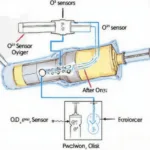The OBD2 motherboard, often overlooked yet crucial, is the brains behind your car’s diagnostics. It’s the central hub that gathers data from various sensors and transmits it to your OBD2 scanner. Understanding this component is key to effectively diagnosing and resolving car troubles. This article delves into the intricacies of the OBD2 motherboard, exploring its function, common issues, and its importance in modern vehicle maintenance.
What is an OBD2 Motherboard and How Does it Work?
The OBD2 motherboard, also sometimes referred to as the PCM (Powertrain Control Module) or ECM (Engine Control Module), is a sophisticated circuit board responsible for managing your car’s engine and other critical systems. It receives input from numerous sensors throughout the vehicle, processing this information and making adjustments to optimize performance, fuel efficiency, and emissions control. It also stores diagnostic trouble codes (DTCs) when issues arise, allowing mechanics and car owners to pinpoint the source of malfunctions using an OBD2 scanner. Think of it as your car’s central nervous system, constantly monitoring and adjusting to keep everything running smoothly.
The Role of the OBD2 Motherboard in Diagnostics
The OBD2 motherboard is the gateway to your car’s health. By connecting an OBD2 scanner to the diagnostic port, you can access the wealth of data stored within the motherboard, including:
- Diagnostic Trouble Codes (DTCs): These codes pinpoint specific malfunctions within the vehicle’s systems.
- Freeze Frame Data: This snapshot captures the vehicle’s operating conditions at the moment a DTC was set.
- Live Data Stream: This real-time data allows you to monitor various sensor readings, aiding in diagnosing intermittent or complex issues.
Accessing this information is crucial for effective troubleshooting and repair. The OBD2 motherboard plays a pivotal role in enabling quick and accurate diagnosis, saving time and money in the long run.
Common OBD2 Motherboard Issues
Like any electronic component, the OBD2 motherboard is susceptible to failures. Common issues include:
- Corrosion: Exposure to moisture can lead to corrosion, disrupting communication pathways and causing erratic behavior.
- Power Surges: Electrical surges can damage the delicate circuitry of the motherboard.
- Software Glitches: Firmware issues within the motherboard can cause unpredictable performance and inaccurate data.
- Physical Damage: Impacts or vibrations can cause cracks or damage to the motherboard itself.
These problems can manifest in a variety of ways, from intermittent check engine lights to complete engine failure. Identifying and addressing these issues is essential for maintaining the health of your vehicle.
Diagnosing and Repairing OBD2 Motherboard Problems
Diagnosing motherboard issues often involves a multi-step process. Mechanics use advanced diagnostic tools, including specialized software and oscilloscopes, to pinpoint the root cause of the problem. In some cases, repairing the motherboard may be possible. However, complete replacement is often the most effective solution, especially in cases of severe damage.
Why Understanding the OBD2 Motherboard is Essential
Whether you’re a professional mechanic or a DIY enthusiast, understanding the OBD2 motherboard is crucial for effective vehicle maintenance. It empowers you to:
- Diagnose issues accurately: Understanding how the motherboard functions helps interpret diagnostic data effectively.
- Perform preventative maintenance: Regularly monitoring data from the motherboard allows you to identify potential problems before they escalate.
- Save money on repairs: Early diagnosis can prevent minor issues from turning into costly repairs.
- Stay informed about your vehicle’s health: Accessing real-time data keeps you connected to your car’s performance and overall condition.
John Smith, a seasoned automotive engineer, emphasizes, “The OBD2 motherboard is the key to unlocking a wealth of information about your car’s health. Ignoring it is like driving blindfolded.”
Future Trends in OBD2 Motherboard Technology
As vehicles become increasingly complex, so too will the OBD2 motherboard. We can expect to see advancements in:
- Processing Power: More powerful processors will enable faster data analysis and more sophisticated diagnostic capabilities.
- Connectivity: Increased connectivity will allow for remote diagnostics and over-the-air updates.
- Security: Enhanced security measures will protect against unauthorized access and potential cyber threats.
These advancements will further enhance the diagnostic power of the OBD2 system, providing even more insights into vehicle performance and maintenance.
Conclusion
The OBD2 motherboard serves as the central nervous system of your vehicle, playing a crucial role in diagnostics and overall performance. Understanding its function, common issues, and future trends is essential for effective vehicle maintenance and repair. By leveraging the power of the OBD2 system and the information provided by the motherboard, car owners and mechanics can ensure optimal vehicle health and longevity. Remember, keeping your car running smoothly starts with understanding the “brains” behind it all – the OBD2 motherboard.
FAQ
- What is the difference between an OBD2 motherboard and a PCM? The terms are often used interchangeably. The PCM is a type of OBD2 motherboard specifically focused on the powertrain.
- Can I replace an OBD2 motherboard myself? While possible, it’s a complex task best left to qualified mechanics.
- How often should I check my OBD2 system? Regularly scanning for codes, especially if the check engine light illuminates, is recommended.
- What is the cost of replacing an OBD2 motherboard? Costs vary depending on the vehicle make and model, but it can be a significant expense.
- How can I prevent OBD2 motherboard problems? Protecting your vehicle from power surges and moisture can help prevent motherboard damage.
- What are some signs of a failing OBD2 motherboard? Intermittent check engine lights, erratic engine behavior, and difficulty starting the car can indicate motherboard problems.
- Where can I find more information on OBD2 systems? Check out our other helpful resources on OBDFree for more in-depth information.
For further assistance, don’t hesitate to contact our 24/7 support team via WhatsApp: +1(641)206-8880, or Email: [email protected]. We’re here to help!