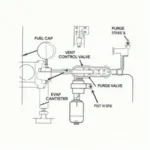The world of car diagnostics has evolved significantly, and OBD2 on Android Auto is a testament to that. No longer are you limited to clunky standalone devices or expensive trips to the mechanic for a simple engine light. With just your Android phone and an OBD2 adapter, you can unlock a wealth of information about your car’s health, performance, and more.
Understanding OBD2 and Android Auto Integration
Before diving into the specifics, let’s break down what OBD2 and Android Auto are and how their synergy is changing the landscape of car maintenance:
-
OBD2 (On-Board Diagnostics 2): This standardized system, present in most cars manufactured after 1996, acts as your car’s internal communication network. It continuously monitors various systems and components, storing diagnostic trouble codes (DTCs) when issues arise.
-
Android Auto: This app from Google seamlessly integrates your Android phone with your car’s dashboard display. This allows you to access navigation, communication, entertainment, and now, even car diagnostic information in a safe and convenient manner.
The Power of OBD2 on Android Auto: What Can You Do?
By connecting an OBD2 scanner to your Android Auto compatible car, you gain access to real-time data and insights that were previously inaccessible without specialized equipment. Here’s what you can do:
-
Read and Clear Diagnostic Trouble Codes (DTCs): Easily identify the root cause of that pesky check engine light. This empowers you to address minor issues before they escalate into costly repairs. You can even clear the codes after resolving the problem.
-
Monitor Live Data: Get real-time feedback on various engine parameters like coolant temperature, engine RPM, speed, oxygen sensor readings, and more. This is invaluable for monitoring your car’s performance, identifying potential issues early on, and even optimizing fuel efficiency.
-
View Vehicle Performance Data: Go beyond basic diagnostics. OBD2 on Android Auto allows you to measure acceleration times, track fuel consumption trends, monitor battery voltage, and much more.
Choosing the Right OBD2 Scanner for Android Auto
Not all OBD2 scanners are created equal. To ensure compatibility and a seamless experience, there are a few key factors to consider when selecting an OBD2 scanner for use with Android Auto:
-
Wireless Connectivity (Bluetooth or WiFi): Opt for a scanner that connects wirelessly to your Android phone to avoid cable clutter and ensure a hassle-free experience.
-
Android Auto Compatibility: Ensure the scanner you choose explicitly states its compatibility with Android Auto.
-
App Functionality and Features: The companion app that comes with the OBD2 scanner plays a crucial role. Look for apps that offer a user-friendly interface, comprehensive data display options, customizable dashboards, and additional features like data logging and performance tracking.
 Types of OBD2 Scanners
Types of OBD2 Scanners
Benefits of Using OBD2 on Android Auto
Integrating OBD2 diagnostics with your Android Auto setup offers several compelling advantages:
-
Convenience and Ease of Use: No need to carry around dedicated diagnostic tools. Your phone, coupled with a compact OBD2 scanner, becomes your all-in-one car diagnostics hub.
-
Cost Savings: Diagnose and address minor car problems yourself, potentially saving you hundreds of dollars in mechanic fees over time.
-
Increased Car Knowledge and Control: Gain a deeper understanding of your car’s inner workings, empowering you to make informed decisions about maintenance and repairs.
-
Enhanced Driving Experience: Monitor real-time performance data to optimize your driving habits for fuel efficiency and a smoother ride.
Tips for Using OBD2 on Android Auto Safely and Effectively
While OBD2 on Android Auto is a powerful tool, it’s essential to use it responsibly and prioritize safety while driving:
-
Initial Setup and Pairing: Park your car in a safe location and ensure the engine is off before plugging in the OBD2 scanner and pairing it with your phone.
-
Avoid Distractions While Driving: Do not interact with the diagnostic app while the car is in motion. Pull over to a safe location if you need to check any data or clear codes.
-
Prioritize Driving Safety: Remember, the primary function of your car’s dashboard and infotainment system is to provide information relevant to driving. Use OBD2 diagnostics responsibly and avoid letting it distract you from the road.
OBD2 on Android Auto: The Future of Car Diagnostics
The integration of OBD2 and Android Auto represents a significant leap forward in making car diagnostics more accessible and user-friendly. As technology continues to evolve, we can expect to see even more sophisticated features and capabilities, further empowering car owners to take control of their vehicles’ health and performance.
Want to explore specific OBD2 solutions for your car model or learn more about advanced diagnostic techniques? Check out our detailed guides on obd2 mercedes android auto, android auto obd2 torque, and unichip obd2 android auto.
We at OBDFree are committed to providing you with the latest information and insights on everything OBD2. Contact us today for personalized assistance in choosing the right OBD2 scanner for your needs.
Frequently Asked Questions about OBD2 on Android Auto
1. Can I use any OBD2 scanner with Android Auto?
Not all OBD2 scanners are compatible with Android Auto. Make sure to choose a scanner that specifically mentions Android Auto support.
2. What if my car doesn’t have Android Auto built-in?
You can still use an OBD2 scanner with your Android phone, but you’ll need to interact with the app directly on your phone’s screen instead of the car’s display.
3. Is it safe to use OBD2 while driving?
Avoid interacting with the diagnostic app while driving. Pull over to a safe location to check data or clear codes.
4. Can I use OBD2 on Android Auto to program my car keys?
OBD2 scanners are primarily for diagnostics. Key programming typically requires specialized tools and software.
5. Do I need an internet connection to use OBD2 on Android Auto?
While an internet connection isn’t always necessary, some advanced features like location-based troubleshooting or software updates might require it.
Common Scenarios Where OBD2 on Android Auto Proves Invaluable:
-
Check Engine Light Illumination: Quickly identify the cause, severity, and potential solutions without needing a mechanic.
-
Monitoring Engine Performance: Track vital stats like coolant temperature, fuel economy, and oxygen sensor readings.
-
Pre-Purchase Car Inspections: Gain valuable insights into a used car’s history and potential mechanical issues before buying.
-
Troubleshooting Car Problems: Use live data to narrow down the source of issues like misfires, rough idling, or poor fuel economy.
Looking for more in-depth information on OBD2 scanners?
Explore our articles on scanner automotivo bluetooth 2.1 obd2 android eml327 and scanner automotivo obd2 bluetooth android for comprehensive reviews and comparisons.
Ready to empower yourself with the power of OBD2 diagnostics? Contact us via WhatsApp at +1(641)206-8880 or email us at [email protected]. Our team is available 24/7 to guide you through your options and answer any questions you may have!