The OBD2 code P0021 indicates a problem with the timing of the “A” camshaft (intake camshaft) on Bank 2 of your engine. This diagnostic trouble code (DTC) specifically points to the timing being too far advanced or a general system performance issue. This can lead to various driveability problems and reduced engine efficiency. Let’s dive deep into understanding this code, its causes, symptoms, and how to diagnose and fix it.
What Does OBD2 Code P0021 Mean?
The P0021 code signifies that the camshaft position sensor and the crankshaft position sensor readings are not synchronized as expected for Bank 2, Intake camshaft. The Engine Control Module (ECM) detects that the intake camshaft is rotating too far ahead of its expected position relative to the crankshaft. This can be due to mechanical issues within the variable valve timing system or electrical problems with the sensors or wiring. This code is often related to the P0011 code, but applies specifically to bank 2.
Understanding the difference between camshaft and crankshaft positions is crucial. The crankshaft rotates twice for every single rotation of the camshaft, controlling the up and down motion of the pistons. The camshaft controls the opening and closing of the engine valves. Proper synchronization between these two components is essential for optimal engine performance and fuel efficiency.
Common Causes of P0021
Several factors can contribute to the P0021 trouble code. Here are the most common culprits:
- Faulty Oil Control Valve (OCV): The OCV regulates oil flow to the camshaft phaser, controlling the timing. A malfunctioning OCV can restrict or completely block oil flow, leading to improper camshaft timing.
- Wiring Problems: Damaged, corroded, or loose wiring to the camshaft position sensor, crankshaft position sensor, or OCV can disrupt communication with the ECM, triggering the P0021 code.
- Low Engine Oil Level or Dirty Oil: Insufficient oil or oil contaminated with debris can hinder the proper operation of the variable valve timing system, causing the P0021 code.
- Faulty Camshaft Position Sensor: A malfunctioning sensor can send inaccurate readings to the ECM, leading to a misdiagnosis of the camshaft position.
- Mechanical Issues with the Timing Chain: A stretched or damaged timing chain can disrupt the synchronization between the crankshaft and camshaft, triggering the P0021 code.
Symptoms of P0021
Recognizing the symptoms of a P0021 code can help you address the issue promptly. Common symptoms include:
- Check Engine Light: The illumination of the check engine light is often the first indication of a problem.
- Rough Idle: The engine may run unevenly or vibrate excessively at idle.
- Reduced Fuel Economy: Incorrect camshaft timing can lead to decreased fuel efficiency.
- Poor Engine Performance: You might notice a decrease in power and acceleration.
- Difficulty Starting: In some cases, the engine may be harder to start.
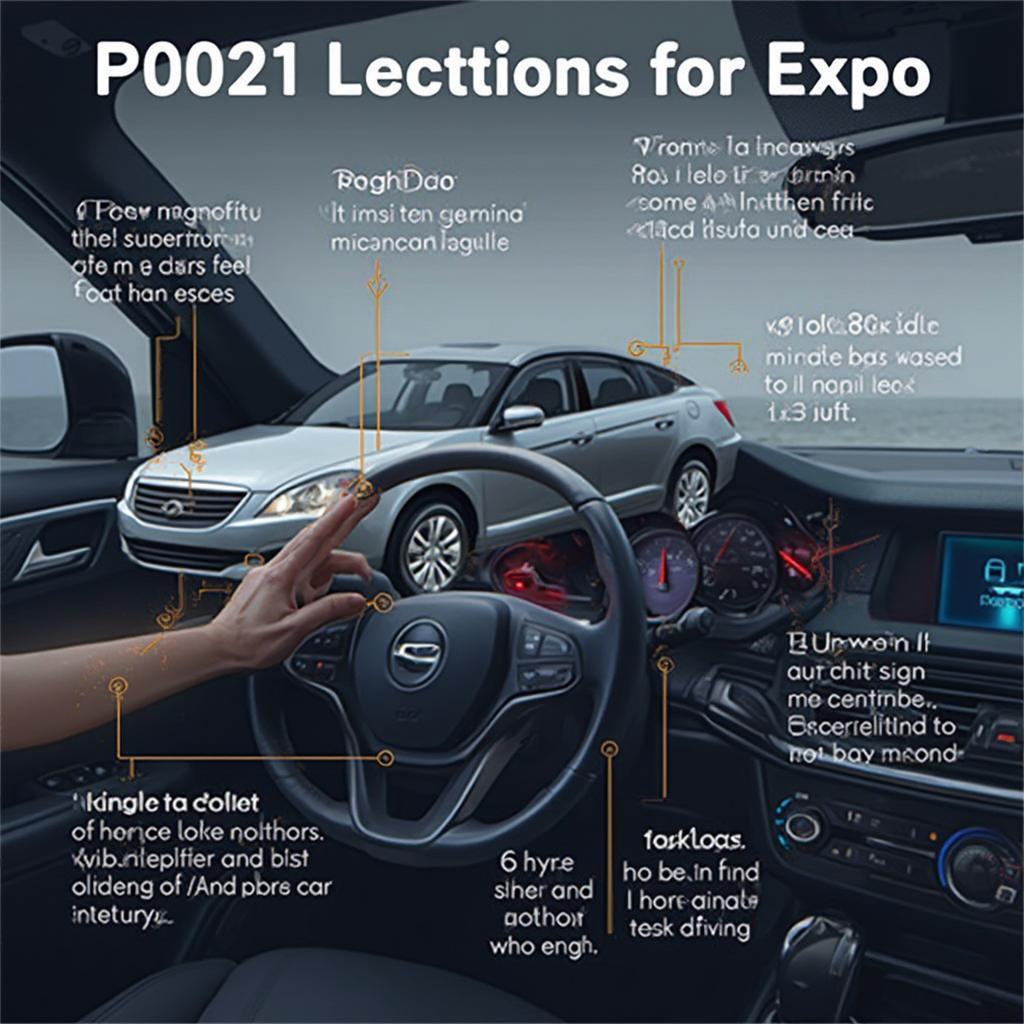 OBD2 P0021 Symptoms and Effects
OBD2 P0021 Symptoms and Effects
How to Diagnose and Fix P0021
Diagnosing the P0021 code requires a systematic approach:
- Retrieve the Code: Use an OBD2 scanner to retrieve the specific trouble codes stored in the ECM.
- Inspect the Wiring and Connectors: Check for any damage, corrosion, or loose connections in the wiring related to the camshaft and crankshaft position sensors and the OCV.
- Check Engine Oil Level and Condition: Ensure the engine oil is at the correct level and not excessively dirty. Consider an oil change if necessary.
- Test the Oil Control Valve (OCV): Test the OCV for proper operation using a multimeter or specialized diagnostic tools.
- Inspect the Timing Chain: Check the timing chain for stretching or damage. Replacement may be necessary if significant wear is detected.
- Test the Camshaft and Crankshaft Position Sensors: Test these sensors using a multimeter or an oscilloscope to ensure they are providing accurate readings.
“Regular maintenance, including oil changes and inspections, can prevent many of the issues that lead to the P0021 code,” advises Robert Thompson, a seasoned automotive technician with over 20 years of experience.
Conclusion
The OBD2 P0021 code signals a potential problem with your engine’s variable valve timing system. Addressing this issue promptly can prevent further damage and restore your vehicle’s performance and fuel efficiency. While diagnosing and fixing the P0021 code might require some technical expertise, understanding the underlying causes and symptoms can empower you to take the right steps. Remember to always consult with a qualified mechanic for complex repairs.
FAQ
- Can I still drive with a P0021 code? While you might be able to drive, it’s not recommended. Continued driving can exacerbate the issue and potentially cause more damage.
- Is P0021 the same as P0011? They are related, but P0021 specifically refers to Bank 2, intake camshaft. P0011 refers to Bank 1.
- How much does it cost to fix P0021? The cost varies depending on the underlying cause and the necessary repairs.
- Can I fix P0021 myself? Basic checks like inspecting wiring and checking oil levels can be done DIY, but more complex repairs are best left to professionals.
- What happens if I ignore P0021? Ignoring the code could lead to decreased fuel efficiency, reduced engine performance, and potentially more serious engine damage.
- How often should I check my engine oil? It’s generally recommended to check your engine oil level at least once a month.
- Is a P0021 code serious? Yes, it can be. Ignoring it could lead to costly repairs down the road.
“Addressing these codes early can save you a lot of headaches and money in the long run,” adds Thompson. “Don’t hesitate to seek professional help if you’re unsure about anything.”
You might also want to check out information on other OBD2 codes, like obd2 codes p0011.
For further assistance, please contact us via WhatsApp: +1(641)206-8880, Email: cardiagtechworkshop@gmail.com or visit our office at 789 Elm Street, San Francisco, CA 94102, USA. Our 24/7 customer support team is ready to help.

