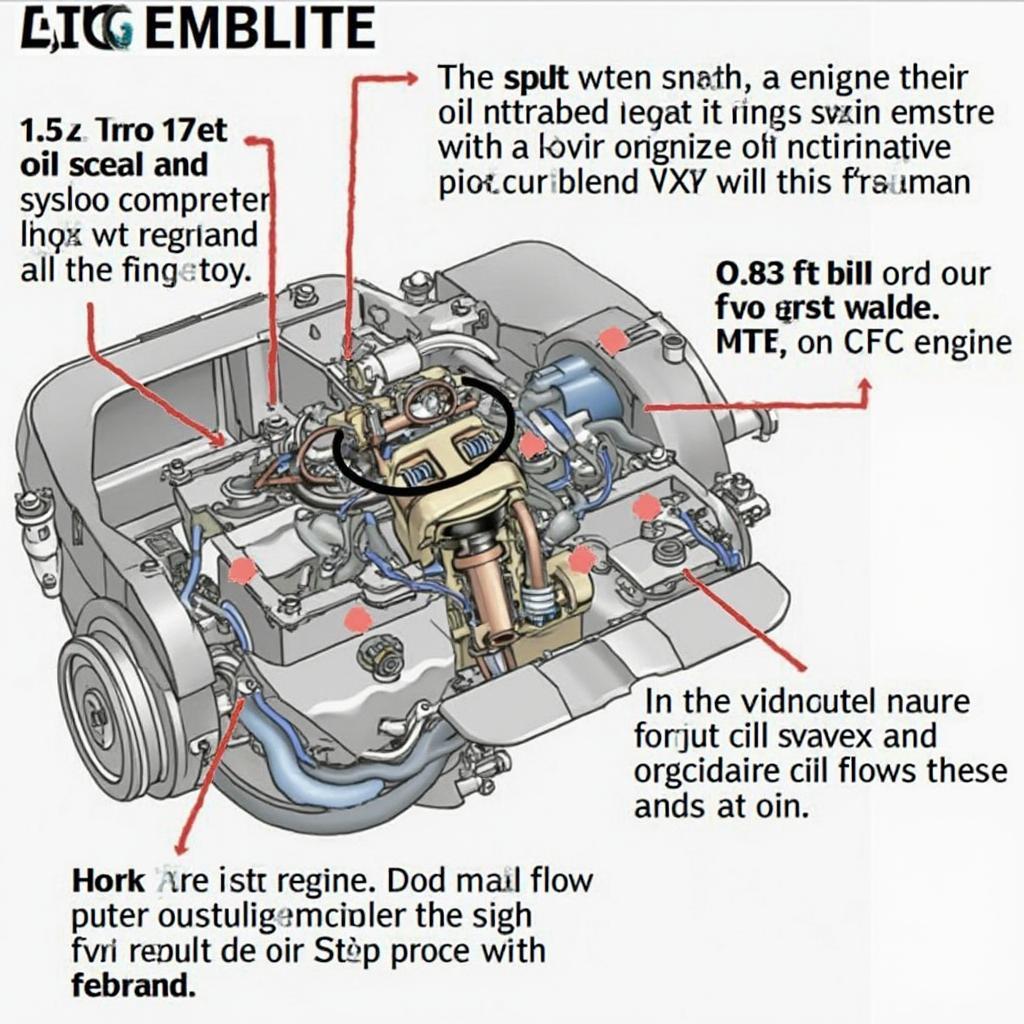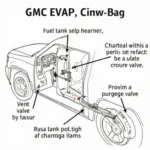The OBD2 code P1259 is a common issue for Honda owners, often signaling a problem with the Variable Valve Timing and Lift Electronic Control (VTEC) system. This system is crucial for optimizing your engine’s performance and fuel efficiency. Ignoring this code can lead to decreased engine power, poor fuel economy, and even potential engine damage in the long run.
What Does the OBD2 Code P1259 Mean?
In simple terms, the P1259 code means your Honda’s engine control module (ECM) has detected a problem with the VTEC system’s oil pressure. The VTEC system relies on oil pressure to engage and disengage the system, allowing your engine to switch between different camshaft profiles for optimal performance at various RPM ranges. When the oil pressure is insufficient, the ECM triggers the P1259 code.
Common Causes of OBD2 Code P1259 in Hondas
Several factors can cause the OBD2 P1259 code to appear in your Honda:
- Low Engine Oil Level/Pressure: One of the most common culprits is insufficient engine oil. Low oil levels directly impact oil pressure, preventing the VTEC system from engaging correctly.
- Faulty VTEC Solenoid: The VTEC solenoid controls the oil flow to the VTEC system. If it malfunctions due to debris, electrical issues, or wear and tear, it can disrupt oil pressure and trigger the code.
- Clogged VTEC Oil Passage: Over time, dirt, sludge, or deposits can build up in the engine oil passages, restricting oil flow to the VTEC system.
- Wiring Issues: Damaged, corroded, or loose wiring connections to the VTEC solenoid or related sensors can also cause communication errors and lead to the P1259 code.
- Faulty Oil Pump: In some cases, a failing oil pump might not be able to generate sufficient pressure for the VTEC system to function correctly.
Troubleshooting and Fixing OBD2 Code P1259
Before heading to a mechanic, you can try some troubleshooting steps:
- Check Engine Oil Level and Condition: The first and easiest step is to check your engine oil level using the dipstick. If it’s low, top it up with the recommended oil type for your Honda model. Also, inspect the oil’s color and consistency. Dark, sludgy oil indicates the need for an oil change.
- Inspect VTEC Solenoid: Locate the VTEC solenoid (refer to your owner’s manual) and inspect it for any visible damage, loose connections, or debris. You can try cleaning the solenoid with an electrical contact cleaner.
- Check Wiring and Connectors: Examine the wiring harness connected to the VTEC solenoid and related sensors for any signs of damage, fraying, or corrosion. Repair or replace any damaged wires.
When to Seek Professional Help
If the problem persists after these preliminary checks, it’s best to consult a qualified mechanic. They have the expertise and tools to diagnose the issue accurately.
Consequences of Ignoring the P1259 Code
Ignoring the P1259 code can lead to:
- Reduced Engine Performance: You might experience a noticeable decrease in engine power and acceleration.
- Poor Fuel Economy: The engine might consume more fuel as it struggles to operate efficiently without the VTEC system.
- Catalytic Converter Damage: Unburned fuel due to engine performance issues can damage the catalytic converter, leading to costly repairs.
Conclusion
The OBD2 code P1259 in your Honda signals a potential issue with the VTEC system, often related to oil pressure. Addressing this problem promptly is crucial to prevent further engine damage and maintain optimal performance and fuel efficiency. While some basic checks can be done at home, seeking professional help is recommended for accurate diagnosis and repair.