OBD2 phone system software has revolutionized how we interact with our vehicles. No longer confined to clunky handheld devices or expensive visits to the mechanic, car diagnostics are now accessible to everyone with a smartphone. This guide will delve deep into the world of OBD2 phone system software, exploring its capabilities, benefits, and how it empowers car owners to take control of their vehicle’s health.
Understanding OBD2 and its Evolution
Before we dive into the software, let’s briefly understand the On-Board Diagnostics II (OBD2) system. Introduced in 1996, OBD2 is a standardized system that allows external devices to access your car’s computer and retrieve diagnostic information. This information includes:
- Engine and transmission performance
- Emissions-related data
- Speed, RPM, and other sensor readings
- Fault codes (also known as Diagnostic Trouble Codes or DTCs)
Initially, accessing this treasure trove of data required specialized, often expensive, scanners. However, the advent of smartphones and Bluetooth technology paved the way for OBD2 phone system software.
How OBD2 Phone System Software Works
The magic happens with a small, inexpensive device called an OBD2 Bluetooth adapter. You plug this adapter into your car’s OBD2 port (usually located under the dashboard on the driver’s side), and it wirelessly transmits data to your smartphone via Bluetooth.
Once connected, you need an OBD2 phone system software application. Numerous apps are available on both Android and iOS platforms, each offering unique features and pricing models.
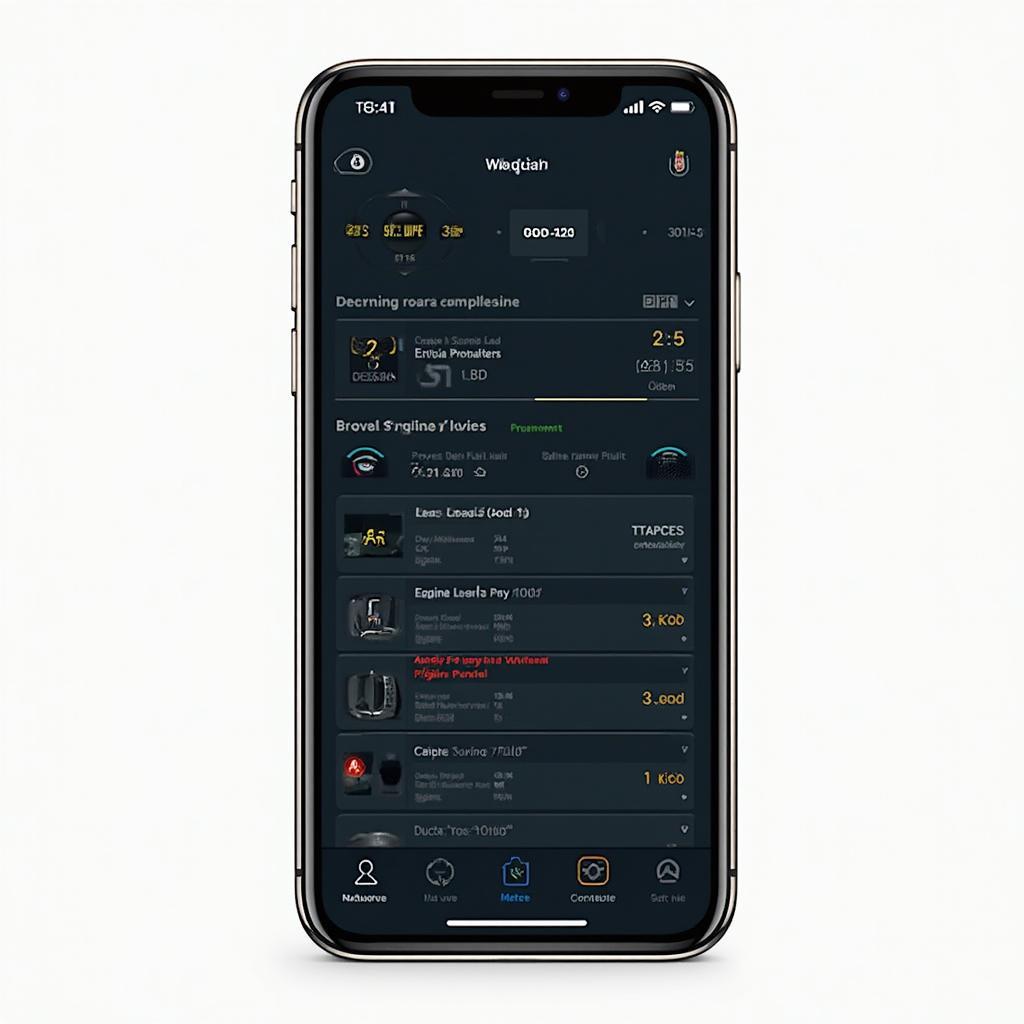 OBD2 App Interface
OBD2 App Interface
Benefits of Using OBD2 Phone System Software
The advantages of using OBD2 phone system software are numerous and compelling:
- Cost-Effective: Compared to professional-grade scanners or frequent mechanic visits, OBD2 software and a Bluetooth adapter offer a significantly more affordable solution for car diagnostics.
- User-Friendly: Most apps boast intuitive interfaces that make it easy even for non-technical users to understand their car’s data.
- Real-Time Monitoring: Keep a constant check on your car’s vital signs while driving, allowing you to detect potential issues early on.
- DIY Diagnostics: Diagnose engine warning lights, understand fault codes, and potentially fix minor issues yourself.
- Enhanced Car Control: Get detailed insights into your car’s performance, fuel efficiency, and driving habits.
Choosing the Right OBD2 Phone System Software
With a plethora of options available, selecting the right software can be overwhelming. Here are key factors to consider:
- Vehicle Compatibility: Ensure the software and adapter support your car’s make, model, and year.
- Features: Different apps offer varying levels of functionality, from basic code reading to advanced live data streaming and performance logging.
- User Interface: Opt for a visually appealing and easy-to-navigate app.
- Cost: Compare pricing models, including one-time purchases, subscriptions, or in-app purchases.
- Reviews and Ratings: Check user reviews to gauge the app’s reliability, accuracy, and customer support.
Beyond Basic Diagnostics: Advanced Features
While basic code reading and data viewing are valuable, many OBD2 phone system software applications go beyond. Here are some advanced features to look out for:
- Customizable Dashboards: Tailor the display to show the parameters you’re most interested in.
- Performance Tracking: Record and analyze acceleration times, braking performance, and other metrics.
- Trip Logging: Automatically track your journeys, including distance, fuel consumption, and average speed, ideal for business or tax purposes.
- Emission Readiness Checks: Verify if your vehicle is ready for emissions testing.
- DTC Lookup Libraries: Get detailed explanations of fault codes and potential solutions.
The Future of OBD2 Phone System Software
The automotive industry is undergoing a technological revolution, and OBD2 software is poised to play an increasingly significant role. We can anticipate:
- Integration with Smart Car Systems: Seamless connectivity with other in-car technologies for a holistic driving experience.
- Predictive Maintenance: Leverage artificial intelligence and machine learning to predict potential issues before they arise.
- Remote Diagnostics: Allow mechanics or service providers to remotely access your car’s data for quicker and more efficient troubleshooting.
- Expansion Beyond Cars: Potential applications in motorcycles, boats, and other vehicles with OBD2 systems.
Conclusion
OBD2 phone system software has democratized car diagnostics, empowering car owners with knowledge and control. As technology evolves, we can expect even more sophisticated features and deeper integration with our vehicles. Whether you’re a car enthusiast, a budget-conscious driver, or simply want peace of mind, OBD2 phone system software is an invaluable tool in today’s automotive landscape.
FAQs
1. Is OBD2 phone system software compatible with all cars?
While most cars manufactured after 1996 have OBD2 ports, compatibility may vary depending on the software, adapter, and specific car model. It’s crucial to check for compatibility before purchasing.
2. Can I clear engine warning lights with OBD2 software?
Yes, most apps allow you to clear fault codes and reset the check engine light. However, it’s crucial to address the underlying issue causing the light to illuminate.
3. Is it safe to use OBD2 software while driving?
While real-time monitoring is a valuable feature, avoid interacting with the app excessively while driving, as it can be distracting.
4. Can OBD2 software improve my car’s performance?
While OBD2 software primarily focuses on diagnostics, some apps offer performance monitoring and tuning features that might help optimize your car’s performance to some extent.
5. Do I need an internet connection to use OBD2 software?
Most apps function offline once connected to the adapter via Bluetooth. However, some features, like DTC lookup libraries or remote diagnostics, may require an internet connection.
Need help choosing the right OBD2 scanner or software for your needs? Contact us via WhatsApp at +1(641)206-8880 or email us at cardiagtechworkshop@gmail.com. Our team of experts is available 24/7 to assist you.
