The OBD2 PID (Parameter ID) table is the key to unlocking your car’s diagnostic data. This guide will delve deep into the world of OBD2 PIDs, explaining what they are, how they work, and how you can use them to diagnose and understand your vehicle’s performance.
Accessing your car’s diagnostic data through the OBD2 port opens up a wealth of information. This data is organized and accessible through specific codes known as PIDs. Understanding the OBD2 PID table is crucial for anyone looking to effectively use an OBD2 scanner. From professional mechanics to DIY enthusiasts, knowing how to interpret these codes allows for more precise diagnostics and a better understanding of vehicle health. Whether you’re troubleshooting a check engine light or simply monitoring your car’s performance, the OBD2 PID table is an invaluable resource. This article will provide a comprehensive overview of OBD2 PID tables, covering various aspects from basic definitions to practical applications. Learn how these codes work and how they can empower you to take control of your vehicle’s maintenance.
What is an OBD2 PID?
An OBD2 PID is a hexadecimal code that requests specific data from your vehicle’s ECU (Engine Control Unit). Each PID corresponds to a particular parameter, such as engine speed, coolant temperature, or fuel pressure. Think of it as asking your car a specific question, and the PID is the code that triggers the right answer. The response you receive from the ECU contains the value of that parameter. For example, PID 010C represents engine RPM. By requesting this PID, your OBD2 scanner can display your engine’s current speed.
How to Use an OBD2 PID Table
An OBD2 PID table is essentially a lookup chart that lists all the available PIDs and their corresponding parameters. These tables are readily available online and are usually categorized by vehicle manufacturer or OBD2 standard (e.g., OBD2, EOBD, JOBD). To use a PID table, simply find the parameter you’re interested in, and the table will provide you with the corresponding PID. You can then input this PID into your OBD2 scanner software to retrieve the data. It’s important to note that not all PIDs are supported by all vehicles. Consult your vehicle’s documentation or a reliable online database to ensure compatibility. Remember that using an OBD2 scanner effectively requires understanding the specific PIDs relevant to your vehicle and diagnostic needs.
irv2 workhorse chassis obd2 with torque
Common OBD2 PIDs and Their Meanings
There are hundreds of OBD2 PIDs, each representing a different parameter. Here are a few common examples:
- 010C: Engine RPM: Provides the engine’s current rotational speed in revolutions per minute.
- 0105: Coolant Temperature: Measures the engine coolant temperature in degrees Celsius.
- 010D: Vehicle Speed: Indicates the vehicle’s speed in kilometers per hour.
- 0111: Throttle Position: Shows the percentage of throttle opening.
- 011F: Run time since engine start: Displays the engine’s operating time since the last start.
Advanced OBD2 PID Usage
Understanding the OBD2 PID table is just the first step. More advanced applications involve data logging and analysis. By logging data from multiple PIDs over time, you can gain valuable insights into your vehicle’s performance and identify potential issues before they become major problems. Software tools allow you to graph and analyze this data, revealing trends and anomalies that might otherwise go unnoticed.
Why is the OBD2 PID Table Important?
The OBD2 PID table provides a standardized way to access vehicle diagnostic data. This standardization ensures that different OBD2 scanners and software can communicate with vehicles from various manufacturers. This interoperability is essential for effective diagnostics and troubleshooting. Understanding the OBD2 PID table empowers car owners and mechanics to perform more informed maintenance and repairs.
OBD2 PIDs and Tuning Software
Some advanced OBD2 tuning software utilizes PIDs to modify vehicle parameters. While this can be beneficial for performance tuning, it’s crucial to understand the potential risks involved. Improper modifications can damage your vehicle or void your warranty. Consult a qualified professional before making any changes to your vehicle’s ECU settings.
best obd2 dongle for android 2018
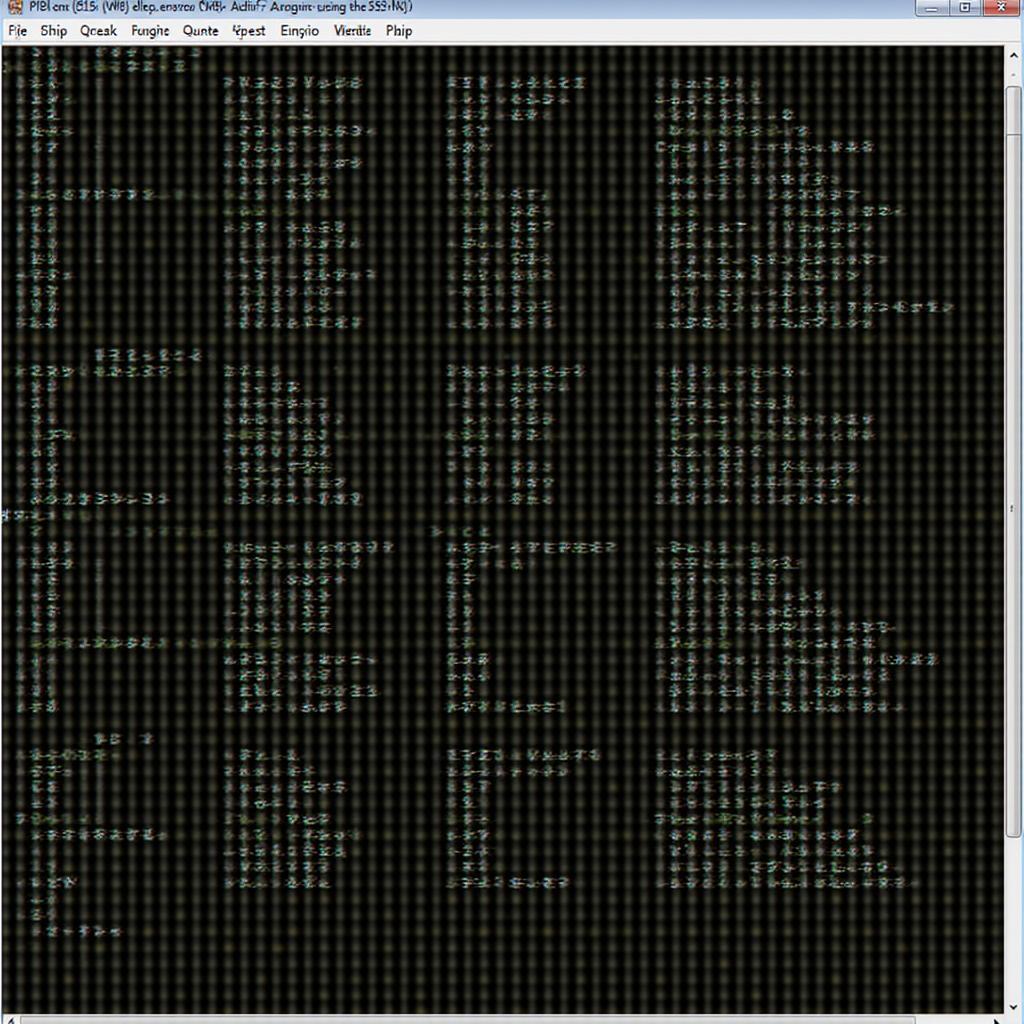 Using an OBD2 PID table with diagnostic software
Using an OBD2 PID table with diagnostic software
Conclusion
The OBD2 PID table is an invaluable resource for anyone working with vehicle diagnostics. By understanding how to use and interpret the information within the OBD2 PID table, you can unlock a deeper understanding of your vehicle’s performance and identify potential problems. Whether you are a professional mechanic or a DIY enthusiast, mastering the OBD2 PID table is a crucial step towards effective vehicle maintenance and repair.
FAQ
- What does PID stand for in OBD2? PID stands for Parameter ID.
- Where can I find an OBD2 PID table? You can find OBD2 PID tables online, often categorized by manufacturer or OBD2 standard.
- Are all OBD2 PIDs supported by all vehicles? No, not all PIDs are universally supported.
- Can I use OBD2 PIDs to tune my car? Yes, but it’s crucial to proceed with caution and consult a professional.
- What is the format of an OBD2 PID? OBD2 PIDs are typically represented as four-digit hexadecimal codes.
- How do I use an OBD2 PID with a scanner? Input the PID into your scanner software to retrieve the corresponding data.
- What is the importance of an OBD2 PID table? It provides a standardized way to access vehicle diagnostic data.
Common OBD2 PID Table Scenarios
- Check Engine Light Diagnosis: Using the OBD2 PID table helps pinpoint the root cause of the check engine light, allowing for targeted repairs.
- Performance Monitoring: Track PIDs like engine RPM, speed, and fuel consumption to monitor vehicle performance and identify potential issues.
- Emissions Testing: Verify emissions-related PIDs to ensure compliance with environmental regulations.
Related Resources and Further Reading
- Exploring Advanced OBD2 Diagnostics
- Understanding Vehicle Communication Protocols
- OBD2 Scanner Software Guide
Need help with your car diagnostics? Contact us via WhatsApp: +1(641)206-8880, Email: cardiagtechworkshop@gmail.com or visit us at 789 Elm Street, San Francisco, CA 94102, USA. We offer 24/7 customer support.

