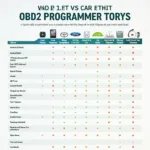The OBD2 PLX Kiwi is a popular choice for vehicle diagnostics, offering a convenient wireless connection to your car’s onboard computer. This guide will delve into the features, benefits, and practical applications of the PLX Kiwi, helping you unlock the full potential of this powerful diagnostic tool.
Understanding the OBD2 PLX Kiwi Ecosystem
The PLX Kiwi is more than just a simple OBD2 adapter; it’s a gateway to a world of vehicle data. Connecting via Bluetooth or Wi-Fi, the Kiwi allows you to monitor real-time engine parameters, diagnose trouble codes, and even customize performance using compatible apps. Its compact design and cross-platform compatibility make it a versatile solution for both DIY enthusiasts and professional mechanics.
Key Features and Benefits
- Wireless Connectivity: Eliminate the clutter of cables with seamless Bluetooth or Wi-Fi connections. This allows for greater mobility and easier data logging during test drives.
- Wide App Compatibility: The PLX Kiwi works with a wide range of diagnostic apps on iOS, Android, and Windows, giving you the flexibility to choose the software that best suits your needs.
- Real-time Data Monitoring: Access live data streams from your car’s sensors, including engine RPM, coolant temperature, fuel pressure, and more. This information is crucial for identifying potential issues and optimizing performance.
- Diagnostic Trouble Codes (DTC) Reading and Clearing: Quickly identify and clear DTCs, providing valuable insights into the root cause of vehicle problems.
- Data Logging and Analysis: Record and analyze vehicle data over time, allowing you to track performance trends and identify patterns that may indicate developing issues.
Accessing real-time data and clearing trouble codes can empower you to take control of your vehicle’s maintenance and performance. It’s about understanding what’s happening under the hood and making informed decisions.
Choosing the Right PLX Kiwi for Your Needs
Several PLX Kiwi models are available, each offering unique features and capabilities. The Kiwi 2, for instance, is a reliable Bluetooth adapter ideal for basic diagnostics and data monitoring. For more advanced features like data logging and custom tuning, the Kiwi 3 with Wi-Fi connectivity might be a better fit. Choosing the best OBD2 scanner Miata owners prefer, or any car for that matter, depends on individual needs.
Comparing PLX Kiwi Models
Understanding the differences between the various models can help you make an informed decision. Factors to consider include connectivity options, supported protocols, and data logging capabilities. Researching these aspects will ensure you select the right tool for your specific diagnostic requirements.
Setting Up and Using Your OBD2 PLX Kiwi
Setting up the PLX Kiwi is a straightforward process. Simply locate your car’s OBD2 port (usually under the dashboard), plug in the Kiwi adapter, and pair it with your smartphone or tablet using Bluetooth or Wi-Fi. Once connected, launch your chosen diagnostic app and begin exploring the wealth of data available. PLX Devices themselves offer the Kiwi 2, a great option for many. For those interested, see http www.plxdevices.com kiwi-2-obd2-obdii-diagnostic-scanners-s 107.htm.
Troubleshooting Common Connection Issues
While generally easy to use, some users might encounter connection problems. Ensuring Bluetooth or Wi-Fi is enabled on your device is crucial. Restarting both devices can also resolve minor glitches. Furthermore, checking the compatibility of your chosen app with the specific PLX Kiwi model can prevent software-related issues.
Conclusion
The OBD2 PLX Kiwi is a valuable tool for anyone looking to gain a deeper understanding of their vehicle’s performance and health. Its wireless connectivity, wide app compatibility, and comprehensive data logging capabilities make it a versatile solution for both DIY enthusiasts and professionals. By understanding the features and benefits of the PLX Kiwi, you can take control of your vehicle diagnostics and maintenance like never before. If you’re looking to connect your OBD2 to your Android device, checking out Kiwi OBD2 Android could be helpful.
FAQ
- What is the difference between the PLX Kiwi 2 and Kiwi 3?
- Can I use the PLX Kiwi with multiple diagnostic apps?
- What operating systems are compatible with the PLX Kiwi?
- How do I update the firmware on my PLX Kiwi?
- Where can I find a list of compatible diagnostic apps?
- What should I do if my PLX Kiwi is not connecting to my device?
- Can I use the PLX Kiwi for data logging during track days?
Need support? Contact us via WhatsApp: +1(641)206-8880 or Email: [email protected]. Our customer service team is available 24/7.