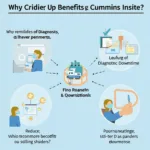An OBD2 port failure can be incredibly frustrating, especially when you need to diagnose a car problem. Whether you’re a professional mechanic or a DIY enthusiast, understanding the potential causes and solutions for “obd2 port failure” is crucial. This article delves into the common reasons behind a malfunctioning OBD2 port and offers practical troubleshooting steps.
What Causes OBD2 Port Failure?
Several factors can contribute to an OBD2 port malfunction. These range from simple issues like a blown fuse to more complex problems with the car’s wiring or the scanning tool itself. Identifying the root cause is the first step towards fixing the issue. Sometimes the problem isn’t with the port at all, but with the scanner you’re using.
Common Culprits Behind OBD2 Port Issues
- Blown Fuse: The OBD2 port is often connected to a fuse, and if this fuse blows, the port will lose power. This is a relatively easy fix, and replacing the fuse is often all that’s needed.
- Wiring Problems: Damaged or corroded wiring can interrupt the connection between the OBD2 port and the car’s computer. This can be due to wear and tear, rodent damage, or exposure to moisture.
- Faulty Scanner: Sometimes, the problem isn’t with the car’s OBD2 port, but with the scanner itself. A malfunctioning scanner can fail to communicate with the car’s computer, leading to a perceived port failure.
- Software Issues: In some cases, outdated or corrupted software on the scanner can cause communication problems. Updating the scanner’s software can often resolve this.
- DLC Connector Issues: The Data Link Connector (DLC), which houses the OBD2 port, can become damaged or loose, preventing a proper connection.
 Damaged OBD2 Port and Wiring
Damaged OBD2 Port and Wiring
Troubleshooting an OBD2 Port Failure
Troubleshooting an OBD2 port failure involves a systematic approach to identify and resolve the underlying cause.
Step-by-Step Guide to Troubleshooting
- Check the Fuse: Locate the OBD2 port fuse in your car’s fuse box (refer to your owner’s manual) and check if it’s blown. Replace it if necessary. This is often the simplest and quickest solution.
- Inspect the Wiring: Visually inspect the wiring connected to the OBD2 port for any signs of damage, corrosion, or loose connections. Repair or replace any damaged wires.
- Test with a Different Scanner: Try using a different OBD2 scanner to see if the problem lies with the scanner itself. If the other scanner works, your original scanner may be faulty.
- Update Scanner Software: If you suspect a software issue with your scanner, check for available updates from the manufacturer and install them.
- Inspect the DLC Connector: Check the DLC connector for any signs of damage or looseness. Secure any loose connections or replace the connector if necessary.
Professional Help for OBD2 Port Failure
If you’ve tried these troubleshooting steps and are still experiencing issues, it’s best to consult a qualified mechanic. They have the expertise and tools to diagnose and repair more complex electrical problems.
“A proper diagnosis is crucial,” says John Smith, ASE Certified Master Technician. “Don’t assume it’s always the port itself. It could be a related electrical issue in the vehicle.”
When to Seek Professional Assistance
- You’ve tried all troubleshooting steps and the problem persists.
- You suspect a complex wiring issue.
- You’re uncomfortable working with car electronics.
Conclusion
An obd2 port failure can hinder your ability to diagnose car problems. By understanding the common causes and following the troubleshooting steps outlined in this article, you can often resolve the issue yourself. However, don’t hesitate to seek professional help if the problem persists. A functioning OBD2 port is essential for maintaining your vehicle’s health and performance.
FAQ
- What is the OBD2 port used for?
- How do I locate the OBD2 port in my car?
- Can I damage my car by using the OBD2 port?
- Are all OBD2 scanners compatible with all cars?
- How much does it cost to replace an OBD2 port?
- What is the difference between OBD1 and OBD2?
- Where can I buy a replacement OBD2 port?
If you need any assistance, please contact us via WhatsApp: +1(641)206-8880, Email: [email protected] or visit our office at 789 Elm Street, San Francisco, CA 94102, USA. We have a 24/7 customer support team ready to help.