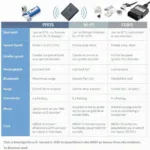The 2006 Toyota Highlander’s OBD2 port is a crucial gateway for diagnosing vehicle issues. Knowing its location allows you to quickly connect a scanner and understand your Highlander’s health. This guide provides comprehensive information about the OBD2 port’s location in a 2006 Toyota Highlander, along with insights into using OBD2 scanners and understanding the diagnostic codes they reveal.
Pinpointing the OBD2 Port in a 2006 Highlander
The OBD2 port in a 2006 Toyota Highlander is typically located under the driver’s side dashboard, near the steering column. It’s a trapezoidal, female connector, often covered by a small plastic cap. Sometimes, it might be tucked away a bit, requiring you to feel around or use a flashlight.
Understanding the OBD2 Port and its Function
The OBD2 port, short for On-Board Diagnostics II, is a standardized system that allows external devices, such as OBD2 scanners, to access vehicle diagnostic information. This data ranges from engine performance to emissions systems and everything in between. It’s the primary tool for mechanics and car enthusiasts to troubleshoot problems.
Why is Knowing the OBD2 Port Location Important?
Knowing where your OBD2 port is essential for several reasons:
- DIY Diagnostics: You can use an OBD2 scanner to check for trouble codes, giving you valuable insight into potential issues before they become major problems.
- Mechanic Visits: When you take your Highlander to a mechanic, they’ll use the OBD2 port to diagnose issues, saving time and potentially reducing diagnostic costs.
- Emissions Testing: During emissions inspections, the OBD2 port is used to verify that your vehicle’s emissions systems are functioning correctly.
Common Trouble Codes for a 2006 Highlander
While specific codes depend on the issue, some common ones for a 2006 Highlander include:
- P0420: Catalyst System Efficiency Below Threshold (Bank 1)
- P0440: Evaporative Emission Control System Malfunction
- P0300: Random/Multiple Cylinder Misfire Detected
Using an OBD2 Scanner: A Step-by-Step Guide
- Locate the OBD2 port. As mentioned, it’s typically under the driver’s side dash.
- Plug in the OBD2 scanner. Make sure the ignition is off before connecting.
- Turn the ignition on. Don’t start the engine, just turn the key to the “on” position.
- Read the codes. The scanner will display any stored trouble codes. Note these down for reference.
- Clear the codes. After recording the codes, you can clear them using the scanner.
Conclusion
Locating and understanding the function of the obd2 port 2006 highlander is essential for maintaining your vehicle. Using an OBD2 scanner can empower you to diagnose issues and make informed decisions about repairs. Knowing the location of the obd2 port allows for quick and efficient diagnostics, whether you’re a DIY enthusiast or taking your Highlander to a mechanic.
FAQ
- Where exactly is the OBD2 port on my 2006 Highlander? It’s usually under the driver’s side dash, near the steering column.
- What does OBD2 stand for? On-Board Diagnostics II.
- Can I use any OBD2 scanner on my 2006 Highlander? Most standard OBD2 scanners will work.
- What do I do after I get a trouble code? Research the code online or consult a mechanic.
- Can I fix the problem myself after diagnosing it with an OBD2 scanner? Depending on the issue and your skill level, you may be able to perform some repairs yourself. However, complex issues often require professional attention.
- What if I can’t find the OBD2 port? Check your owner’s manual or consult a mechanic.
- How much does an OBD2 scanner cost? They range in price from around $20 to several hundred dollars for professional-grade models.
Need further assistance? Contact us via WhatsApp: +1(641)206-8880, Email: [email protected], or visit us at 789 Elm Street, San Francisco, CA 94102, USA. We offer 24/7 customer support.