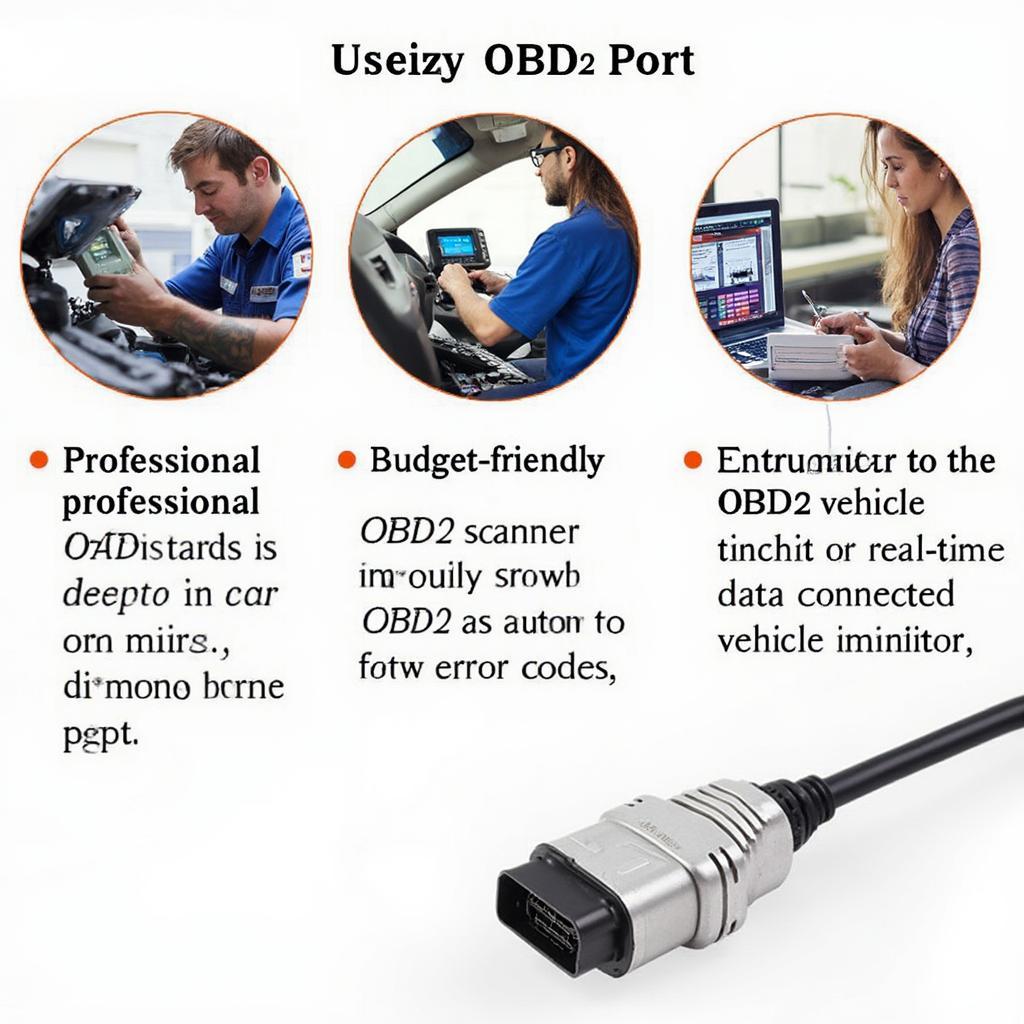The OBD2 port, a crucial interface for vehicle diagnostics, is a standardized 16-pin connector found in most cars manufactured since 1996. Understanding the obd2 port diagram is essential for anyone who wants to perform diagnostics or modifications on their vehicle. This article will delve into the intricacies of the OBD2 port diagram, explaining the function of each pin and providing practical insights into its usage.
Decoding the OBD2 Port Diagram: Pin by Pin
The OBD2 port diagram isn’t just a collection of pins; it’s a gateway to your vehicle’s internal systems. Each pin plays a specific role, transmitting vital data that can pinpoint issues or enable performance enhancements. Let’s break down the function of each pin:
- Pin 1: Not used.
- Pin 2: J1850 Bus+ (Used by some Ford vehicles).
- Pin 3: Not used.
- Pin 4: Chassis Ground.
- Pin 5: Signal Ground.
- Pin 6: CAN High (Controller Area Network).
- Pin 7: ISO 9141-2 K-Line.
- Pin 8: Not used.
- Pin 9: Not used.
- Pin 10: J1850 Bus- (Used by some Ford vehicles).
- Pin 11: Not used.
- Pin 12: Not used.
- Pin 13: Not used.
- Pin 14: CAN Low (Controller Area Network).
- Pin 15: ISO 9141-2 L-Line.
- Pin 16: Battery Power (12V).
Understanding these pin assignments is crucial for choosing the correct diagnostic tools and interpreting the data they provide. For example, if you’re working on a Ford vehicle using the J1850 protocol, you’ll need to ensure your scanner supports this communication standard and utilizes pins 2 and 10.
Why is the OBD2 Port Diagram Important?
The OBD2 port diagram isn’t just for mechanics; it’s a valuable resource for any car owner. Knowing how to interpret the diagram empowers you to troubleshoot issues, monitor vehicle performance, and even customize certain features. Imagine being able to diagnose a check engine light yourself, saving time and money on a trip to the mechanic. The OBD2 port makes this possible.
The diagram is also essential for those interested in vehicle modifications. For instance, if you’re performing an LS swap, you’ll need to understand the ls swap obd2 port wiring diagram to ensure proper integration with the vehicle’s electrical system.
Common OBD2 Port Diagram Questions
What is the purpose of the CAN bus pins?
The CAN bus (Controller Area Network) is a high-speed communication network that allows various electronic control units (ECUs) within the vehicle to communicate with each other. Pins 6 (CAN High) and 14 (CAN Low) are essential for modern vehicles using this protocol. You might want to check out the can obd2 codes iso 9141 for more information.
Where can I find the OBD2 port in my car?
The OBD2 port is typically located under the dashboard on the driver’s side, within reach of the steering wheel. However, the exact location can vary depending on the make and model of your vehicle.
“Understanding the OBD2 port is like having a direct line to your car’s brain,” says John Smith, a seasoned automotive technician. “It allows you to tap into a wealth of information that can help you diagnose problems quickly and efficiently.”
Conclusion
The obd2 port diagram is a fundamental resource for anyone working with vehicle diagnostics. Whether you’re a professional mechanic or a DIY enthusiast, understanding this diagram is crucial for effectively utilizing the OBD2 port. This knowledge empowers you to diagnose issues, monitor performance, and unlock the full potential of your vehicle’s diagnostic capabilities. If you are interested in seeing the diagram for specific models like the Impala SS or Saab 9-5, consider checking our dedicated articles on the 1996 impala ss obd2 port diagram and the saab 9-5 obd2 port wireing diagram. Also, resources like the 96 firebird obd2 port wiring diagram can be very helpful.
FAQ
- What does OBD2 stand for? On-Board Diagnostics, Second Generation.
- Is my car OBD2 compliant? Most cars manufactured after 1996 in the US and after 2001 in Europe are OBD2 compliant.
- What kind of information can I get from the OBD2 port? You can access data such as engine speed, coolant temperature, fuel system status, and diagnostic trouble codes.
- Do I need a special tool to access the OBD2 port? Yes, you’ll need an OBD2 scanner or code reader.
- Can I damage my car by using the OBD2 port? It’s unlikely to cause damage if used correctly.
- What if I can’t find my OBD2 port? Consult your vehicle’s owner’s manual or search online for its specific location.
- What are some common OBD2 trouble codes? P0420 (Catalyst System Efficiency Below Threshold), P0300 (Random/Multiple Cylinder Misfire Detected), P0171 (System Too Lean (Bank 1)).
For further assistance, please contact us via WhatsApp: +1(641)206-8880, Email: [email protected] or visit our office at 789 Elm Street, San Francisco, CA 94102, USA. Our customer support team is available 24/7 to help you.