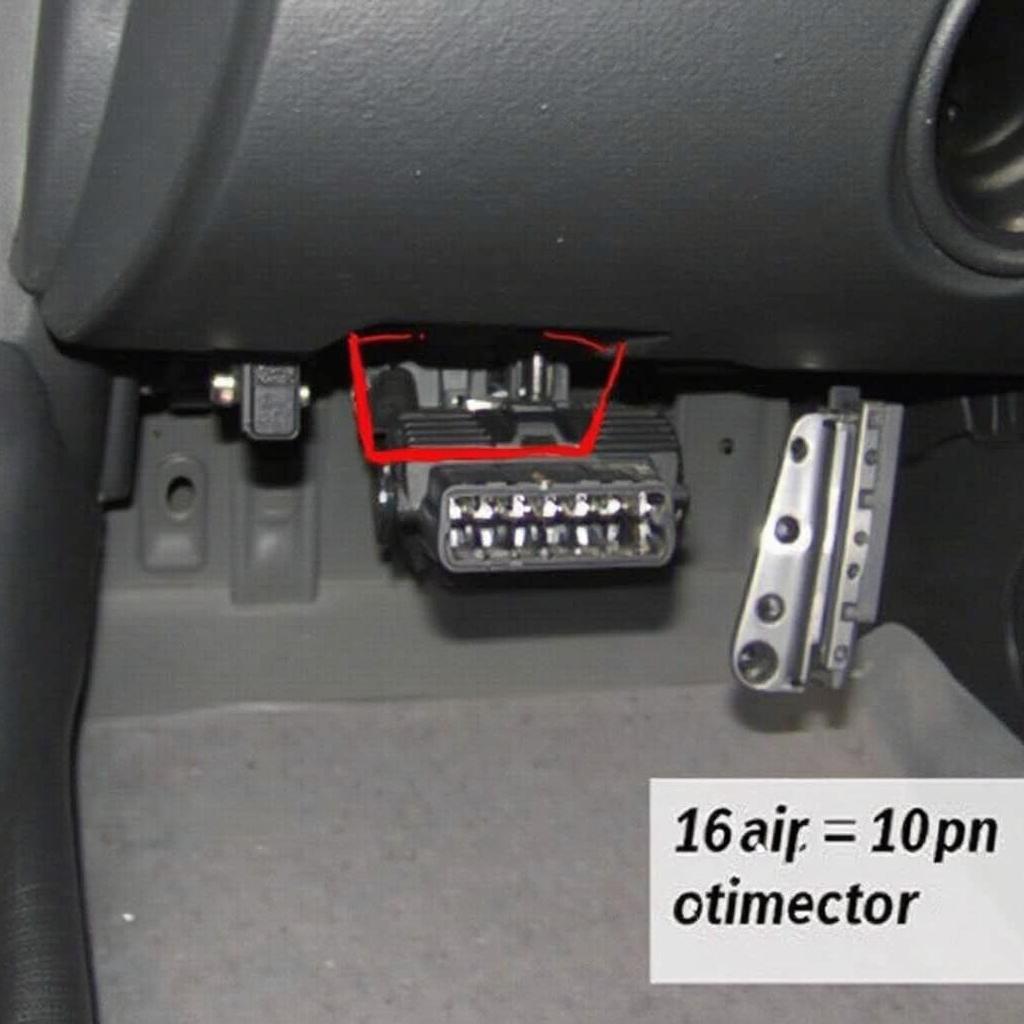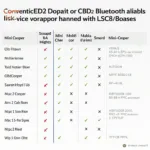Your Mercedes-Benz’s OBD2 port isn’t communicating with your scanner? This is a common issue that can be frustrating, especially when you’re trying to diagnose a check engine light. This comprehensive guide will walk you through the common causes and solutions for an “obd2 port not communicating mercedes” problem. We’ll cover everything from simple checks to more advanced troubleshooting, helping you get your OBD2 scanner working correctly. Check out our other helpful articles about obd2 port not communicating in 2005 mercedes slk 350 for more specific model information.
Common Causes of OBD2 Port Communication Issues in Mercedes
Several factors can lead to a non-communicating OBD2 port in a Mercedes. Understanding these causes is the first step towards finding the right solution.
Fuse Problems
One of the most common culprits is a blown fuse. Mercedes-Benz vehicles often have specific fuses dedicated to the OBD2 port. Check your owner’s manual for the exact location of this fuse and inspect it for damage.
Wiring Issues
Damaged or corroded wiring can interrupt communication between the OBD2 port and the vehicle’s computer. This could be due to wear and tear, rodent damage, or previous repairs.
OBD2 Scanner Compatibility
Not all OBD2 scanners are created equal. Some older or generic scanners may not be compatible with Mercedes-Benz vehicles, particularly newer models. Make sure your scanner supports the specific protocols used by your Mercedes.
Faulty OBD2 Port
In some cases, the OBD2 port itself may be damaged. This could be due to physical damage or internal electrical faults.
Ignition Switch Problems
A faulty ignition switch can prevent power from reaching the OBD2 port. If the port isn’t getting power, it won’t be able to communicate.
Troubleshooting Steps for “obd2 port not communicating mercedes”
Now that we’ve covered the common causes, let’s dive into the troubleshooting steps.
Check the Fuse
Locate the OBD2 port fuse using your owner’s manual. Remove the fuse and visually inspect it for any breaks or burns. If the fuse is blown, replace it with a new one of the same amperage.
Inspect the Wiring
Carefully examine the wiring connected to the OBD2 port. Look for any signs of damage, corrosion, or loose connections. If you find any issues, repair or replace the damaged wiring. You might find our benz obd2 data link article useful for understanding the data link connector.
Test with a Different OBD2 Scanner
If you have access to another OBD2 scanner, try using it to connect to your Mercedes. If the other scanner works, the problem likely lies with your original scanner, not the vehicle. Consider getting a higher quality scanner like an obd2 tester mercedes.
Check the Ignition Switch
Turn the ignition key to the “on” position (without starting the engine). Test the OBD2 port again with your scanner. If it works, the ignition switch might be faulty and needs further inspection.
Check OBD2 Data Parameters
Ensure your scanner is correctly configured to read the specific obd2 data parameters for Mercedes-Benz. Incorrect settings can sometimes lead to communication issues.
What if My OBD2 Scanner Doesn’t Come On?
Sometimes the issue isn’t with the car, but with the scanner itself. If your obd2 scanner don’t come on when plugged in, it might be a power supply problem or a faulty scanner.
Expert Insights
“Often, a simple blown fuse is the culprit behind a non-communicating OBD2 port,” says automotive diagnostic specialist, John Miller. “Always start with the basics before delving into more complex troubleshooting.”
Another expert, Emily Carter, an electrical engineer specializing in automotive systems, adds, “Wiring issues can be tricky to diagnose. If you’re not comfortable working with electrical components, it’s best to consult a qualified mechanic.”
Conclusion
Troubleshooting an “obd2 port not communicating mercedes” issue can be straightforward if you follow the steps outlined above. Start with the simple checks like the fuse and wiring, then move on to testing with a different scanner and checking the ignition. By systematically addressing these potential causes, you can quickly identify and resolve the problem, getting your OBD2 scanner back online.
FAQ
- Why is my OBD2 scanner not connecting to my Mercedes? Several factors can cause this, including blown fuses, damaged wiring, scanner incompatibility, or a faulty OBD2 port.
- How do I check the OBD2 port fuse in my Mercedes? Consult your owner’s manual for the fuse box location and the specific fuse assigned to the OBD2 port.
- What if I replace the fuse and it blows again? This indicates a more serious electrical problem, and you should consult a qualified mechanic.
- Can I damage my car by using the wrong OBD2 scanner? While unlikely, using an incompatible scanner could potentially cause issues. Always use a scanner that’s designed for your Mercedes model.
- Where is the OBD2 port located in a Mercedes? Typically, it’s under the dashboard on the driver’s side.
- How do I know if my OBD2 port is getting power? You can use a multimeter to test for voltage at the port.
- What should I do if none of the troubleshooting steps work? If you’ve exhausted all options, it’s best to seek professional help from a qualified Mercedes-Benz technician.
Other Possible Scenarios
- Dead Battery in the OBD2 Scanner: Ensure your scanner’s battery is charged or connected to a power source.
- Software Glitches: Sometimes, a simple reset of the scanner or the car’s computer can resolve communication problems.
Further Reading
For more information, check out these related articles on our website: Troubleshooting OBD2 Port Issues in Specific Mercedes Models, Understanding OBD2 Data Codes, and Choosing the Right OBD2 Scanner for Your Car.
Need help with your Mercedes OBD2 issues? Contact us via WhatsApp: +1(641)206-8880, Email: [email protected]. Our 24/7 customer support team is ready to assist you.