Imagine this: You’re excited to diagnose your 2003 Acura RSX, plug in your trusty OBD2 scanner, and… nothing. The screen remains blank, leaving you in a frustrating silence. A non-responsive OBD2 port is a common issue for RSX owners, but don’t despair! This comprehensive guide will walk you through the most common culprits and provide practical solutions to get you back on the road to diagnosis.
Understanding the Basics: What is the OBD2 Port and Why Does it Matter?
Your car’s OBD2 port, also known as the Diagnostic Link Connector (DLC), is the gateway to understanding your vehicle’s health. It allows your OBD2 scanner to communicate with your RSX’s computer, retrieving vital data about engine performance, emissions, and other critical systems. When this communication channel fails, it can be incredibly frustrating.
Common Reasons Why Your RSX OBD2 Port Might Not Be Working
Before you dive into complex repairs, it’s essential to understand the potential causes. Often, the solution is simpler than you might think:
- Blown Fuse: The OBD2 port is usually connected to a fuse. A blown fuse is one of the most common and easily fixable issues.
- Loose or Damaged Pins: Inspect the pins inside the OBD2 port for any signs of bending, damage, or corrosion. Even a slight misalignment can disrupt the connection.
- Wiring Problems: The wiring harness connecting the OBD2 port to the Engine Control Unit (ECU) can become damaged or disconnected due to wear and tear, rodent damage, or previous repairs.
- Faulty OBD2 Scanner: While less common, there’s always a chance your scanner itself is the culprit. Always test your scanner on another vehicle to rule out this possibility.
- ECU Issues: In rare cases, the problem might lie with the Engine Control Unit (ECU) itself. This is a more complex issue that usually requires professional diagnosis and repair.
Troubleshooting Your RSX OBD2 Port: A Step-by-Step Guide
Now that you understand the potential causes, let’s get our hands dirty and troubleshoot the issue:
1. Check the Fuse:
- Locate your RSX’s fuse box. Refer to your owner’s manual for its exact location (usually under the dashboard or in the engine bay).
- Find the fuse associated with the OBD2 port or the cigarette lighter, as they often share a fuse.
- Inspect the fuse visually for any signs of a break or burn.
- Use a multimeter to test the fuse for continuity.
- Replace the blown fuse with a new one of the same amperage rating.
2. Inspect the OBD2 Port:
- Use a flashlight to visually inspect the port for any bent, broken, or corroded pins.
- If you find any debris or dirt, carefully clean the port using electrical contact cleaner and a soft brush.
- Gently straighten any bent pins using a small flat-head screwdriver or a needle-nose plier. Be extremely careful not to cause further damage.
3. Test for Power at the OBD2 Port:
- Set your multimeter to DC voltage mode.
- Connect the red probe of the multimeter to pin 16 (positive) and the black probe to pin 4 (ground) of the OBD2 port.
- Turn the ignition key to the “ON” position (without starting the engine).
- The multimeter should read around 12 volts. If there’s no voltage, it indicates a wiring issue between the fuse box and the OBD2 port.
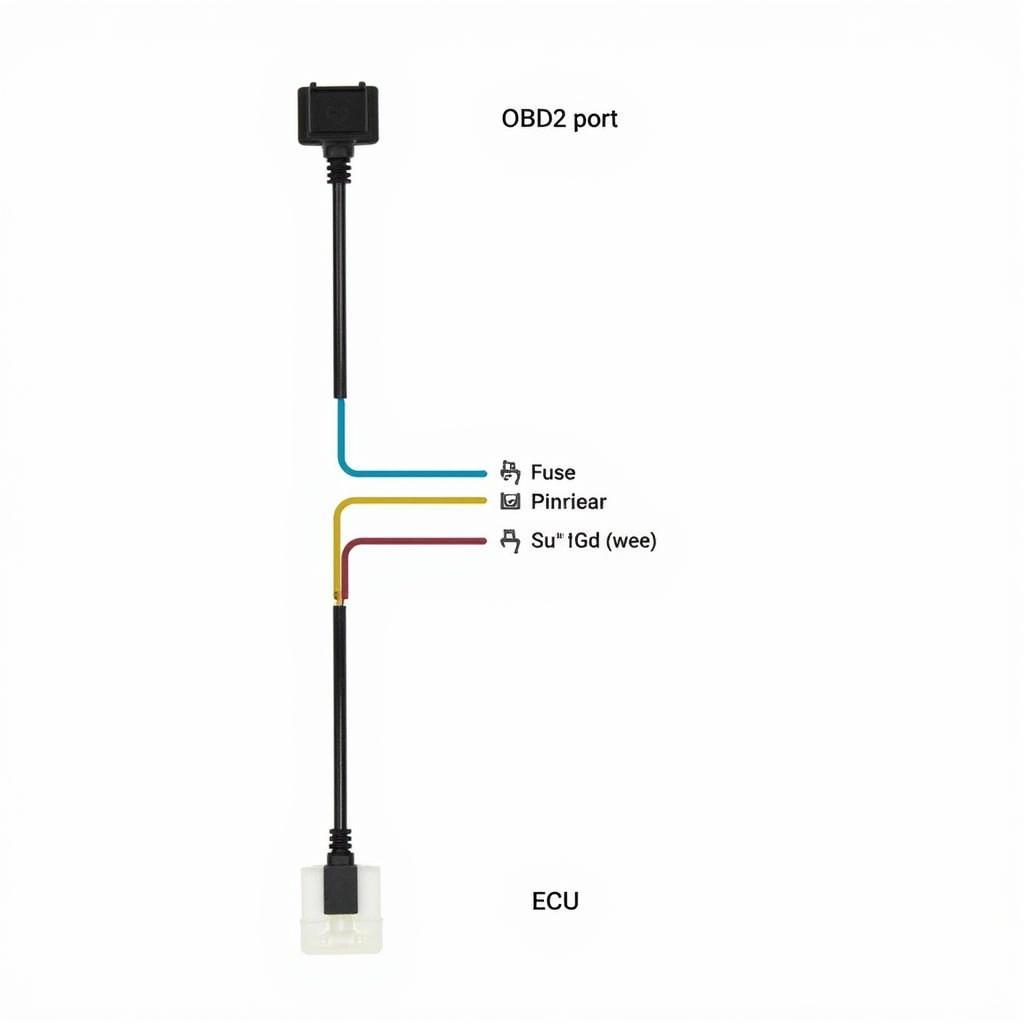 Understanding the OBD2 Wiring Diagram
Understanding the OBD2 Wiring Diagram
4. Examine the Wiring Harness:
- Caution: Inspecting the wiring harness requires more technical knowledge. If you’re not comfortable working with electrical components, it’s best to consult a qualified mechanic.
- Carefully examine the wiring harness leading from the OBD2 port to the ECU for any signs of damage, fraying, or disconnections.
- If you find any damage, repair or replace the affected section of the harness.
5. Test Your OBD2 Scanner:
- Plug your scanner into a different vehicle with a working OBD2 port.
- If the scanner functions correctly, you can rule it out as the problem.
6. Seek Professional Help:
- If none of these troubleshooting steps resolve the issue, the problem might lie with your RSX’s ECU. It’s crucial to consult a qualified mechanic or an Acura dealership for proper diagnosis and repair.
Expert Insights: Tips to Keep in Mind
John Smith, Senior Automotive Technician at [Reputable Auto Repair Shop Name], shares his advice:
“Always start with the simplest solutions first, like checking the fuse. Many times, that’s all it takes. Also, be meticulous when inspecting the OBD2 port and wiring. Even a small issue can disrupt the connection.”
Jane Doe, Certified Automotive Electrician, adds:
” If you’re not comfortable working with electrical components, don’t hesitate to seek professional help. Improper repairs can lead to further damage and costlier repairs down the line.”
Conclusion: Getting Your RSX Talking Again
A non-functional OBD2 port can feel like a major roadblock, but by systematically troubleshooting the issue, you can often pinpoint the problem and get your diagnostic tools communicating with your RSX once again. Remember, regular maintenance and careful inspection can prevent many of these issues.
Need to find the right OBD2 scanner for your Acura RSX? Check out our recommended tools 2003 acura rsx obd2 tool.

