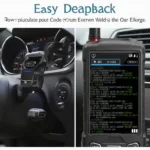The OBD2 port pinout, a crucial interface for vehicle diagnostics, is a standardized 16-pin connector found in most cars manufactured after 1996. This port provides access to a wealth of vehicle data, allowing mechanics and car enthusiasts to diagnose issues, monitor performance, and customize settings. Understanding this pinout is essential for anyone working with OBD2 scanners.
This comprehensive guide will delve deep into the OBD2 port pinout, explaining the function of each pin and how it contributes to vehicle diagnostics. We’ll explore the various communication protocols used by the OBD2 system and discuss how this information can be leveraged for troubleshooting and maintenance.
Decoding the OBD2 Port Pinout: A Pin-by-Pin Guide
The OBD2 connector features 16 pins, each with a specific function. While some pins are universally standardized, others are manufacturer-specific, offering access to proprietary data. Let’s break down the function of each pin:
- Pin 1: Not Used
- Pin 2: J1850 Bus+ (Used by Ford and some Chrysler vehicles)
- Pin 3: Not Used
- Pin 4: Chassis Ground
- Pin 5: Signal Ground
- Pin 6: CAN High (Controller Area Network)
- Pin 7: ISO 9141-2 K-Line (Used by some European and Asian vehicles)
- Pin 8: Not Used
- Pin 9: Not Used
- Pin 10: J1850 Bus- (Used by Ford and some Chrysler vehicles)
- Pin 11: Not Used
- Pin 12: Not Used
- Pin 13: Not Used
- Pin 14: CAN Low (Controller Area Network)
- Pin 15: ISO 9141-2 L-Line (Used by some European and Asian vehicles)
- Pin 16: Battery Power
For those working with specific vehicle makes, you might find our guides on the Subaru OBD2 port pinout and the GM OBD2 pinout particularly useful.
Understanding OBD2 Communication Protocols
The OBD2 system utilizes various communication protocols to transmit data between the vehicle’s electronic control units (ECUs) and the diagnostic scanner. These protocols include:
- CAN (Controller Area Network): A high-speed, robust communication system commonly used in modern vehicles.
- J1850: Primarily used by Ford and some Chrysler vehicles. This protocol comes in two variations: J1850 PWM (Pulse Width Modulation) and J1850 VPW (Variable Pulse Width).
- ISO 9141-2 & ISO 14230-4 (KWP2000): Commonly used in European and Asian vehicles.
Knowing which protocol your vehicle uses is crucial for selecting the right OBD2 scanner and interpreting the data correctly. You can often determine the protocol by checking your vehicle’s owner’s manual or using an OBD2 scanner that automatically detects the protocol.
You can find specific pinout information for different car models on our website, for example, the 1999 Camaro V6 OBD2 port pinout.
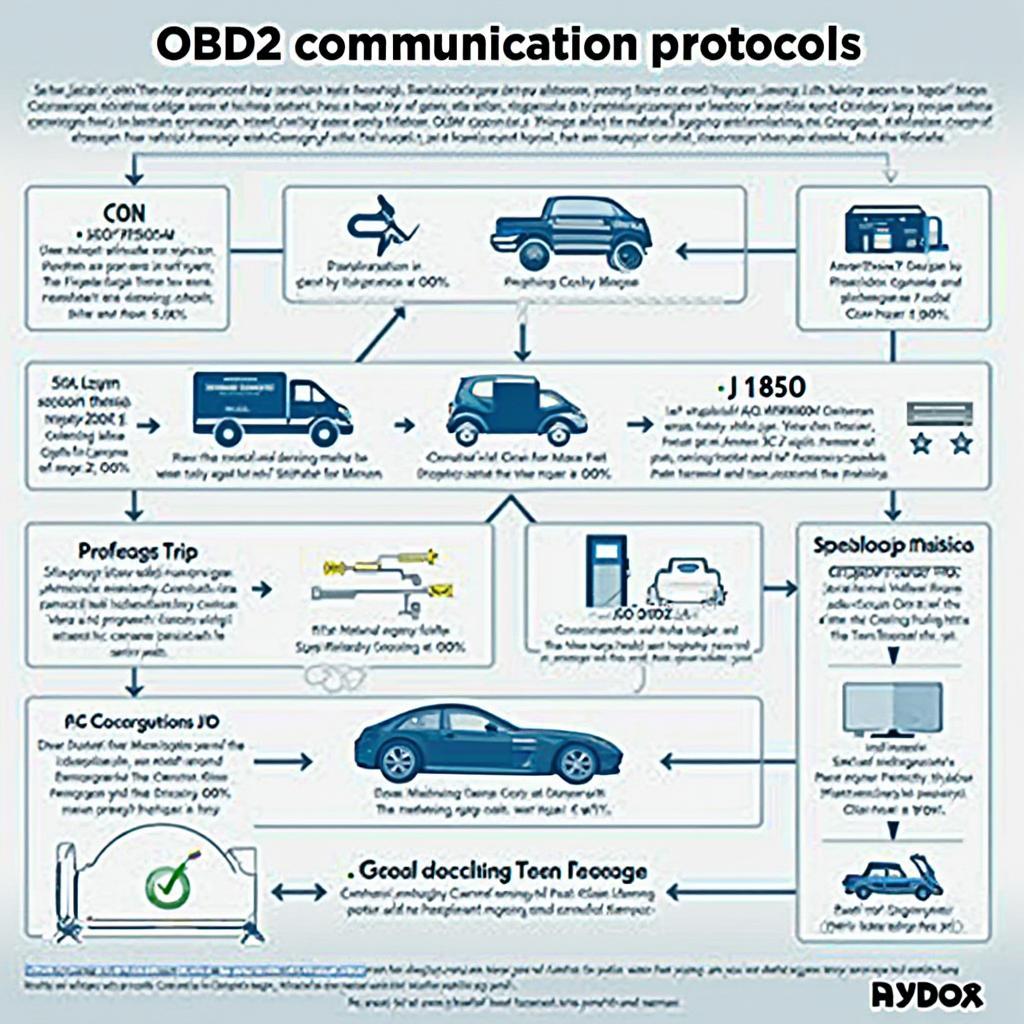 OBD2 Protocols Explained
OBD2 Protocols Explained
Troubleshooting with the OBD2 Port Pinout
The OBD2 port pinout is an invaluable tool for troubleshooting vehicle issues. By understanding the function of each pin and the associated communication protocols, you can pinpoint the source of problems more efficiently. For instance, if you’re experiencing communication issues with your OBD2 scanner, checking the voltage at pin 16 (battery power) and pin 4 (chassis ground) can help determine if there’s a power supply problem. Our guide on the 2003 Chevy Yukon OBD2 port pinout is another useful resource.
Conclusion
The obd2 port pinout is the gateway to understanding your vehicle’s health. By understanding its layout and functions, you can leverage the power of OBD2 diagnostics for troubleshooting, maintenance, and performance tuning. Whether you’re a professional mechanic or a car enthusiast, this knowledge is essential for anyone working with OBD2 scanners.
FAQs
-
What is the purpose of the OBD2 port? The OBD2 port provides access to vehicle data for diagnostics and troubleshooting.
-
How many pins does an OBD2 port have? A standard OBD2 port has 16 pins.
-
Are all OBD2 pins the same? No, some pins are standardized, while others are manufacturer-specific.
-
What are the main OBD2 communication protocols? The main protocols are CAN, J1850, ISO 9141-2, and ISO 14230-4.
-
How do I find my car’s OBD2 port? It’s usually located under the dashboard on the driver’s side.
-
What is the obd2 port n52? This refers to the OBD2 port location on BMW N52 engines, often found near the strut tower. For more information check our guide: obd2 port n52.
-
Can I use any OBD2 scanner with my car? Ensure your scanner is compatible with your car’s OBD2 communication protocol.
Need more assistance? Contact us via WhatsApp: +1(641)206-8880, Email: [email protected]. We have a 24/7 customer support team.