Understanding the obd2 port pinout – gm is crucial for anyone working with General Motors vehicles. Whether you’re a professional mechanic, a DIY enthusiast, or simply curious about your car’s diagnostics, this guide provides a comprehensive breakdown of the GM OBD2 port pinout. We’ll explore the functions of each pin, common diagnostic procedures, and address frequently asked questions.
Accessing diagnostic information through the OBD2 port has become an essential part of modern vehicle maintenance and repair. For GM vehicles, knowing the specific pinout configuration is key to unlocking valuable insights into your car’s performance. This knowledge empowers you to troubleshoot issues, monitor vital systems, and ensure optimal vehicle health.
Unveiling the Secrets of the GM OBD2 Pinout
The OBD2 port, typically located under the driver’s side dashboard, is a standardized 16-pin connector. However, each pin serves a specific purpose, and understanding their functions is essential for effective diagnostics. Here’s a breakdown of the standard OBD2 pinout and its significance for GM models:
- Pin 1: Used for manufacturer-specific diagnostics and communication protocols.
- Pin 2: J1850 Bus+ (for certain GM models).
- Pin 3: Manufacturer-specific diagnostics.
- Pin 4: Chassis Ground.
- Pin 5: Signal Ground.
- Pin 6: CAN High (Controller Area Network).
- Pin 7: ISO 9141-2 K-Line (for some older GM models).
- Pin 8: Manufacturer-specific diagnostics.
- Pin 9: Manufacturer-specific diagnostics.
- Pin 10: J1850 Bus- (for certain GM models).
- Pin 11: Manufacturer-specific diagnostics.
- Pin 12: Manufacturer-specific diagnostics.
- Pin 13: Manufacturer-specific diagnostics.
- Pin 14: CAN Low (Controller Area Network).
- Pin 15: ISO 9141-2 L-Line (for some older GM models).
- Pin 16: Battery Power.
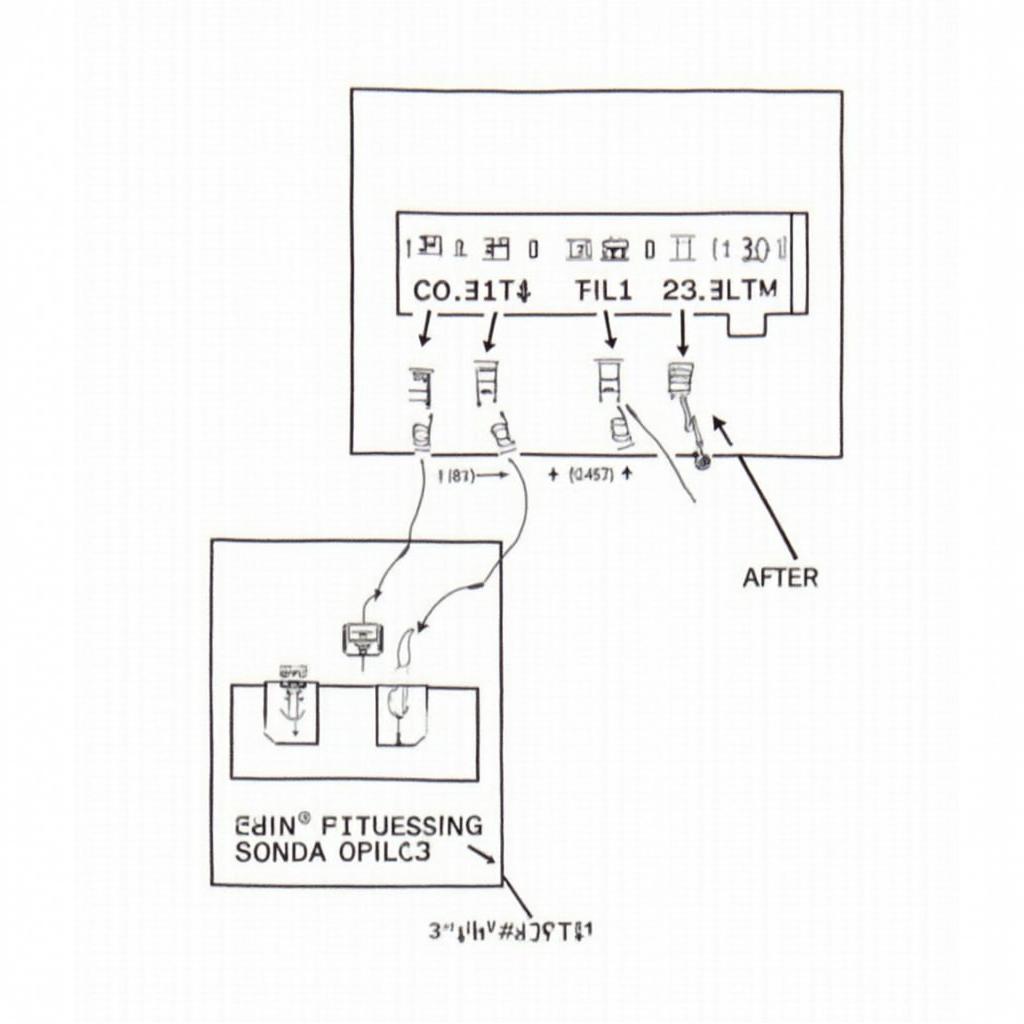 GM OBD2 Port Pinout Diagram
GM OBD2 Port Pinout Diagram
For instance, understanding the function of Pin 2 (J1850 Bus+) and Pin 10 (J1850 Bus-) is crucial for accessing specific data streams on certain GM models. Similarly, the CAN High (Pin 6) and CAN Low (Pin 14) lines are essential for communicating with various modules on newer vehicles. Check out our gm obd2 pinout page for more detailed information.
What is the Role of the J1850 Protocol in GM Vehicles?
The J1850 protocol was commonly used in older GM models. Understanding this protocol is especially important when working with vehicles manufactured before the widespread adoption of CAN.
How Does CAN Communication Work in GM OBD2 Systems?
Controller Area Network (CAN) is a robust communication protocol used in modern GM vehicles. It allows various modules to communicate with each other efficiently.
You may find our 1996 grand cherokee obd2 connector picture helpful for visual reference.
Practical Applications of the GM OBD2 Pinout
Understanding the obd2 port pinout – gm goes beyond simply knowing what each pin does. It allows you to perform a range of diagnostic tasks:
- Reading and clearing diagnostic trouble codes (DTCs): Identify and address specific issues within your vehicle’s systems.
- Monitoring live data streams: Observe real-time sensor readings and analyze vehicle performance.
- Performing actuator tests: Verify the functionality of various components, such as solenoids and relays.
- Programming and configuration: Access and modify certain vehicle settings using specialized software.
“Knowing the intricacies of the GM OBD2 pinout is like having a direct line of communication with your car,” says automotive expert, John Smith, ASE Certified Master Technician. “It empowers you to diagnose problems accurately and efficiently.” Knowing the correct pinout, similar to projects like an obd1 to obd2 injector conversion, can be crucial for success. For those interested in other car manufacturers, you can see our guide on bmw obd2 pinout.
Conclusion
Mastering the obd2 port pinout – gm is invaluable for anyone working with these vehicles. Whether you’re a professional or a DIYer, this knowledge unlocks a wealth of diagnostic information, allowing you to maintain and repair your GM vehicle effectively. Understanding the pinout is the first step towards accurate diagnostics and informed decision-making. This knowledge is just as important as knowing the giắc obd2 itself.
FAQ
- What is the purpose of the OBD2 port? The OBD2 port provides a standardized interface for accessing vehicle diagnostic information.
- Where is the OBD2 port located in a GM vehicle? It’s typically located under the driver’s side dashboard.
- What is the difference between CAN and J1850 protocols? CAN is a newer, more robust communication protocol used in modern vehicles, while J1850 was common in older GM models.
- Can I use any OBD2 scanner with a GM vehicle? While many scanners are compatible, some offer GM-specific features and functionalities.
- What are some common issues diagnosed through the OBD2 port? Engine misfires, transmission problems, emissions issues, and sensor malfunctions.
- How do I read and clear DTCs? You’ll need an OBD2 scanner to access and clear DTCs.
- What are some advanced diagnostic procedures that utilize the OBD2 port? Bi-directional controls, programming, and coding.
Looking for more information on other OBD2 systems? Explore our articles on different makes and models. Need help? Contact us via WhatsApp: +1(641)206-8880, Email: [email protected] or visit us at 789 Elm Street, San Francisco, CA 94102, USA. Our 24/7 customer support team is ready to assist you.

