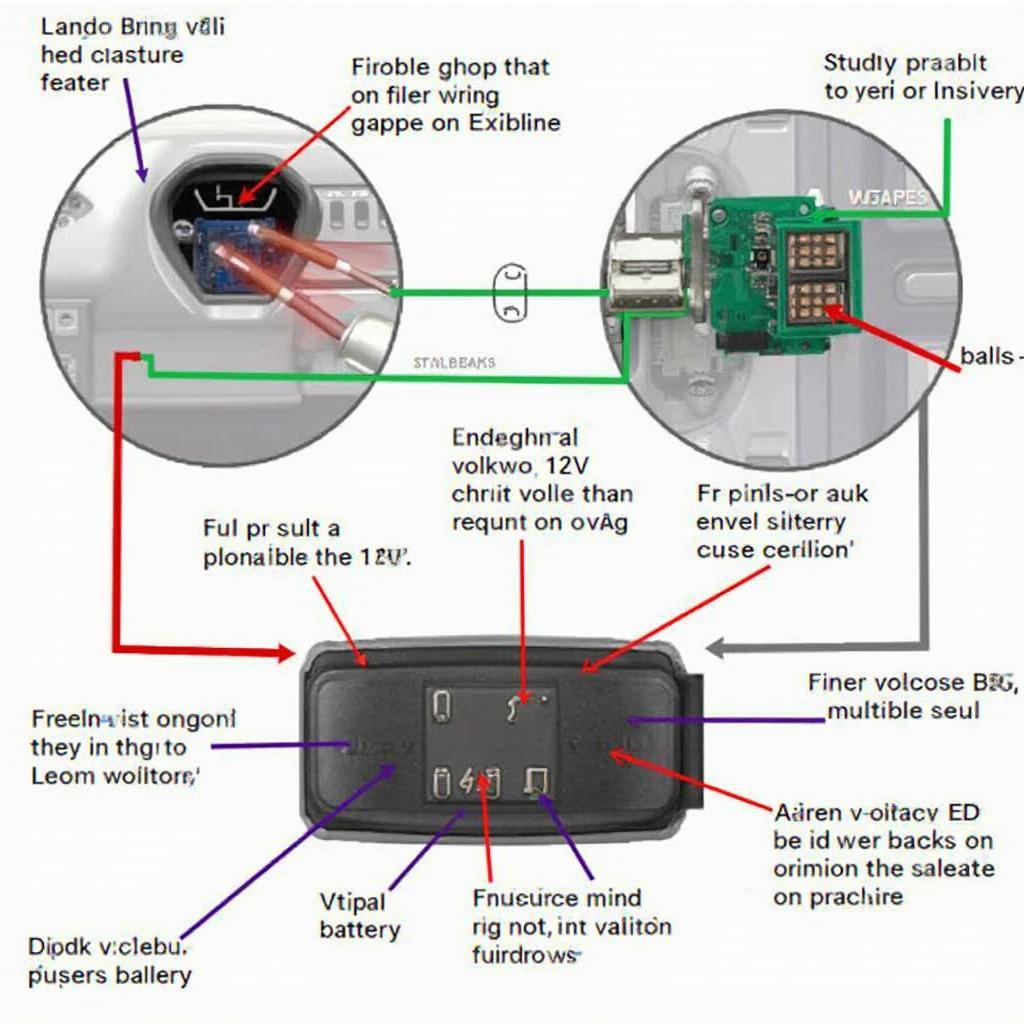The OBD2 port, your vehicle’s diagnostic gateway, relies on a stable obd2 port power supply to function correctly. Understanding how this power supply works is crucial for anyone who uses an OBD2 scanner, from professional mechanics to DIY enthusiasts. This article will delve into the intricacies of obd2 port power, explaining its importance, common issues, and solutions.
After connecting an OBD2 scanner, it’s crucial to have a working obd2 port power supply. Sometimes, seemingly simple issues can lead to a malfunctioning OBD2 port. One common problem is a blown fuse, often overlooked. For example, a faulty cigarette lighter might share the same fuse as your OBD2 port, leading to power issues. See our article on obd2 port has no power for more information.
Decoding the OBD2 Port Power Source
The OBD2 port draws power directly from your car’s battery, typically through a dedicated fuse. This continuous power supply allows the port to retain diagnostic information even when the ignition is off. This is vital for retrieving trouble codes and monitoring vehicle health. However, certain accessories plugged into the OBD2 port can drain the battery if left connected for extended periods.
What happens if there’s no power to your OBD2 port? A dead battery is a frequent culprit, but other issues, such as a blown fuse or damaged wiring, can also cause this problem. Identifying the source of the issue is the first step towards restoring functionality.
Troubleshooting OBD2 Port Power Problems
Diagnosing obd2 port power issues can sometimes feel like detective work. Start by checking the simplest things first. Is your car battery charged? Test the voltage with a multimeter. Next, locate the OBD2 port fuse in your car’s fuse box (consult your owner’s manual). A blown fuse is easily replaced and often resolves the problem. If the battery and fuse are fine, the issue might lie within the wiring. For instance, if you own a 2003 Kia Sorento with no power to the obd2 port, you might need to check for damaged wires connected to it as discussed in our guide to 03 kia sorento obd2 port no power.
How to Check Your OBD2 Port Fuse
- Locate your vehicle’s fuse box (usually under the dashboard or in the engine compartment).
- Consult your owner’s manual to identify the OBD2 port fuse.
- Visually inspect the fuse for any signs of damage (a broken filament).
- Use a fuse tester or multimeter to confirm if the fuse is blown.
- Replace the blown fuse with a new one of the correct amperage.
Why is OBD2 Port Power Important?
OBD2 port power is essential for communicating with your vehicle’s onboard computer. Without power, your OBD2 scanner can’t access diagnostic information, making troubleshooting impossible. Imagine trying to read a book in the dark – similarly, a powerless OBD2 port renders your scanner useless. You can learn more about the AI2 OBD2 port and its functionalities on our ai2 obd2 port page.
Common Causes of OBD2 Port Power Loss
- Blown Fuse: The most common cause.
- Dead Battery: A discharged battery won’t power the OBD2 port.
- Damaged Wiring: Corrosion or physical damage to the wiring can disrupt the power supply.
- Faulty OBD2 Port: In rare cases, the port itself might be damaged. If your 2005 Chevy Silverado’s OBD2 port has no power, our article on 05 chevy silverado obd2 port no power may be helpful.
Expert Insight: “A stable obd2 port power supply is the bedrock of accurate vehicle diagnostics,” says John Smith, Senior Automotive Diagnostic Technician at AutoTech Solutions. “Without it, you’re flying blind.”
Maintaining Your OBD2 Port
Regularly checking your car’s fuse box and ensuring the OBD2 port is free from debris can prevent future problems. Avoid leaving devices plugged into the port unnecessarily to prevent battery drain. Addressing any electrical issues promptly can also protect the OBD2 port from damage.
Expert Insight: “Just like any other electrical component in your vehicle, the OBD2 port requires attention and care,” advises Maria Garcia, Lead Electrical Engineer at Car Electronics Innovations. “Regular maintenance can save you headaches down the road.”
In conclusion, understanding obd2 port power is crucial for effective vehicle diagnostics. By recognizing the common causes of power issues and implementing the troubleshooting steps outlined in this article, you can ensure your OBD2 scanner functions correctly and helps you keep your vehicle running smoothly. If you are having trouble with an obd2 port having no power, you might find help in our dedicated article obd2 port no power.
FAQ
- What voltage should the OBD2 port have? Typically 12V.
- Can I leave my OBD2 scanner plugged in all the time? Not recommended, as it can drain the battery.
- Where can I find the OBD2 port in my car? Usually under the dashboard on the driver’s side.
- What should I do if I replace the fuse and the OBD2 port still doesn’t have power? Consult a qualified mechanic.
- How do I test the voltage of my car’s battery? Use a multimeter.
- What are some signs of a damaged OBD2 port? Bent pins, loose connection, or no power.
- Can I fix a damaged OBD2 port myself? Minor issues might be fixable, but for serious damage, consult a professional.
Here are some other questions you might have:
- How to troubleshoot communication errors with my OBD2 scanner?
- What are the different types of OBD2 scanners available?
- Can I use an OBD2 scanner to program my car?
You can find answers to these questions and more on our website. Explore our other helpful articles and resources to enhance your knowledge of OBD2 diagnostics.
Need further assistance? Contact us via WhatsApp: +1(641)206-8880 or Email: [email protected]. Our 24/7 customer support team is ready to help.