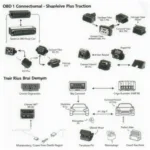Replacing the OBD2 port on your MK4 can seem daunting, but with the right information and a little patience, it’s a manageable task. This guide will walk you through everything you need to know about OBD2 port replacement on a MK4, from diagnosing the problem to completing the installation.
Why Replace Your MK4’s OBD2 Port?
The OBD2 port is your car’s gateway to diagnostics. A malfunctioning port can prevent you from reading codes, checking emissions, and performing other essential tasks. Common reasons for replacement include physical damage, loose connections, and corrosion. A faulty OBD2 port can lead to frustrating delays and inaccurate readings, hindering your ability to maintain your vehicle effectively. Sometimes, the issue isn’t the port itself, but the wiring leading to it. This guide will help you pinpoint the problem and choose the right solution.
Diagnosing the Problem: Is it Really the OBD2 Port?
Before replacing the OBD2 port, it’s crucial to confirm that it’s the actual source of the issue. Trying to connect your obd2 digital display gauge and getting no response is a common symptom, but other factors could be at play. Check your OBD2 scanner on another vehicle to ensure it’s functioning correctly. Inspect the fuses related to the OBD2 system in your MK4’s fuse box. A blown fuse can easily cause communication problems. Also, examine the wiring harness leading to the OBD2 port for any visible damage, loose connections, or signs of corrosion.
Locating the OBD2 Port on Your MK4
The OBD2 port on a MK4 is typically located under the dashboard, near the steering column or center console area. It’s a standardized 16-pin trapezoidal connector. Consult your vehicle’s owner’s manual for the precise location if you’re having trouble finding it. Once located, carefully inspect the port for any physical damage, bent pins, or debris.
How to Replace the OBD2 Port on a MK4
Replacing the OBD2 port is a relatively straightforward process. First, disconnect the negative battery terminal to avoid any electrical hazards. Then, locate and disconnect the wiring harness connected to the back of the OBD2 port. Depending on the MK4 model, the port might be held in place by screws or clips. Remove these fasteners to release the old port. Install the new OBD2 port, ensuring it’s securely fastened. Reconnect the wiring harness and the negative battery terminal.
Common Mistakes to Avoid
Avoid forcing the new port into place. Make sure it aligns correctly and fits snugly. Double-check all connections to ensure they’re secure and properly seated. Don’t rush the process; take your time and refer to your vehicle’s wiring diagram if necessary.
What if the problem isn’t the port itself?
Sometimes, the wiring harness leading to the OBD2 port can be the culprit. Inspect the wiring for any breaks, shorts, or corrosion. If you find any damage, repair or replace the affected section of the wiring harness.
“A common oversight is assuming the port itself is faulty without checking the related fuses and wiring,” says John Smith, Automotive Diagnostics Specialist at CarDiagTech Workshop. “A simple fuse replacement can often solve the problem.”
Testing the New OBD2 Port
After installation, connect your OBD2 scanner and check if it communicates with the vehicle’s systems. If everything works as expected, you’ve successfully replaced your MK4’s OBD2 port. If the problem persists, you may need to consult a qualified automotive technician for further diagnosis.
Conclusion
Replacing the obd2 port replacement mk4 is achievable with the right guidance. This guide provides a comprehensive overview of the process, enabling you to restore your OBD2 functionality. Remember to always disconnect the battery before working on any electrical components.
FAQ
-
How much does an OBD2 port replacement cost? The cost varies depending on the make and model of your car, but it’s usually an affordable repair.
-
Can I replace the OBD2 port myself? Yes, with basic mechanical skills and the right tools, you can replace it yourself.
-
Where can I buy a replacement OBD2 port? Auto parts stores and online retailers sell replacement OBD2 ports.
-
What tools do I need for the replacement? You’ll typically need a screwdriver, pliers, and possibly a trim removal tool.
-
How long does the replacement take? It usually takes about 30 minutes to an hour.
-
What if the new port still doesn’t work? Check the wiring and fuses again. If the problem persists, consult a professional.
-
Can a faulty OBD2 port drain my battery? It’s unlikely, but a short circuit in the wiring could potentially drain the battery.
“Always double-check your connections. A loose connection can lead to intermittent problems and frustration,” advises Jane Doe, Lead Technician at Auto Solutions Inc.
If you need further assistance, contact our support team via WhatsApp: +1(641)206-8880, or Email: [email protected]. We have a 24/7 customer service team ready to help.