OBD2 reader apps for Ford Edge offer a convenient and affordable way to diagnose car troubles. This guide dives deep into the world of OBD2 apps, specifically for Ford Edge owners, helping you understand, choose, and utilize the best app for your needs.
Understanding OBD2 and Its Importance for Your Ford Edge
On-board diagnostics (OBD2) is a standardized system that allows external electronics to access your Ford Edge’s computer and retrieve diagnostic information. This information can range from simple trouble codes to real-time sensor data, giving you insights into your vehicle’s health. Using an OBD2 reader app, along with a compatible Bluetooth adapter, provides an accessible way to monitor and troubleshoot potential issues.
Choosing the Right OBD2 Reader App for Your Ford Edge
Choosing the right OBD2 reader app can be overwhelming given the numerous options available. Consider these key factors when selecting an app for your Ford Edge:
- Compatibility: Ensure the app explicitly states compatibility with Ford vehicles, specifically the Edge model year.
- Features: Identify the features most important to you, such as reading and clearing codes, viewing live data, and accessing advanced diagnostics.
- User Interface: A user-friendly interface is crucial for easy navigation and understanding the data presented.
- Cost: OBD2 reader apps range from free to paid versions. Consider the features offered relative to the price.
- Reviews: Check user reviews to gauge the app’s performance, reliability, and customer support.
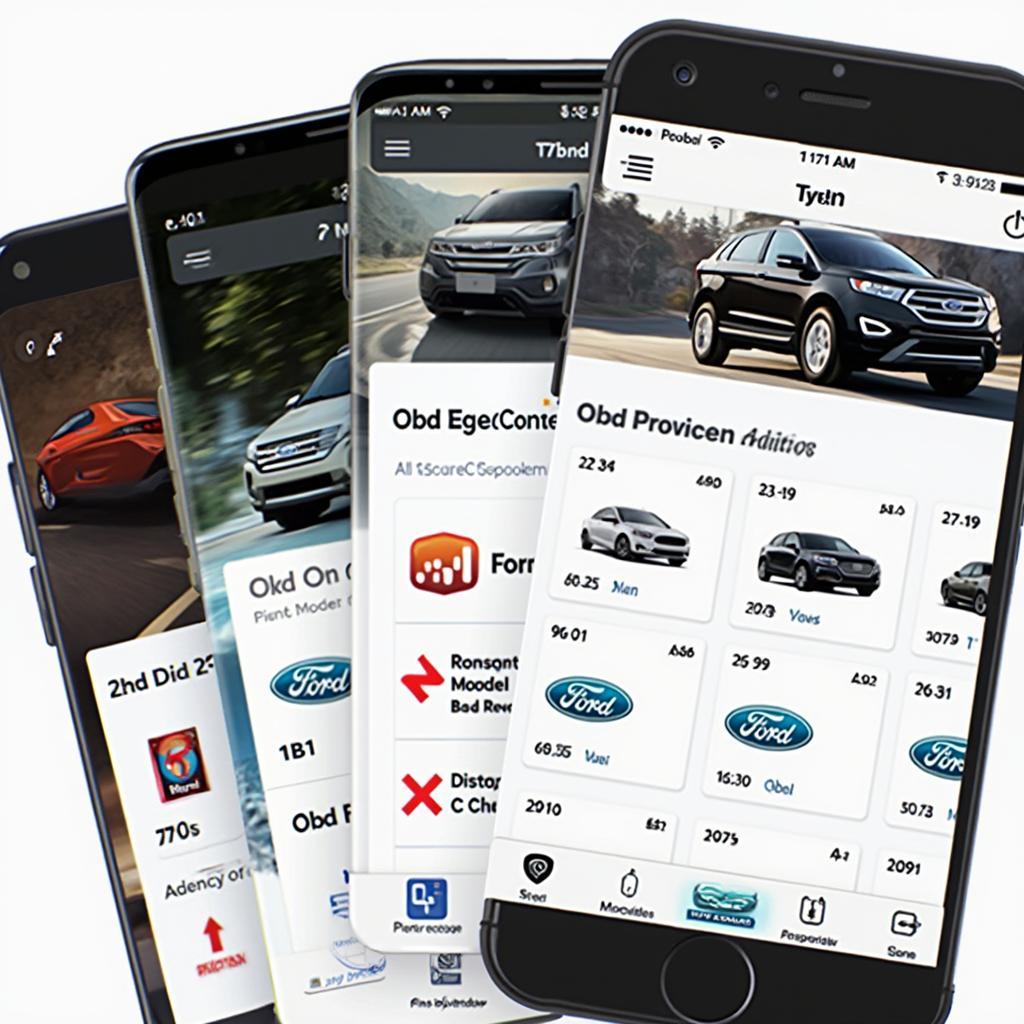 OBD2 Reader App Compatibility with Ford Edge
OBD2 Reader App Compatibility with Ford Edge
Top OBD2 Reader Apps for Ford Edge
While specific app recommendations can change with updates and new releases, some consistently top-rated options include Torque Pro, FORScan Lite, and Car Scanner ELM OBD2. These apps offer comprehensive features, user-friendly interfaces, and broad compatibility with Ford vehicles.
Torque Pro
Torque Pro is a highly popular choice, offering advanced features like customizable dashboards, data logging, and performance testing. Its extensive plugin library expands its functionality, making it a versatile option for serious DIYers.
FORScan Lite
FORScan Lite is specifically designed for Ford, Mazda, Lincoln, and Mercury vehicles. It provides access to manufacturer-specific diagnostic trouble codes and modules, allowing for a deeper dive into your Ford Edge’s systems.
Car Scanner ELM OBD2
Car Scanner ELM OBD2 boasts a sleek interface and focuses on providing clear, easy-to-understand diagnostic information. It’s a great option for beginners and those seeking a straightforward way to monitor their vehicle’s health.
How to Use an OBD2 Reader App with Your Ford Edge
Using an OBD2 reader app with your Ford Edge is simple:
- Purchase an OBD2 Bluetooth adapter: Ensure the adapter is compatible with both your smartphone and the app you choose.
- Install the app: Download your chosen app from the app store.
- Pair the adapter: Plug the adapter into your Ford Edge’s OBD2 port (usually located under the dashboard) and pair it with your smartphone via Bluetooth.
- Launch the app: Open the app and follow the on-screen instructions to connect to the adapter.
- Start diagnosing: Begin reading codes, viewing live data, or accessing other features depending on your app.
Troubleshooting Common Issues with OBD2 Reader Apps on Ford Edge
Occasionally, you might encounter connection problems or difficulty reading codes. Check the following:
- Adapter Compatibility: Ensure your adapter is compatible with your Ford Edge’s model year.
- Bluetooth Connection: Verify a stable Bluetooth connection between your phone and the adapter.
- App Settings: Review the app’s settings to ensure they are configured correctly for your Ford Edge.
- OBD2 Port: Check that the OBD2 port on your Ford Edge is clean and undamaged.
Conclusion
OBD2 reader apps provide valuable insights into the health of your Ford Edge. Choosing the right app and understanding its functionality empower you to take control of your vehicle’s maintenance and diagnose potential issues effectively. By utilizing the information and guidance presented in this guide, you can confidently select the best OBD2 reader app for your Ford Edge and maintain its optimal performance.
FAQ
- What is the OBD2 port location on a Ford Edge? (Typically under the dashboard on the driver’s side)
- Can I use any OBD2 adapter with any app? (No, ensure compatibility)
- Are all OBD2 reader apps free? (No, some offer premium features for a fee)
- Can I clear trouble codes with an OBD2 app? (Yes, most apps allow this)
- Will using an OBD2 app void my Ford Edge warranty? (No)
- How often should I use an OBD2 reader app? (Regularly for preventative maintenance or when experiencing issues)
- Can an OBD2 app tell me when I need an oil change? (Indirectly, by monitoring engine performance and mileage)
Need more help? Check out our other articles on OBD2 scanners and Ford Edge maintenance.
Contact us for support via WhatsApp: +1(641)206-8880, Email: [email protected] or visit us at 789 Elm Street, San Francisco, CA 94102, USA. We have a 24/7 customer support team.