The OBD2 port on your Renault Scenic is a powerful tool for understanding and diagnosing any issues your car may be experiencing. Whether you’re a car enthusiast or simply want to take control of your vehicle’s maintenance, this comprehensive guide will equip you with everything you need to know about using an OBD2 scanner on your Renault Scenic.
What is OBD2 and Why is it Important for Your Renault Scenic?
OBD2, which stands for On-Board Diagnostics 2, is a standardized system that allows external devices, like OBD2 scanners, to communicate with your Renault Scenic’s computer system. This system monitors various components and systems within your vehicle, including the engine, transmission, emissions system, and more. When a problem arises, the OBD2 system stores a fault code, also known as a Diagnostic Trouble Code (DTC), in the car’s computer. These codes can provide valuable insights into the nature of the problem and help pinpoint the root cause of the issue.
Using an obd2 scenic scanner, you can access these DTCs and decode their meaning. This empowers you to:
- Identify potential issues early on: OBD2 scanners can detect problems before they escalate into major repairs, saving you time, money, and potential headaches down the road.
- Gain a deeper understanding of your car’s health: Regularly scanning your Renault Scenic allows you to monitor its overall health and performance.
- Make informed decisions about repairs: Armed with the information provided by an OBD2 scan, you can make informed decisions about necessary repairs, avoiding unnecessary expenses and ensuring your car receives the right treatment.
- Reset the check engine light: Once you’ve addressed the underlying issue, you can use an OBD2 scanner to reset the check engine light.
Choosing the Right OBD2 Scanner for Your Renault Scenic
Not all OBD2 scanners are created equal. While basic code readers can retrieve and display DTCs, more advanced scanners offer additional features that can significantly enhance your diagnostic capabilities. Here’s what to consider when choosing an OBD2 scanner for your Renault Scenic:
- Compatibility: Ensure the scanner is compatible with your Renault Scenic’s model year.
- Features: Consider the features most important to you, such as live data streaming, graphing capabilities, bi-lingual support, and compatibility with different operating systems.
- Ease of Use: Choose a user-friendly scanner with a clear interface and intuitive software.
- Budget: Set a budget and explore scanners that offer the best value for your needs.
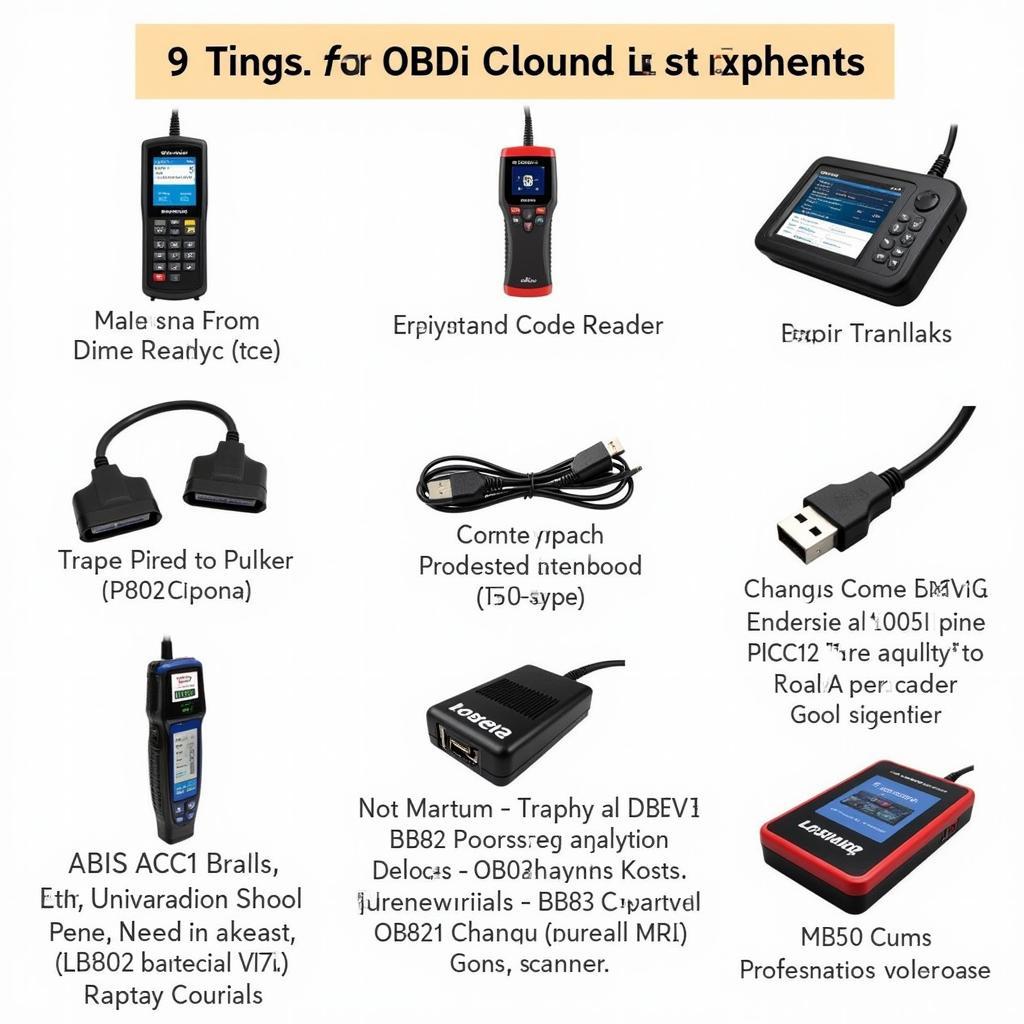 Various OBD2 scanners for Renault Scenic
Various OBD2 scanners for Renault Scenic
Common OBD2 Codes for Renault Scenic
Understanding common OBD2 codes specific to Renault Scenic models can provide valuable insights into potential issues. Here are a few examples:
– P0420: Catalyst System Efficiency Below Threshold (Bank 1)
This code typically indicates a problem with the catalytic converter, a component responsible for reducing harmful emissions.
– P0171: System Too Lean (Bank 1)
This code suggests that the engine is running lean, meaning there’s too much air compared to fuel in the air-fuel mixture.
– P0300: Random/Multiple Cylinder Misfire Detected
This code indicates that one or more cylinders in the engine are misfiring, which can lead to reduced power, rough idling, and increased fuel consumption.
– P0130: O2 Sensor Circuit Malfunction (Bank 1 Sensor 1)
This code suggests a problem with the oxygen sensor, which monitors the oxygen content in the exhaust gases to optimize the air-fuel mixture.
– P0401: EGR Flow Insufficient Detected
This code indicates a problem with the Exhaust Gas Recirculation (EGR) system, which helps reduce emissions by recirculating a portion of the exhaust gases back into the engine.
Remember, these are just a few examples, and the specific codes stored in your Renault Scenic’s computer may vary depending on the model year and the specific problem.
Tips for Using an OBD2 Scanner on Your Renault Scenic
- Always consult your vehicle’s owner’s manual for the exact location of the OBD2 port.
- Turn off the engine and all accessories before connecting or disconnecting the scanner.
- Be cautious when working around the engine bay, especially when the engine is hot.
- If you’re unsure about any aspect of using an OBD2 scanner, consult a qualified mechanic or automotive specialist.
Conclusion
Investing in an obd2 scenic scanner can be a wise decision for any Renault Scenic owner. It empowers you to take control of your car’s maintenance, diagnose potential issues early on, and make informed decisions about repairs. By understanding how to use an OBD2 scanner effectively, you can save time, money, and potentially prolong the life of your vehicle.
FAQs
Q: Can I use any OBD2 scanner on my Renault Scenic?
A: While most OBD2 scanners are universally compatible, it’s always best to verify compatibility with your specific Renault Scenic model year.
Q: What should I do after retrieving a code with my OBD2 scanner?
A: Research the specific code online or consult a repair manual to understand its meaning and potential causes.
Q: Is it safe to reset the check engine light myself?
A: Yes, it is generally safe to reset the check engine light yourself after addressing the underlying issue.
Q: Can an OBD2 scanner tell me how much a repair will cost?
A: No, an OBD2 scanner only provides diagnostic information about the problem. It does not offer cost estimates for repairs.
Q: Where can I find more information about OBD2 codes for my Renault Scenic?
A: Online forums, automotive websites, and repair manuals often provide detailed information about specific OBD2 codes and their potential causes.
If you need further assistance with your Renault Scenic, please don’t hesitate to contact us via WhatsApp: +1(641)206-8880, or Email: [email protected]. Our dedicated customer support team is available 24/7 to assist you.

